Here is a small tutorial on how to create multiple Twitter accounts with same email address.
Have you ever tried to create multiple accounts on Twitter using the same email id and got an error message that the email address is already registered with Twitter? If so, we have a solution to that. Twitter doesn’t allow the same email id to be associated with multiple Twitter accounts. But there is a way out to that using which you can easily create multiple Twitter accounts with the same id. This can be done creating aliases for your Gmail account, Google App account, Yahoo! Mail account, and Outlook.com account.
Let’s see one by one, how you can use your Google account, Yahoo! Mail account, or Outlook.com account to create multiple accounts on Twitter.
Create multiple Twitter accounts with same Google email address:
If you are having a Google account (both Gmail and Google App accounts are supported), you don’t have just one, but three great solutions to this problem! Have a look on each.
- Create aliases with “+something”: One way to create multiple Twitter accounts is to add a “+something” after username and before “@gmail.com” in your Google email address. For example, if you have an address like “abc@gmail.com”, you can create an alias of it as “abc+1@gmail.com” or “abc+twitter1@gmail.com” or by adding anything with a “+” sign in your email address. This will create an alias for your Google account, letting every mail directed to this alias to be dropped into the your Google account’s inbox. But this is not all you need to do, a little bit of setting is required be done in your Google account. This basically involves creating labels for the aliases and then creating filters that will read email addresses containing those labels. This will let all the incoming messages containing that label to be directed to the email address you specify as a filter. Let’s see how to do this.
- Login to your Google account and click on the gear icon.
- Open the “Settings” page and click on the “Filter” tab.
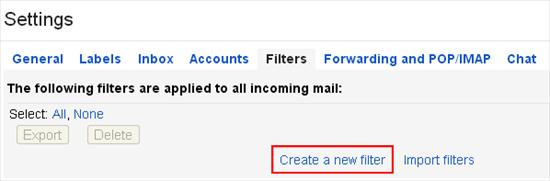
- Click on the “Create a new filter” link.
- Enter the Google mail address with alias (eg. “abc+twitter1@gmail.com”) in the “To” field and click on “Create filter with this search” link.
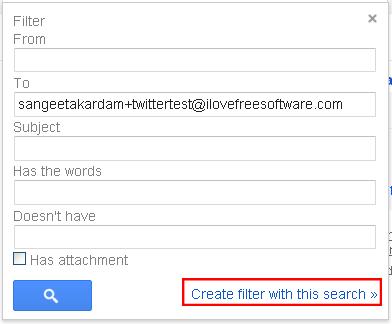
- Check option “Apply the label” and choose “New label” from the drop down.

- Enter the alias as new label name and click on “Create Filter”.
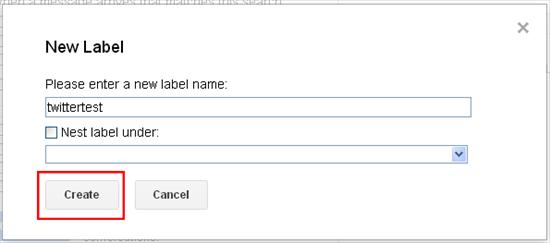
- That’s it! You can send a test mail to this email alias and check if you get the same mail in you Google mail inbox.
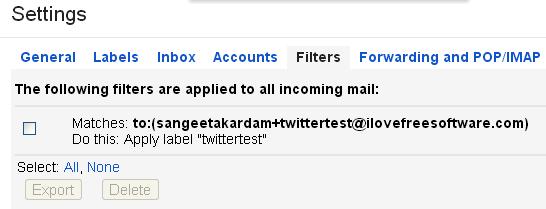 If it works, you can proceed with creating multiple Twitter accounts by creating alias of your mail Gmail address.
If it works, you can proceed with creating multiple Twitter accounts by creating alias of your mail Gmail address.
- Create aliases with “.”: Another way is to add a “.” (period) anywhere in between your username in the email address. By default, Google ignores every dot (.) within your email address. So “abc@gmail.com” or “a.bc@gmail.com” or “a.b.c@gmail.com” means same for Google. You can easily create multiple Twitter accounts with same email id, provided that you put a period somewhere in between the username in your email address. And then you can use these email addresses to register with Twitter.
- Use “@googlemail.com” domain: Last one is quite unique, but the simplest of all. Many of us don’t even know that whenever we create a Gmail account, another valid email address with “@googlemail.com” domain automatically gets created for us. You can use this email address to easily create a new Twitter account, with your existing Id.
Create multiple Twitter accounts with same Yahoo! Mail email address:
Yahoo! Mail provides an easy way to create email aliases, and you can use these aliases to create multiple accounts on Twitter with the same Yahoo id. Let’s see how you can do this in seconds.
- Login to your Yahoo account.
- Click on the link: http://edit.yahoo.com/config/list_alias?…
- Specify the email alias in the given text box and click on “Check Availability” button.
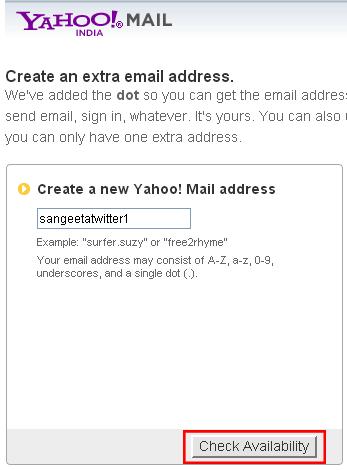
- If the alias is available, go ahead and click on “Choose” button.
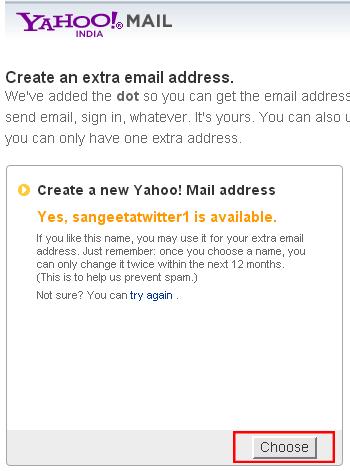
- Enter the verification code and click on “Ok” button.
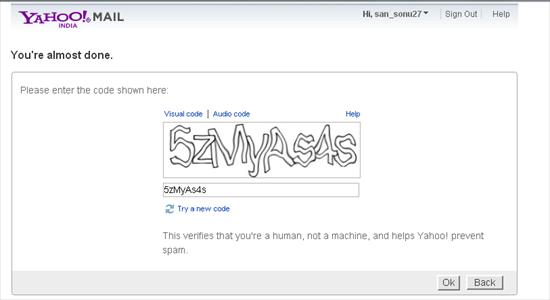 That’s it! Your Yahoo! Mail email alias has been created. Now you can easily create multiple Twitter accounts using same email address with the help of these email aliases.
That’s it! Your Yahoo! Mail email alias has been created. Now you can easily create multiple Twitter accounts using same email address with the help of these email aliases.
Create multiple Twitter accounts with same Outlook.com email address:
Like Google and Yahoo! Mail, Outlook.com also provides a way to create email alias. The process is very simple and easy to understand. And it takes just few seconds to finish! Let’s see how you can create Outlook email aliases.
- Login to your Outlook.com account and click on the gear icon on the top-right corner.
- Select “More mail settings” option.
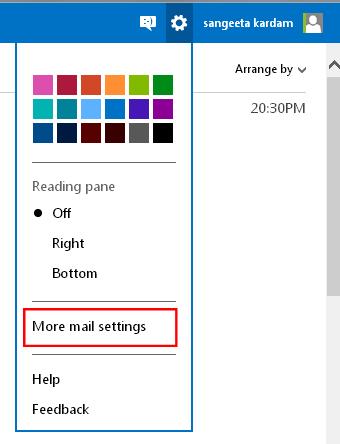
- Now click on “Create an Outlook alias” link.
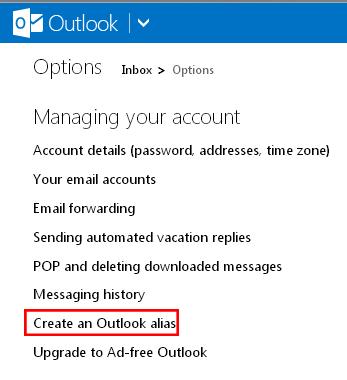
- Re-enter your password.
- Specify an email alias in the text box and click on “Create an alias” button.
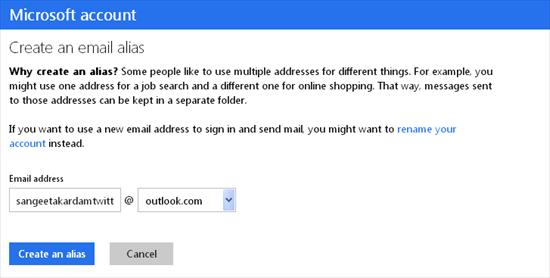
- You can choose to get the emails directed to your email alias in your inbox or keep them in a separate folder. Specify your choice and click “Done”.
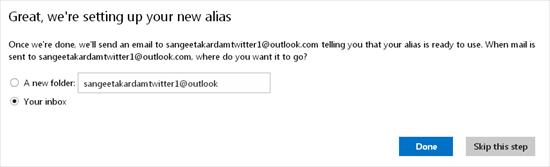 That’s it! feel free to use this way to create multiple accounts on Twitter using your same Outlook email address.
That’s it! feel free to use this way to create multiple accounts on Twitter using your same Outlook email address.
These were some simple tricks which lets you create multiple Twitter accounts with same email id. Hope you like the post. If you find some other way out for this, do let us know in comments.
Also check how to create polls on Twitter, and Facebook.