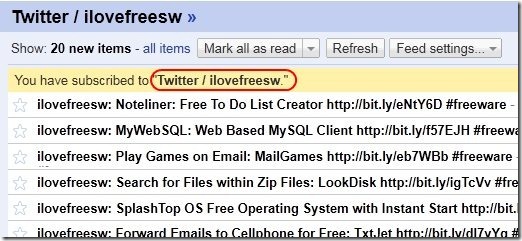Today I was trying to find a way to read Twitter updates of one of my Twitter follower in RSS reader, but did not find any easy way to do that. The reason I wanted to do this is because Twitter is disabled in most of the offices, while RSS is not. This would given an easy way to access Twitter from office.
After digging around further, it turned out to be quite simple. In your RSS reader, just add the Twitter URL of the person whose tweets you want to read in RSS reader, and RSS reader would take care of the rest.
For example, my Twitter page is “http://twitter.com/ilovefreesw“. I went to Google Reader. Under “Add Subscription”, I pasted this URL.
Google Reader then started showing all my Twitter updates as RSS feed.
Pretty simple, eh :)
If you want to update Twitter, you can use a service like TweetSwitch to send status update via email.
This process led me to ask the obvious question: How to check my Twitter timeline in RSS; something like Twitter to RSS. However, I wasn’t able to find anything that does that. If you know of a way to check Twitter timeline in RSS, do mention in comments. Of course, there are many services that let you do other way round: RSS to Twitter.