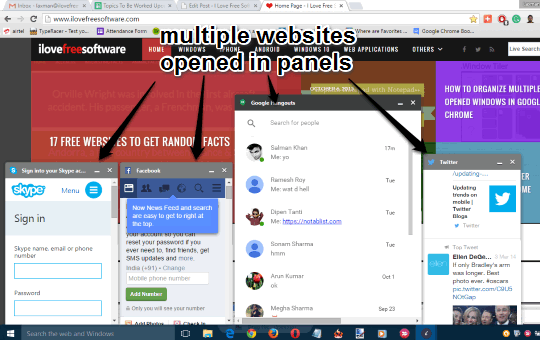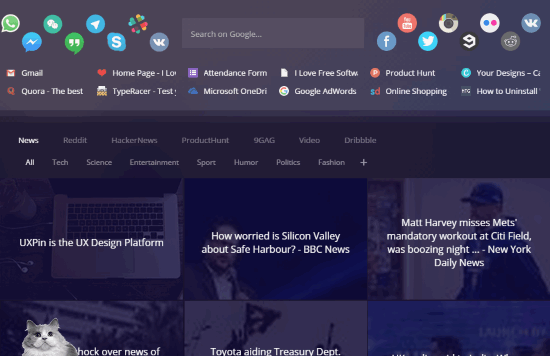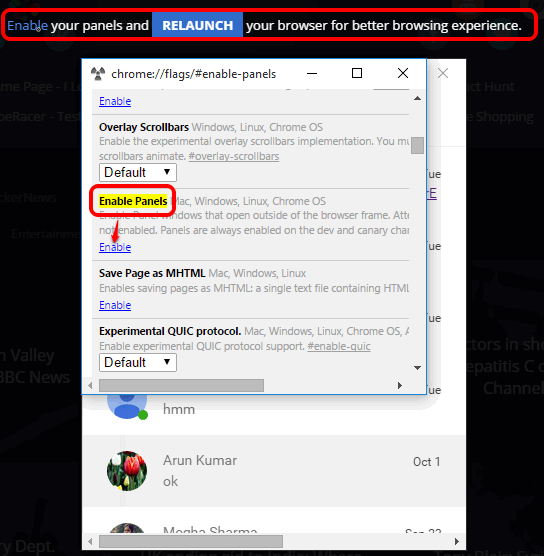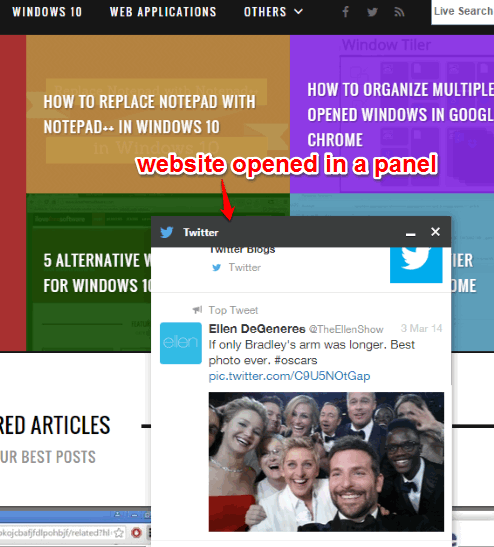Infozzy is a free Google Chrome extension to use Twitter, Skype, Facebook, Flickr, WhatsApp, and many other websites together from any tab. It actually opens all the supported websites in the form of panels that remain in front of the active tab. As a result, you can use multiple websites directly from any tab. You can also minimize panels according to your comfort.
The best part of this extension is that panels remain open even if you close your Chrome browser. So it won’t be wrong if I say that you can use multiple websites directly from the desktop without using the browser.
This extension also lets you customize new tab of your Chrome browser. The customized tab shows your bookmarks, supported websites that can be opened as panels, and news feed of popular sites like ProductHunt, Reddit, HackerNews, and more. So it is a multipurpose and valuable Google Chrome extension that you can use to customize new tab and use multiple social networking websites together.
The screenshot above shows multiple websites opened by me as panels using this extension.
Here are some other tab manager extensions for Google Chrome reviewed by us.
Websites Supported by This Chrome Extension:
- Skype
- Facebook Messenger
- Facebook feed
- 9GAG
- ProductHunt
- Dribble
- HackerNews
- Hangouts
- Telegram
- Gmail
- Flickr
- VK, etc.
How To Use Multiple Websites Together from Any Tab using This Extension?
Use these steps to open and work with multiple websites together:
Step 1: Install this extension and open a new tab. You will see that your default new tab has been changed. The new tab will show your saved bookmarks, a search box, icons of supported websites that you can open in panels, and news feeds of popular websites.
If you want, you can also add your custom tag, using + button, to get the news feed of your favorite site (if possible).
Step 2: To open a website in a panel, click on the icon of that particular website. After this, a pop-up will open, that shows Chrome flags, prompting you to Enable Panels and relaunch the browser.
You need to do this one time only.
Step 3: After enabling the panels and relaunching the browser, you will see that the selected website is visible in a panel. Now you can log in to your account and enjoy.
In a similar way, you can open more websites in panels.
You can switch to other opened tabs and panels will be there for you to chat, tweet, and update your statuses.
Conclusion:
This new tab extension is a step ahead than other similar Chrome extensions because it customizes new tab as well as lets you use multiple websites together. Yes, I can recommend this Google Chrome extension to you guys.