Blue Light is color in the spectrum of visible light that can be seen by human eyes. It has a short wavelength and hence produces higher amount of energy. Due to this it is also referred to as High-energy Visible Light (HEV). As compared to other forms of light, the human eye is not able to effectively filter blue light. As a result of this, more blue light can pass through our eyes and fall on the retina and this is of great concern for our eyes as well as the overall health in general.
Human beings are constantly exposed to blue light, the largest source being the light from the sun. Blue light also emanates from smartphones, laptops, computer monitors, TVs, CFL bulbs and more. The latter is of particular concern due to the proximity of these devices and the time duration for which we use them.
Many experts have studied and analyzed the risks of the increased exposure to blue light such as Eye strain, Blurred vision, Headaches, Dry / Irritated eyes and more. When we use these digital devices at night, it suppresses the release of melatonin which is the hormone responsible to make us feel drowsy. This makes it difficult to get a proper and peaceful sleep and has a direct impact on the duration of our sleep resulting into reduced alertness the next day.
Children are often more vulnerable as their eyes do not possess the same ability to filter blue light as compared to adults. Moreover, they tend to hold the devices close to their eyes which increases the quantity of HEV falling on their retina. Further research is under way to study the long-term impacts of exposure to blue light and there is some evidence coming in which suggests that it may lead to vision problems in the future.
As mentioned earlier, our eyes cannot effectively filter out the blue light hence it is imperative that we make use of some hardware or software which can do that for us. In this article we will be explaining the steps to add a Blue Light Filter to your PC screen using a software called Eye Saver.
Apart from helping you to filter out the harmful blue light and make the colors warm and easy, this software also eliminates the invisible flickering of the backlight that often results into eye strain and headaches. It also possesses an added feature called Break Reminder that encourages and reminds you to take frequent breaks to maintain good health.
How it Works:
1. Click on this link to download Eye Saver 2.46 for Windows and install the application.
2. Launch the application by double clicking on its icon. You will observe that its icon also appears in the system tray.
3. Now, use the slider Blue Filter (Color Temperature) and adjust it to a suitable value to filter out the Blue Light as per your requirements. As per experts, in the daytime a color temperature of 5000 – 5000k is advisable that matches the external light while at night a color temperature of 3700 – 5000 k should is recommended.
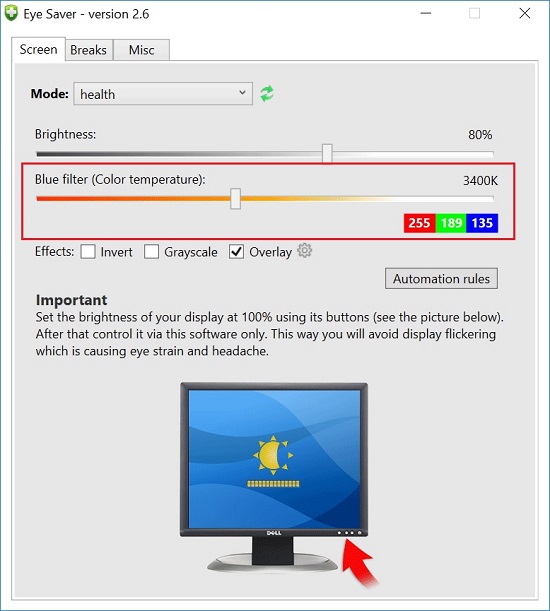
4. You can also adjust the Brightness of the display using the corresponding slider so that your eyes are protected more comprehensively. In addition you can also use the Effects such as Invert, Grayscale and Overlay when required.
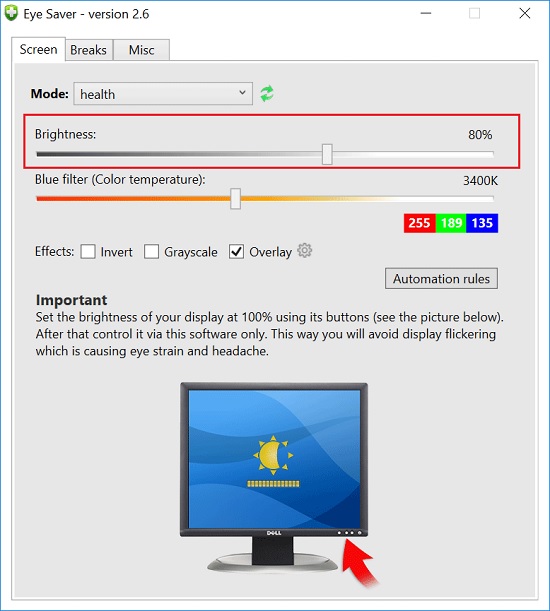
Closing Thoughts:
As discussed in the beginning of this article, over exposure to Blue Light from digital devices is harmful to human eyes and may lead to vision problems in the future. It is always better to be safe than sorry and hence you must use Blue Light filters that filter out the harmful light and protect your eyes from damage. Eye Saver is a nice free desktop application that helps you to realize this in addition to a range of other features with the ultimate aim of shielding your eyes and protecting them from any impacts due to exposure to Blue Light.