This is a simple tutorial to demonstrate how to export all saved credit/debit cards from Chrome. To do this, here I will talk about a Python script that you can use. This script can export all the Chrome data such as password, history, search history to text files. And that data includes saved debit or credit cards as well. You can have all your cards exported with all the details such as card number, name, and expiry date.
If you have so many cards saved in Chrome and you want to export them for some reason then you cannot do that. But if you follow the steps, I have mentioned below then you can get them in a file in a few seconds. The script mentioned here automatically finds the default Chrome profile, collects and decrypts all data, save all in a series of text files. Make sure to run this on Chrome that has only 1 profile.
How to Export all Saved Credit/Debit Cards from Chrome?
Start by downloading or cloning this GitHub repository. It has the Python script that we will use. But before that, you need to make sure that you have Python installed on your PC. For now, this script works on Windows only but later updates can make it work on macOS and Linux too.
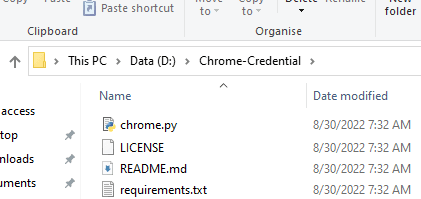
Open command prompt or PowerShell in the root of the repository that you just downloaded. Type the following command and then it will install all the required dependencies.
pip install -r requirements.txt
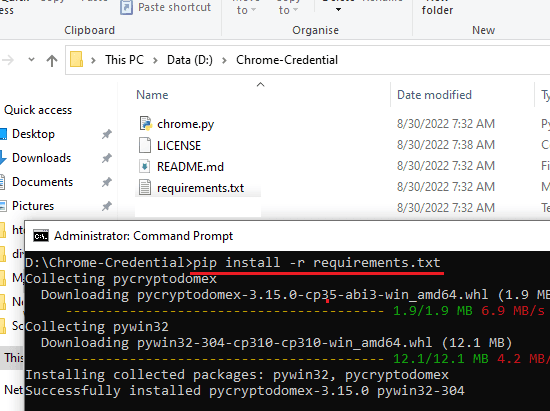
Now, you are all ready to run the script. Just run it like this and then wait for a few seconds. It will save a ZIP file with name “chrome.zip” in the current working directory.
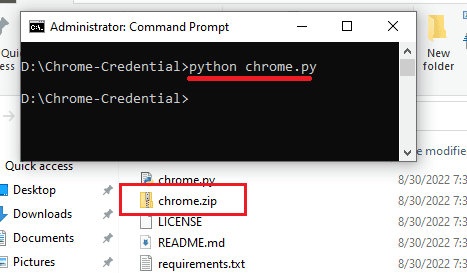
Extract the ZIP file that this script generated. There you will find some text files and one of them is “credit_cards.txt“. Open this file and it has all the saved credit/debit cards listed in it. You are then free to do whatever you want with this.
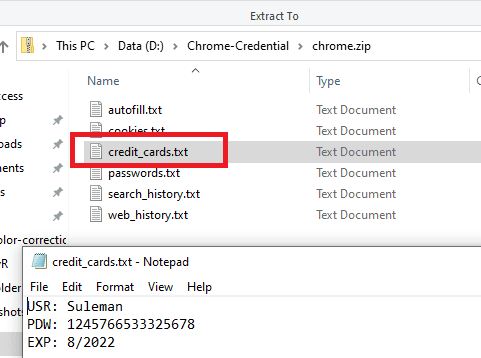
In this way, you can make use of this simple Python script to export all saved cards from Chrome. However, one limitation is that it works on the default profile for now. So, if you have multiple profiles set up then it will not work. It will be able to export cards from default Chrome profile only.
Final thoughts:
If you are looking for ways to export all your cards from Chrome then you are at the right place. Just use this simple script I have mentioned here and export all cards in matter of seconds. The best part is that this script exports other data from Chrome as well such as cookies, passwords, history, etc.