This tutorial explains how to receive notifications after downloads are finished on Chrome. By using the methods explained in this tutorial, you will be able to receive sound notifications after each download task is finished or after all download tasks are finished in Chrome. For this, I will use two Chrome extensions that you can simply install and start receiving download completion notifications. In the third method, I will integrate Chrome with a free download manager to get notification when download completes.
Let’s go through these methods and then you can decide which method works best for you.

You can also go through other tutorials written by us for Chrome, like how to install Chrome extensions to desktop from Android, auto-arrange tabs alphabetically in Chrome, etc.
After going through this tutorial, you’ll be notified every time a download completes on Chrome.
How to receive notification after download completes on Chrome using Download Notifier Chrome extension:
Download Notifier is a Google Chrome extension to notify after a download is finished on Chrome. The best part is that it will also play sound after a download is finished on Chrome. Another cool thing about this Chrome download notifier extension is that you can also quickly access Chrome download window/tab through it. You just have to click on its Chrome extension to quickly go to Chrome downloads.
You can quickly setup this Chrome extension to receive download completion notifications. Download it from the link provided above. After this Chrome extension is downloaded, it will directly take you to its settings. Select a sound from the drop-down list as shown in the screenshot below. You can also play a sound by clicking on the play button right next to it. After selecting a sound, close this dialog box and all of your settings will be automatically saved.
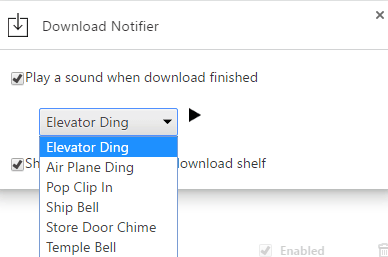
That’s it; from now on you will receive notification after a download is finished on Chrome. The notifications are shown on the bottom-right part of the desktop and there is no option to change its position. The notification looks exactly as shown in the screenshot below. Sound is also played when the notification pop-up comes.
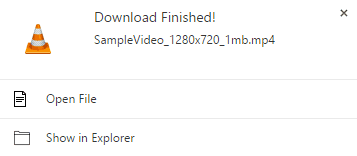
How to receive download notification on Chrome using Download Notify Chrome extension:
Download Notify is a very simple Google Chrome download notifier extension. This free Chrome extension will not show any visual notification and will simply play a beep sound after a download is finished on Chrome. If multiple files are being downloaded then it will play the beep sound after all downloads are finished. You don’t have to go through any options, just download it and it will then start performing the job for you.
![]()
It also shows count of files being downloaded on its icon. However, in my testing, the count did not reset after a download completes, and just keeps adding. So, this feature is pretty much useless, unless fixed.
Receive Download Complete Notification using FDM Chrome extension and download manager:
In this method, I will tell you how you can receive notifications after downloads are completed on Chrome by using FDM (Free Download Manager) and its Chrome extension. In this method, all of your Chrome downloads will be automatically transferred to FDM and then you will receive download notifications from it. So the only thing in this method you have to do is integrate FDM Chrome extension with its software counterpart.
So let’s see the steps to integrate FDM with Chrome:
Step 1: Download FDM from here. After you have installed FDM, close any opened browsers. After that, open up its Settings and switch to Browser Integration tab and select Google Chrome from the list.
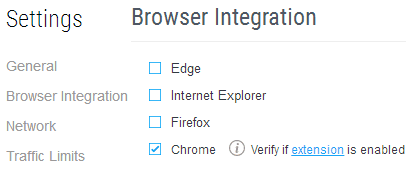
Step 2: After that, restart Google Chrome and install its Chrome extension from the link provided above. That’s it, Google Chrome is now successfully integrated with FDM and from now on all of your Chrome downloads will be automatically transferred to FDM.
Now, in order to receive notification after a download is finished, enable its “Notify me of completed downloads via Notification Center” option from Settings>>Advanced.

After you have completed the steps described above, you will start receiving notifications after download are finished on FDM that are transferred from Chrome.

I know it does not truly show notification of Chrome downloads, but the fact that it directly transfers Chrome downloads to itself, and then shows notification download completion almost gets us there. Also, it comes with added advantages that all download managers offer (download resume, multiple threads, etc.).
Verdict:
When I thought about this problem of receiving notification after a download completes in Chrome, I thought I might not be able to find any way to do it. But I am glad I was able to find 3 different methods for this. My personal favorite is the first extension in this list as it shows visual notification as well as sound notification whenever download completes. If you instead want to use a download manager and then directly integrate that with Chrome, then Free Download Manager mentioned above would be the way to go. And if you want just a subtle notification in form of beep sound, then the second extension from this list serves the purpose.
So, whatever your preferences be, I am sure you would be able to find a method in this list that lets you get download completion notification from Chrome exactly the way you want them. If you know a better method, do let me know in the comments below.