This tutorial is all about how to see motivational quotes on Android lock screen. By default, Android phones allow you to set any of your own photos or predefined wallpapers to the lock screen. You can even use various lock screen wallpaper apps for Android to do the same. But, setting a wallpaper will not allow you to see different motivational quotes on the lock screen. However, there is a simple trick using which you can now see motivational quotes on the Android lock screen whenever you turn on the screen.
It can be done using a free Android app called “Epiphany“. You can use this app to turn your boring lock screen into something interesting and see different motivational quotes. The best thing about this app is that it bundles more than 5000 motivational quotes and will automatically show a different quote each time you turn on the Android screen.
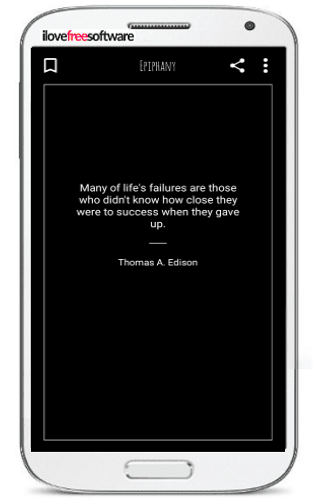
How to See Motivational Quotes on Android Lock Screen:
To get started, the first thing you would need to do is install the “Epiphany” app on your Android phone. You can see the download link at the end of this post. After installing the app, simply open it up and then click on the “Hamburger” icon.
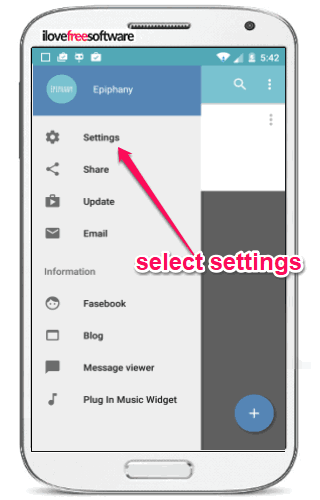
After that, you would need to select “Settings” from the menu and then tap on the “Lock Screen” option. As soon as you do that, you will see an option named, Enable Wise Saying Screen”. Simply, enable this option to start seeing the motivational quotes on the lock screen.
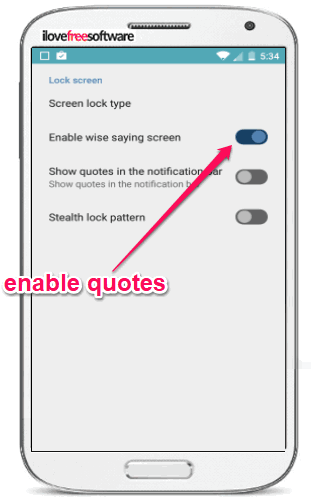
Here, you will also see the options to enable screen lock (Drag, Pattern, or Finger Print), stealth lock pattern, and see quotes on the notification bar. Make sure to enable the screen lock option offered by this app and disable the default Android lock to avoid multiple locks on your phone screen.
After that, you can simply press the “Power” button to lock your phone. Now, when you press the “Power” button again to turn on the screen, you will see a motivational quote written on the lock screen. Along with the motivational quote, you will also be able to see the author of the quote. Each time, you turn on the screen it will show you a different motivational quote.
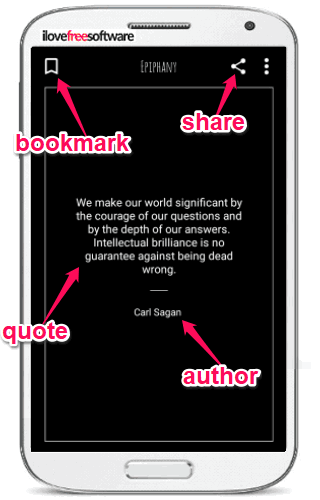
At the top of the lock screen, you will also see the options to bookmark your favorite quotes and share the current quote with other via Facebook, WhatsApp, etc.
Initially, the quote will be visible with text in white and background in black color. But, you can customize these from the app setting. You can go to “Settings → Text Settings” and then change the text font, text size (for both quote and author name), and text color (for the quote and author name).
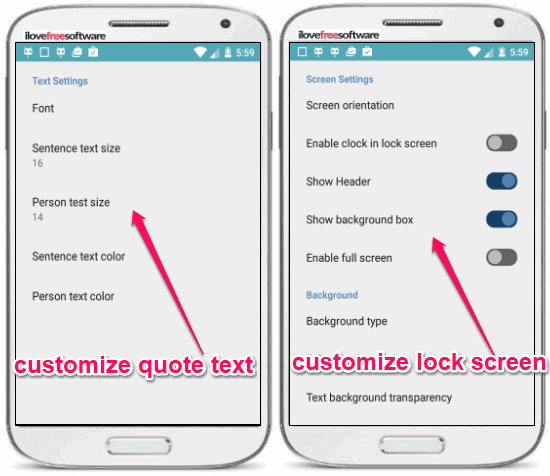
Apart from that, you can also customize the lock screen settings by select “Settings → Screen Settings”. It will allow you to change screen orientation, enable clock in lock screen, show header, show background box, enable full screen, change background type, select background color, and choose text background transparency.
Closing Words:
Epiphany makes it very easy for you to see motivational quotes on the Android lock screen. This app is pretty intuitive and you can simply open it up and toggle ON a button to start seeing motivational quotes on the lock screen. You can even customize the lock screen as you desire. So, go ahead and give it a try.