This article covers a simple method to browse files from different online platforms in one place. There are lots of online platforms each one with its different features and use cases such as GitHub, Drive, OneDrive, Airtable, Asana, Basecamp, Bitly, Box, Canva, Figma, Gmail, HootSuite, HelloSign, Intercom, Jira, Trello, Twitter, WordPress, Zapier, and more. And, if most of your work is online that you might be using at least 5 or more platforms like these. Now the problem is that there is no to browse all your files from various platforms at once. Instead, you have to visit each platform to access the respective files.
Workona is a web service that brings all your online files from various platforms in one place. This service lets you organize files from different platforms in custom workspaces. This allows you to group relevant files together despite their platforms. Along with the files, you can also organize browser tabs and other related sources like frequently visited websites, etc. You can access this service online or install an extension to get it in the new tab of the Chrome browser. The free-tier of Workona allows you to create up to 10 workspaces with support for all supported apps.
Also read: Find Git Commands In One Place With This Free Website
Browse Files from Different Online Platforms in One Place: Workona
To use Workona, you have to create an account first and verify it with your email address. Alternatively, you can sign up with your social media accounts as well. Upon login, it takes you to the workspaces which is empty by default.
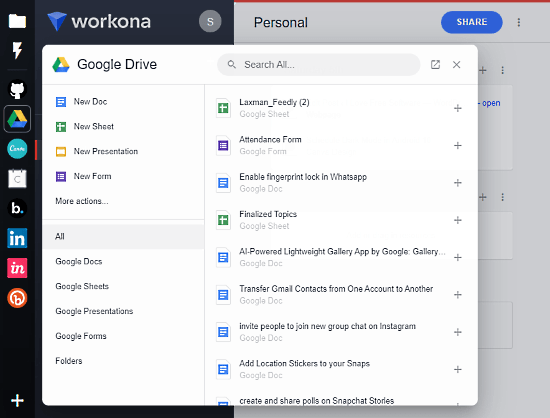
The UI of Workona has 3 columns, the first column stack all the platforms that you have connected with this service. When you tap on those platforms, it shows your files from that platform in a popup. Each file has an option to add it to the workspace. Tapping on a file takes you to the respective platform. Workona supports over 50 popular online platforms. You can check out a list of all the supported platforms here. If the app you are looking for is not listed, you can request to add support for that app.
Organize Files in Workspaces
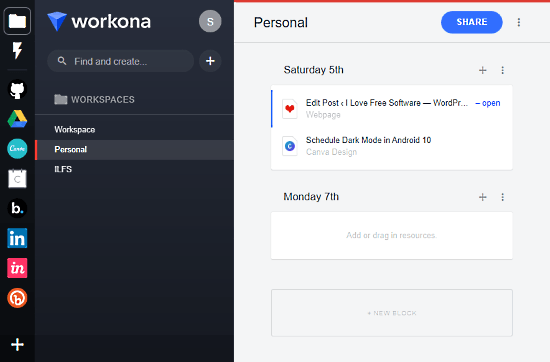
The second column is where all your custom workplaces get listed. You can access all the existing workspaces here and create a new one to organize files from different platforms together. The third column lists all the files you organized in the selected workspace. In this column, you can organize your files in blocks and share them with others via email.
Workona in New Chrome Tab
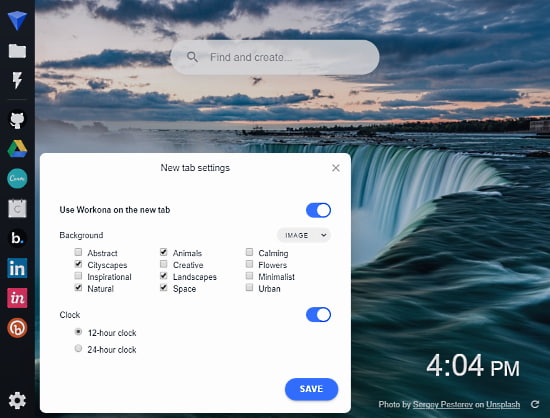
Workona also has a Chrome extension that shows the Workona interface in the new tab of your browser. You can customize the appearance of this new tab as per your liking. The extension also lets you add currently open website/file to the workspace.
Give it a try here.
Closing Words
Workona brings all your online files in reach of a click. It saves you from the hurdle of visiting each platform one by one and provides a workspace where you can organize relevant files together from different platforms. For example, if you are developing a website, you can create a workspace to group design, documentation, and code files together from Figma, Google Drive, and GitHub. Do try it yourself and share your experience with us in the comments section.