Printmosaic.com is a free online service to create photo mosaics. It lets you create beautiful photo mosaic from your pictures and share them online. It’s an easy-to-use service that can create amazingly pretty photo mosaics in just three steps. Printmosaic.com works by taking pictures from your Facebook, Instagram, or Dropbox accounts, and create photo mosaics that can be shared on various online photo-sharing services free of cost.
A photo mosaic is an image formed by combining various small images. It’s like a big picture formed by putting numerous tiny pictures together in a way such that the resultant image will appear to form a recognizable figure. These tiny images can be seen clearly from near, but from distance, an entirely different image will appear, which is what we call a photo mosaic.

Earlier, photo mosaics were made by manually pasting photographs on paper. But with the advent of online photo-sharing between people, many free services have came into existence that allow you to create beautiful photo mosaics from your digital images. And Printmosaic.com is one such online service that offers the same facility.
Limitation with Printmosaic is that it does not lets you download the mosaic you have created (but you can share on Facebook, etc.). In case you want to have a high resolution mosaic on your PC, you can use desktop mosaic creator like Foto-Mosaik-Edda, or online service like Easy Moza. There is even a software to create Excel Mosaics!
Create Photo Mosaic Online on Printmosaic.com:
Printmosaic.com can be accessed using your Facebook account credentials. Once you are logged-in, you can follow an easy three-step process to create beautiful photo mosaics. Have a look how this can be done:
- Choose Main Image: First of all, choose the base image, which will become the background of your photo mosaic. You can choose this photo from your Facebook albums, Instargram, or Dropbox account. After choosing this image, you can preview how the mosaic will look. Apart from that, you can also apply an art filter to your base image if you want.
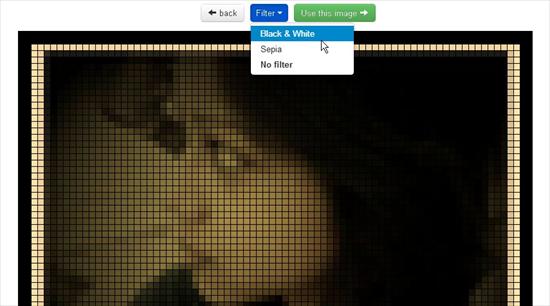
- Choose Small Images: Next, choose the small images which will fill your photo mosaic. Ideally, there should be minimum 100 photos to create a good photo mosaic, but you can proceed with less number of images also.

- Create Photo Mosaic: Finally, hit the “Create the Mosaic” button to create your photo mosaic. It will take just few minutes to process the final image, and the results will appear in front for you, ready to be shared anywhere.
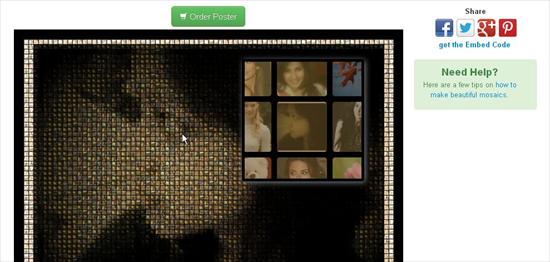
Key Features of Printmosaic.com:
- Free online service to create photo mosaic.
- Creates beautiful mosaics in easy three step process.
- Create as many photo mosaics as you want for free.
- Create photo mosaic from Facebook, Instagram, Dropbox photos.
- Zoom the tiny image icons in photo mosaic on mouse hover.
- Share photos online on Facebook, Twitter, Pinterest, and Google Plus.
- Embed mosaic code on your website for free.
- Apply filters.
- Simple and quick.
- Easy-to-use.
The Final Verdict:
Printmosaic.com is a nice free online service to create photo mosaic. It’s and easy-to-use service that lets you create stunning photo mosaics in minutes and share them on your Facebook, Twitter, or Pinterest accounts. The only thing missing is that you can not download your photo mosaic. If you want a high-resolution or poster print of it, you need to order for it separately. However, you can take a screen shot of the photo mosaic and save it as JPEG in case you don’t want a bigger print of it.
All in all, Printmosaic.com is a nice service to try out.