Earthquick is a free earthquake monitoring website to see recent earthquakes on a map. It shows all the earthquakes which happened recently across the world on a map with blinking circular dots. Apart from that, it also displays the name of the earthquake locations, date, time, and most importantly the magnitude of the earthquakes in a separate sidebar. The magnitude of the earthquakes can also be determined by color codes of the circular dots. For example, a green circle shows that the magnitude of the earthquake is less than “3”, a yellow circle show the magnitude lies between “3 and 4”, and so on.
There are many other earthquake monitoring software available which can also show you the recent earthquakes on a map. But, if you don’t want to download and install anything on your PC, then using this website is probably the best option for you to see recent earthquakes.
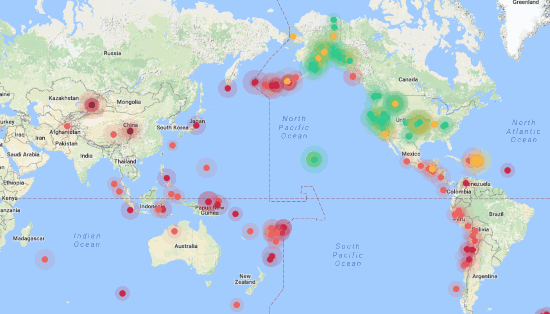
How to See Recent Earthquakes Across the World on a Map:
To get started, simply visit the homepage of “Earthquick” and click on the “Web Map” button. As soon as you do that, it will open up a map on which you will be able to see all the earthquakes which happened recently as dots.
You can easily zoom in/out on the map, drag the map to see the earthquakes on any specific location, etc. You can also click on any of the circular dots to see the earthquake details including the location name and the magnitude in a popup dialog.
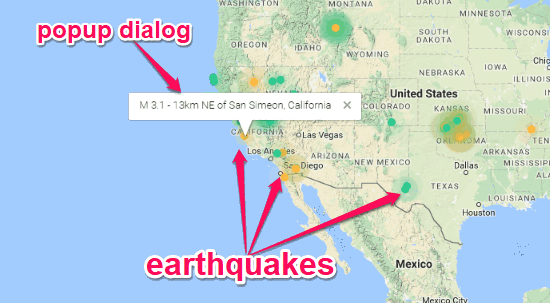
You will notice that the circular dots are in different colors. This is because the color codes show the magnitude of the earthquakes on the map. The color codes and their respective earthquake magnitude levels are as follows.
- Green: It indicates the magnitude less than 3 (<3).
- Yellow: This one indicates the magnitude between 3 and 4.
- Light Red: The light red dots will show the earthquakes with 4 to 5 magnitude.
- Dark Red: The dark red will show the earthquakes with the magnitude in between 5 and 6.
- Maroon: This displays the most powerful earthquakes with magnitude more than 6 (6<).
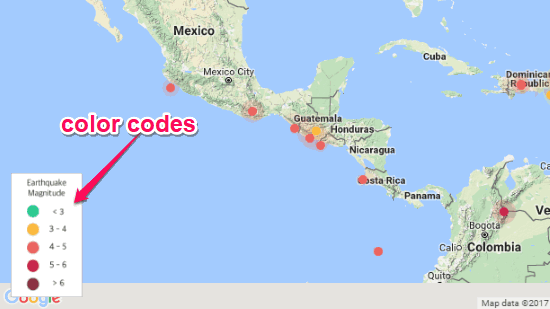
Now, if you would like to see more details about the earthquakes like the date and time of happening, then you can see it on the sidebar. The sidebar is visible on the left of the map where you will see all the earthquakes which are sorted by most recent date and time. You will also see the earthquake magnitude, location name, and the accurate date, and time.
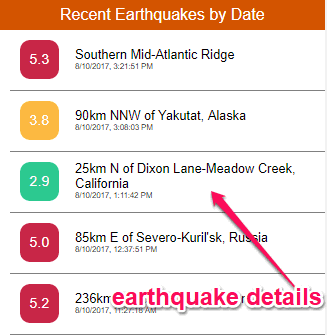
Closing Words:
This earthquake monitoring website is very useful as it makes checking the recent earthquakes all around the world very easy. All you gotta do is open the web app of “Earthquick” and you can start seeing the earthquakes on the map right away. Go ahead and give it a try.