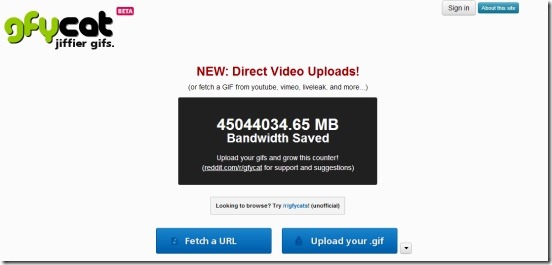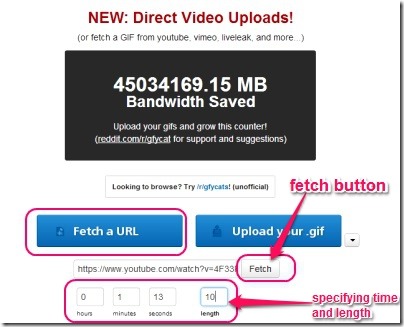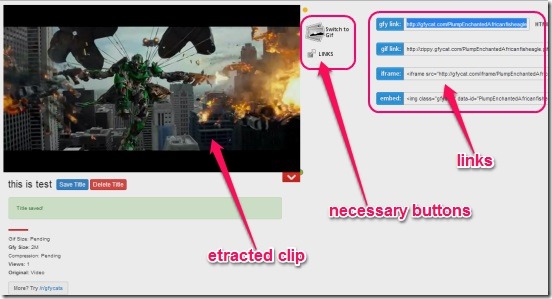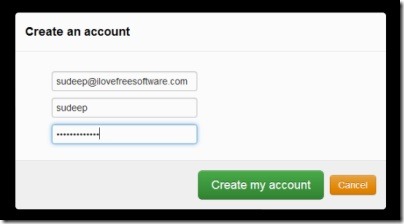Gfycat is a free, fast, and simple online GIF to HTML5 converter. This website lets you convert big sized GIFs into a small-sized HTML videos, while maintaining the quality of the video. Plus, it also lets you extract GIF or HTML5 clips from videos, that are uploaded to various video streaming websites, like: Liveleak, Vimeo, and more. You can then change the dimensions of these converted clips/GIFS, play the clip/gif in reverse, increase up or decrease GIFS playback speed, or pause and analyze the gif frame by frame. And finally, you can share these GIFS/HTML5 or embed them in your blogs.
Convert GIF To HTML5 videos and extract GIF clips from video hosting websites using Gfycat:
Gfycat is a pretty handy website with a simple purpose: giving you a very fast and easy medium to convert large animated GIF files in to small HTML5 videos and also, extract GIFor HTML5 clip from any video that is uploaded to video sharing websites.
The website advertises that the converted HTML5 videos are almost 16 times smaller than the original uploaded GIF . There’s no particular maximum GIF file size limit, for GIF to HTML5 video conversion purpose. It’s just a two-step process. All you have to do is click on Upload your GIF button at the Home page, and select the GIF file. The website automatically uploads and converts the animated GIF to HTML5 video.
Good thing is that, you can switch back and forth between HTML5 and GIF formats, by simply clicking on Switch to Video/GIF button. You can also add a title to the GIF , and speed up or decrease the animation speed. Simply click on the Drop down button available at the right bottom of the GIF file. This gives you buttons to increase-decrease animation speed and buttons to pause and frame jump buttons.
Another cool thing about Gfycat is, using it you can pull out any clip from the videos uploaded in Vimeo, Liveleak, Dailymotion, and other video sharing websites. These extracted clips can be either be in animated GIF format or in HTML5 video format. However, converting the extracted clip into Hml5 video format is a bit slow. But the GIF conversion is very fast. All you have to do is, click on Fetch a URL button at the Home page, and copy-paste the video URL and click on Fetch button. Next, you’ll get fields to enter the time from where you want to extract the clip and, the clip length. You can extract a clip of up to 15 seconds length. When done entering time, click on Fetch again. The clip will get extracted. You can share these clips by clicking on the Links button (next to the clip). This gives you HTML5, GIF, Iframe, and embed links, which you can use to post in Facebook, Twitter etc. or embed in your blog.
There’s more to the website. All these services are free and you can do all these without signing up. You can also register free to save and keep a record of the GIFs you uploaded in the website.
Key features of This Online Animated Gif to HTML5 Video Converter:
- Compress and convert GIF to HTML5 videos.
- Extract 15 seconds GIF clips from Viemo, Liveleek, etc. videos.
- Share GIFs/HTML5 videos to in social networks and embed in blogs.
- No size limit for GIF uploads.
- Speed up or decrease animation speed.
- Pause and jump frame by frame.
- Signup to save GIF uploads.
- Simple, easy, and fast.
Here are 5 free good websites for converting video to animated GIF .
Verdict:
Gfycat certainly is good GIF to HTML5 video converter website. It’s easy and effective. A pretty handy website to extract good clips from videos and share them.