Chrome Music Lab is a free online pattern based music maker powered by Google. You can use this online music making tool to easily make stunning musical tracks just by drawing beat patterns. It offers two different sets of instruments for you to create music. The first set includes instruments like Piano, Strings, Woodwind, Synth, etc. Whereas, the other set exhibits instruments like the Blocks, Kit, Conga, etc. You can simply choose any one of these instruments from each set and then start drawing pattern by clicking on the small boxes visible on the canvas.
After drawing the patterns, you will be able to listen to the music beats, change playback tempo, etc. One of the unique and useful features of this pattern based music maker is that it also allows you to record your own voice and add it to the canvas for creating a song. Once you have completed the music track, you can save it online and then share it on Facebook, Twitter, or use the sharing URL to post it anywhere you want.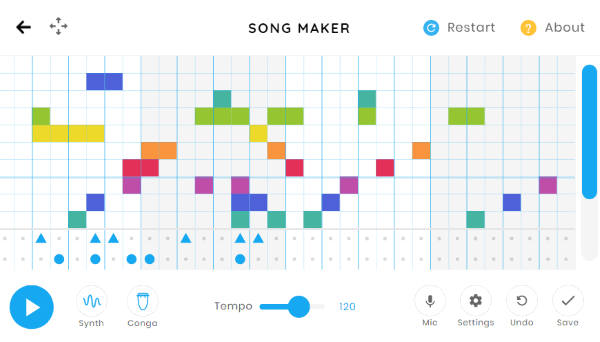
Similar to another website called “LearningMusic“, this one also provides one of the simplest ways to create outstanding music tracks without much effort. Now, let’s see how to use it for creating music.
How to Make Music with This Free Online Pattern Based Music Maker:
To get started, simply visit the homepage of Chrome Music Lab and then you can start creating music right way as no registration is required. You will see a blank canvas with the option to choose instruments at the bottom. Now, simply select one instrument from each set by clicking on them.
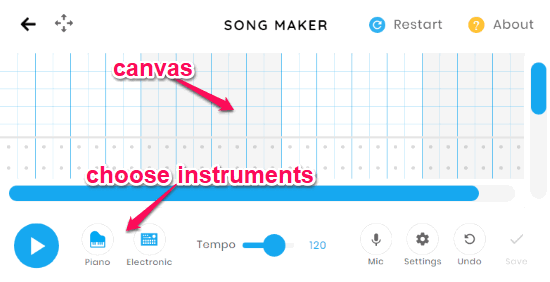
When you have selected the instruments, you can start drawing the beat pattern on the canvas. To do that, all you gotta do is click on the small boxes and they will be highlighted with a color code. When you click on each pattern box, it will automatically play the sound such that you would know how it will sound when playing the entire music track. Do note that the first set of instruments (like Piano, Strings, etc.) can be drawn on the entire canvas except the bottom row (with dots), where you can add the beat patterns for the second set of instruments (like Kit, Electronic, etc.). The pattern for the second set of instruments will be highlighted with a triangle and circle, as shown below.
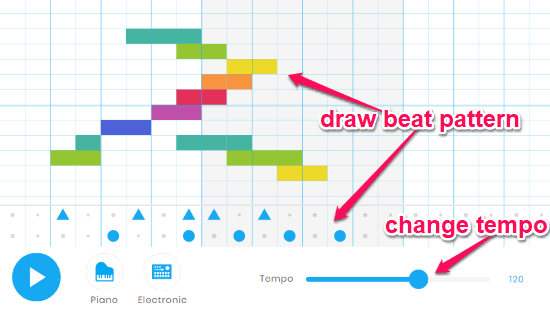
At the bottom, you will also see an option to change the playback tempo. To do that, you can simply drag the “Tempo” slider back and forth. Once you’re all set, you can listen to the music you have created by clicking on the big “Play” button.
Another interesting feature of this pattern based music maker is that you can record and add your own voice to the music track. To do that, you would need to click on the “Mic” button visible at the bottom right corner.
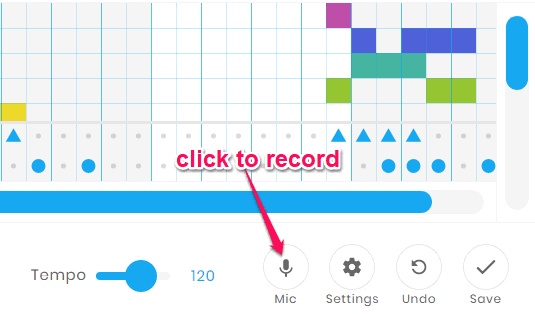
When you do that, the recording will start and you will see a floating “Record” icon on the canvas. You can now move it using the “Arrow” keys on the keyboard to any pattern block where you want to add your voice. This way you will be able to adjust your recorded voice properly with the beat patterns and turn the track into your own song.
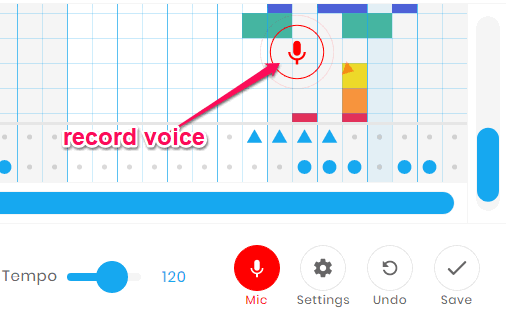
On the right of the “Mic” button, there will be a “Settings” button which you can use to configure various aspects of the beat pattern canvas. When you click on it, you will be able to change the length of the canvas, beats per bar, split beats into, scale, the starting scale, and beat range.
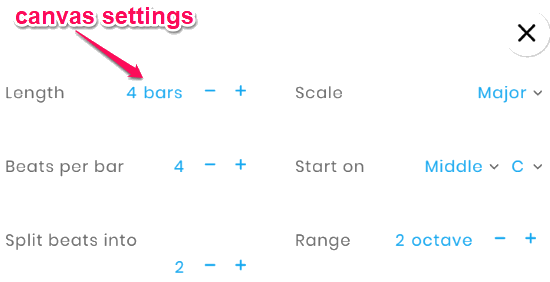
Once you have completed creating the music, simply click on the “Save” button at the bottom. After that, it will generate a sharing URL which you can use to share the music with the world. You will also find the option to directly share it on Facebook, Twitter, or get the embed code to integrate it into your website.
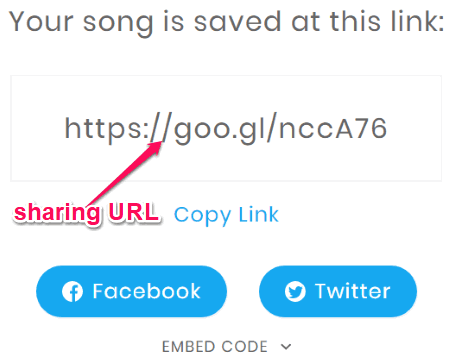
Closing Words:
Chrome Music Lab is a very interesting and useful online music maker that follows beat pattern methodology in order to make creating outstanding music a breeze for you. The best thing about this music maker is that you don’t need to be an expert in music making for creating music tracks with this. Personally, I like it as apart from letting you create music beats, you can even record your own voice over to create an entire song.