Corro is a free web application which Marketing teams can use to collaborate with each other on projects. This platform is aimed specifically at marketers, so testing out and reviewing new product visually, and in a group becomes easier. This application helps you manage and store various media related to the products being marketed. Additionally, team members can be tagged on selected media and tasks can be added to notify those tagged about their responsibilities.
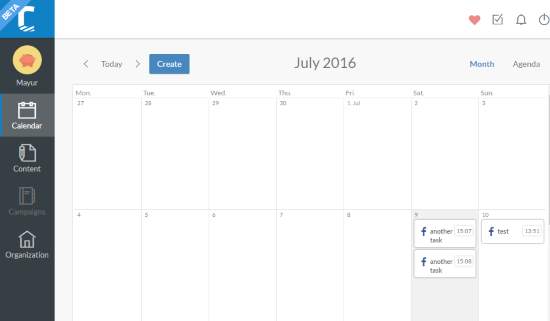
Corro as of now is in the beta phase. You are only allowed to add 3 users for free. It can also publish content directly to some social platforms but that will be a paid feature when Corro gets out of the Beta phase.
How to use Corro
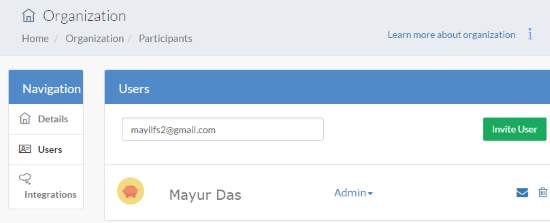
When you first log onto your Corro account, you’ll have the administrator role for the organization you created. Now you need to populate this platform with your team members. Since the free version only allows 3 members, you can only keep a small team on Corro. To add more members, click on Organization on the left panel. On the way, if you feel you need to edit the group details, click Details. Go To Users and enter the Email of team mates you want to add on Corro. Your team mates will now be able to create their member accounts with the organization. Currently, three social sites can be integrated with your organization.These include Facebook, LinkedIn and Twitter. All the team mates can connect their respective accounts with their social accounts.
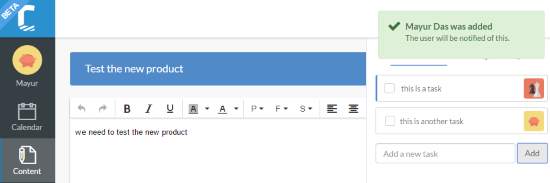
Now, coming to the real deal. Click on Content on the panel at the left. Here you can create documents, add media, share files and make social posts regarding your marketing strategies and products. These items will be central to all the users. Team members can interact with the files and documents posted. To create content, click on Create and choose. You’ll have to name the content and define the type of content you want to upload. These include documents, files, images and social media posts.
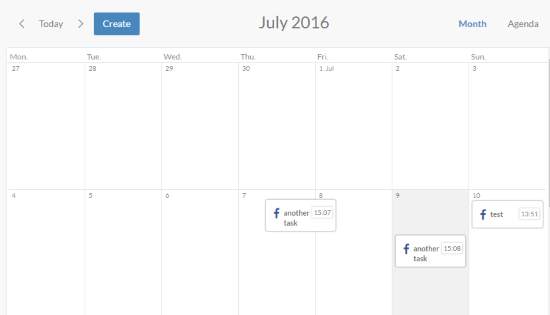
When you choose to add social media posts, the post can be scheduled and on as many profiles you like. The scheduled posts will be shown date-wise in the Calendar. The posts can be dragged and dropped onto different dates and rearranged according to choice. This is a good way to manage and review all the upcoming events. To get a list of all scheduled posts, click on Agenda.
A normal document or media post will require you to upload and type-in your content. Tasks can be added on the right. Type-in the task and choose the team members connected to the task. When the task is finished, it can be tick-marked to denote its completion. Tasks will help users develop an effective workflow.
Conclusion
Corro is has kept things really simple. It only deals with keeping and managing marketing elements at one place. Since social media is a really important part of marketing, Socail media posts are available. I did not come across any kind of bugs while using this web application but I would love to see a content-scheduling feature. I award Corro with 4.8 stars.
Try Corro.
Are you in Marketing? Make sure you check out Answer The Public. This will help you generates search insights.