WA Reader is a free tool to read WhatsApp conversation from email text backups. It takes a text file from you which contain all the messages with timestamps that you have exported from a chat. It parses the messages and places them in chat bubbles having similar colors as WhatsApp. You can read the entire conversation and you can also see the names of the participants on the top right corner. However, there is a small problem that it doesn’t works perfectly with groups chats. Right now, you can use it to only read individual chats.
If you have ever exported WhatsApp chat then you will know that it create a text file to save the messages. And those messages in text form are very messy. You can’t simply read them as they are mixed with timestamps and other formatting. But if you can fed them to a tool that will convert them to a conversation like view then it will be good. And that’s what I will discuss in the post below. You just have to specify text file and the tool here will parse all the messages from it accordingly. This tool is open source and if you want to run it locally on your PC then you can do that.
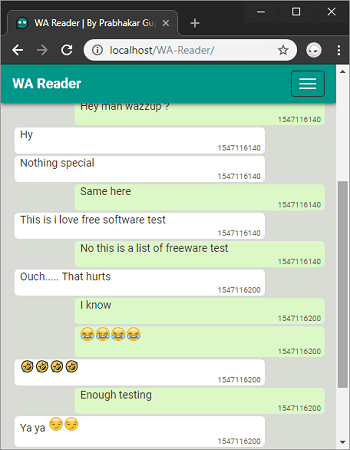
Free Tool to Read WhatsApp Conversations from Email Text Backups
To use this tool, you can either run it locally or use the hosted online version. Use this link to reach the homepage of this tool and then upload the text file there that you have already exported from WhatsApp.
Just upload the text file and then hit the “Get Conversation” button.
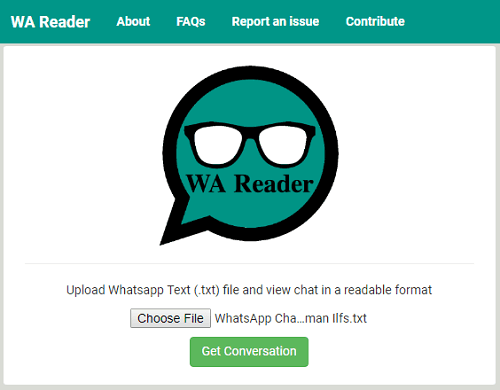
Now, just wait for a few seconds and then it will simply show you the conversation. You can see the name of participants on the right side. And it assigns different colors to the messages of each participant in the chat. You can read the chat and do whatever you like.
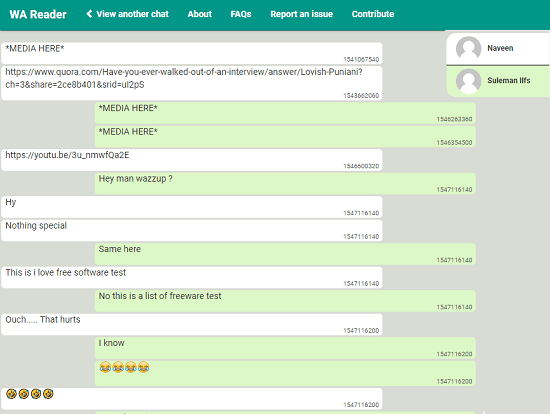
In this way, you can use this simple tool to read WhatsApp conversations from email chat backup easily. Currently, it is in development so there are some minor issues with it right now. It shows the message text perfectly but the timestamps are show in different format. Also, the group chats don’t work nicely here. But it will all be fixed in the later updates.
Final thoughts
WA Reader is a very nice tool which you can try to see the WhatsApp conversations in a beautiful view. If you’ve taken the text backup of WA chats then you can easily use this tool. Just upload the text file that contains the chat backup and see the messages. It is simple as that.