SuperSnoopr is a free tool that you can utilize to find out how much a YouTuber has earned via Super Chat donations.
For those who haven’t heard about this feature, YouTube launched it in the year 2017. It helps content creators on YouTube to monetize their video when they start live-streaming. When this is enabled by the YouTuber and the viewers open the Live Streaming, they can see a money ($) symbol in the chat or comments window. On clicking it they can send a certain amount of monetary donation ($1 to $500) to the YouTuber. The more you pay, the longer your message remains at the top of the live chat box. To ensure that everyone sees them, Super Chats are highlighted and pinned to the top of the live chat section while also displaying the name of the contributor and the amount that has been donated.
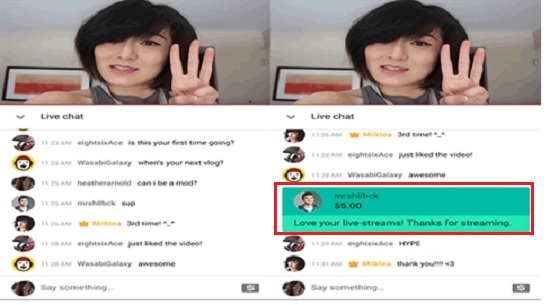
SuperSnoopr calculates the total amount that has been earned by the YouTuber from Super chat contributions and displays it to you. You can thus have a fair idea of how much a YouTuber earns through such donations.
How it Works:
The working is extremely easy and simple.
1. Go to SuperSnoopr using the link provided at the end.

2. Paste the URL of the YouTube video, click on the search icon and then click on ‘Next’.
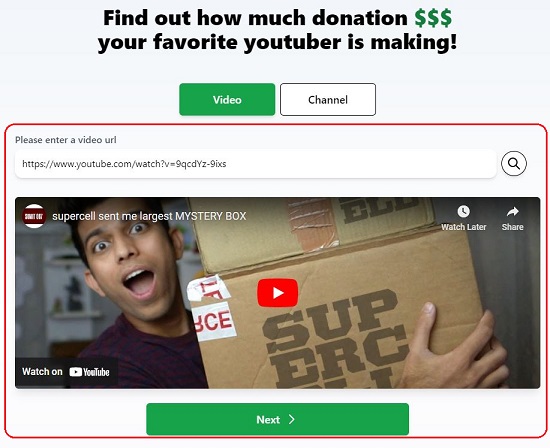
3. It will take a while for SuperSnoopr to process the video and calculate the total amount of Super Char contributions after which it will be shown on your screen.
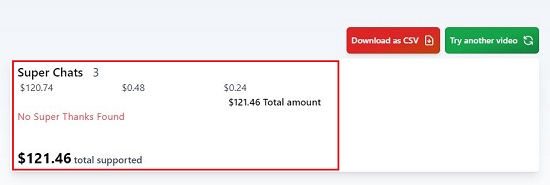
Closing Comments:
SuperSnoopr is a good tool to find out the earnings of a YouTuber by way of Super Chat donations. Aspiring YouTubers can have a peek at the amount earned by others and get inspired to make a start and monetize their channel as well.
Click here to navigate to SuperSnoopr