Milk Video is a free website to create Podcast audiograms with clips, captions, and text. You can use this website to generate preview for your podcasts and then publish them to social media or anywhere you want. Here it lets you generate a card like video with a audiogram embedded in it with captions. Just upload an audio and select the part you want to include in the podcast preview and it will generate the card for you.
The podcast preview card that it generates can be fully customized. You can choose different color and style for the video card and then export it as MP4. Or, you can generate a card for your social media such as Instagram stories in narrow rectangular size.
There is no sign up or anything like that required in order to do it. Just upload podcast assets and then let it generate the preview card as video for you.

Free Website to Create Podcast Audiograms with Clips, Captions, Text
You can access this podcast audiogram generator tool here. Here it kind of follows a wizard like workflow to generate a final audiogram. In the very first screen, it asks you to choose color and video size for the podcast preview card.
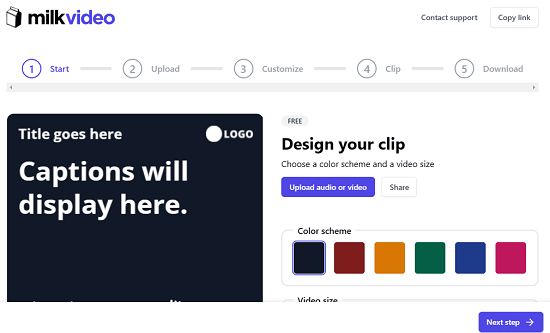
After choosing color and size, proceed further to upload the podcast audio you want to use. Here you can also upload the video as well if you want to.
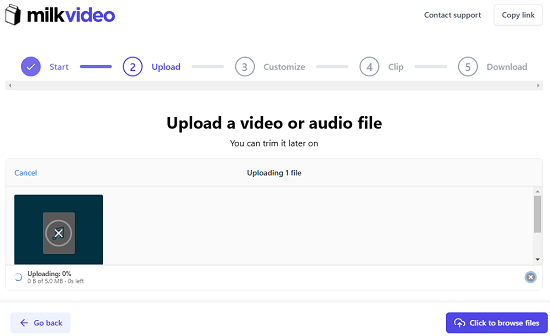
Proceed to the next screen and there you will have to specify the title and subtitle for the audiogram. And here it will also ask you for an email address to send the final video in case the rendering takes longer time.
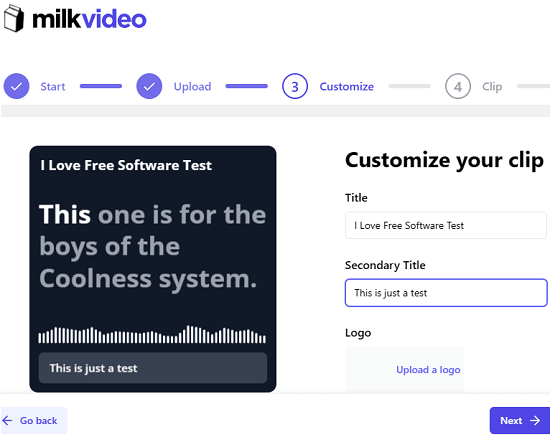
Next, you now have to highlight the clip that you want to use for the audiogram. It will also generate a transcript for you and you can see the preview of the final card as well. There is a slider that you can choose to select a specific part of the clip. There is a play button as well which you can use to listen to the selected clip.
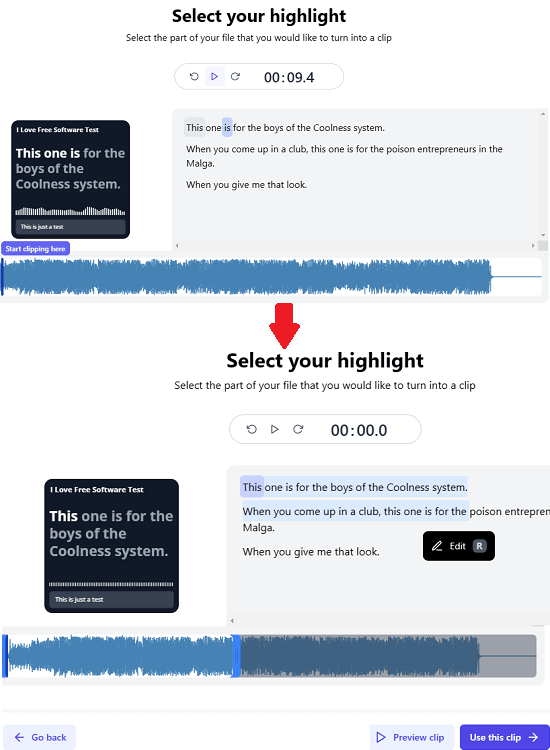
Finally, you reach the Download screen and from there, you can just render the card as video. It will now start rendering the video for you and you just have to wait a bit. Since you have already specified your email address, you can close the tab and it will email you the podcast video card when it is done. Rendering may take long time in case there are a lot of people using the service at the same time.
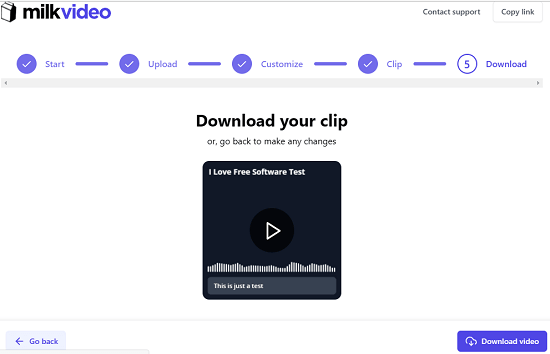
In this way, you can use this simple podcast audiogram generator. It is very intelligent and follows a clean process. I liked the way it works as doesn’t leave any watermark in the final video. You can use it any number of times and use the generated video anywhere you like.
Final thoughts:
If you are looking for a free podcast audiogram generator then you are at the right place. This one by Milk Video is one of the best I have ever used. If you are an artist or creator then you will really like this. You can use it to generate podcast preview for social media and it will not disappoint you. Best part is that there is no watermark or sign up required for using this online tool.