PageToSheet is a free website to extract tables from any webpage. It takes URL of a webpage from you and then extracts all the tables that it finds on that page. It gives you an Excel file that you can use anywhere you like. This is very straightforward and takes no parameters other than URL of a webpage.
We have covered tools to grab HTML tables, but this website here doesn’t ask you to install anything. There is not even any registration or sign up needed to use it. It automatically scans a given webpage and finds all the tables that it can extract and then packs them all in a single file.
If you need a quick tables extractor for yourself then PageToSheet is a very good option. You can just bookmark it and then use it anytime you want. However, since what it does is all behind the scenes, sometimes, it fails to extract tables and you will never know why.
Free Website to Extract All Tables from any Webpage in Excel
Since there is no sign up or registration, you can just start using it right away. Access the homepage of PageToSheet and then its main UI will show up. It has nothing except a wide search box in which you have to paste a URL from which you wish to extract some tables.
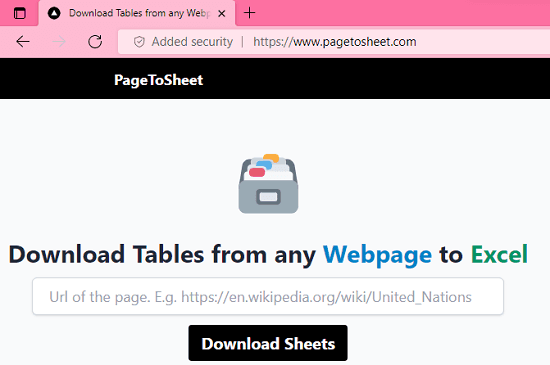
So, enter URL of the webpage and click on “Download Sheets”. An Excel file will begin to download and then you can save it and use it anywhere you like. This is simple as that.
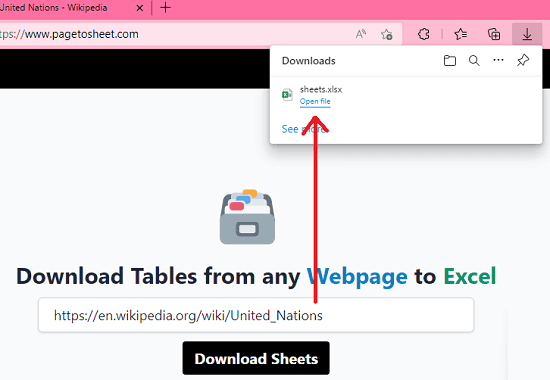
This is how you can use this simple website to extract tables from any page. It looks for extractable tables on webpages and then helps you save them. Right now, it is very straightforward but I hope in the later updates, the developer of this tool adds some extra options on the UI to refine the final output.
Final thoughts:
If you are looking for a fast and simple HTML tables extractor that runs in the browser, then PageToSheet is a good option. It does what it says for now and I am hoping that it will be improved in the later updates. What I would really like to see in this tool is an option to extract a specific HTML table in Excel based on ID or number.