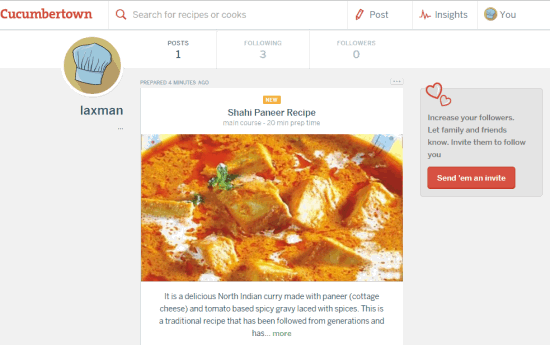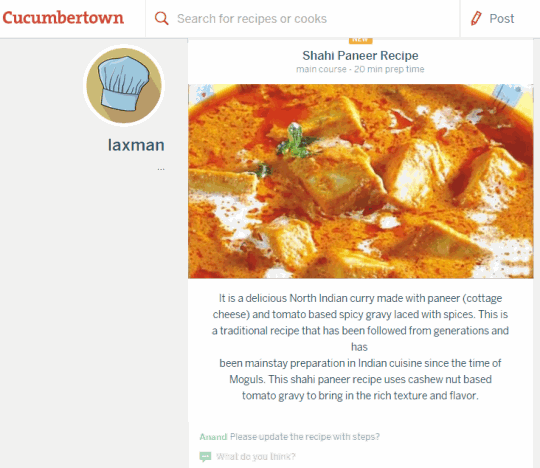Cucumbertown is a free website that helps to write your own recipes and publish your recipes online. Whether you are a chef, or a regular user who loves to cook, you can write and share your recipes with people.
Apart from publishing own recipes, it also helps to view different kinds of recipes published by other users. You can even follow users (cooks or chefs) and request for a recipe published by a particular user.
To write your own recipe, you have to set recipe title, cover, and description. Finally, your recipe can be published by you, and users can comment on your recipe. You will be able to edit your recipes and can also delete them, whenever required.
Above screenshot shows recipe published by me.
We have also covered 5 free cookbook software for you.
Important Features:
- You can share your recipe on Pinterest and Facebook account.
- Revision history for each individual recipe is also stored automatically. This will help you to see the changes made by you to your recipe.
- You can search for recipes or cooks and can view the required recipe. Search results can also be filtered by cooking time, popularity, difficulty, etc.
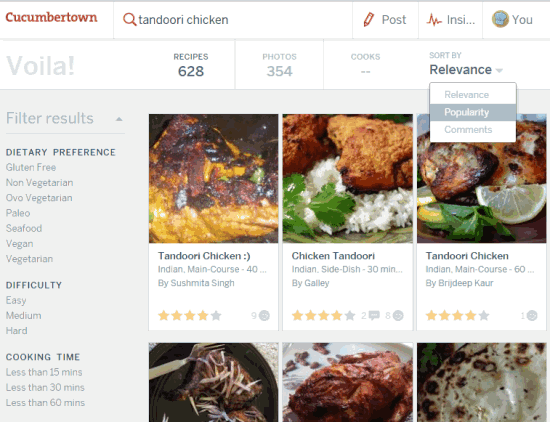
- You can also get rating by users for your recipes. Based on ratings, points will be given to you.
- You also have the facility to follow the users who have made that particular recipe.
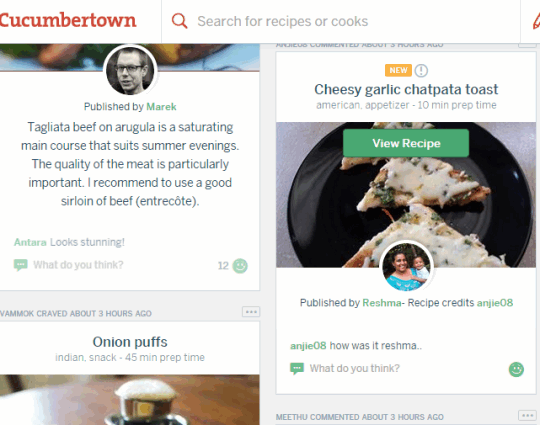
- You can also set your diet style to get recipes of your own interest on your dashboard.
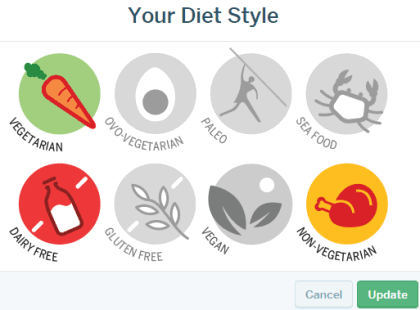
How To Use this Free Website To Write and Share Recipes?
Go to its homepage using the link present at the end of this review and sign up for free. Your account is needed to publish your recipes and store drafts (that contains saved recipes). After creating the account, follow these simple steps:
Step 1: Click on Post option available on your account page. After this, you will be able to enter the title of your recipe. If there are similar recipes already available, then you will also be able to view those recipes. After entering the title, you need to write description about your recipe.
Multiple images for that particular recipe can also be added by you using Upload images button.
Step 2: Write ingredients that are needed to prepare the recipe.
Step 3: Enter each and every step that will help users to easily prepare your recipe. You may also enter notes (if any).
Step 4: This step is required to enter time that will be needed to prepare the recipe, level of difficulty, etc.
Step 5: This is the final step in which you need to tap on Publish button. Once the recipe is published, users will be able to view your recipe and can add comments to your recipe.
Your recipes will be saved to Your Kitchen section from where you can edit any recipe anytime.
Conclusion:
This website provides a great platform to all cooks who love to share their mouth-watering dishes with people. Anyone can write recipes and publish online. You should try it once. But make sure it is your own dish, and not duplicate or copied.