Here are 5 free websites to generate QR Code as Vector image. These websites let you generate a QR code and you can download it as EPS, SVG, and PDF. These websites let you create a QR code from a URL, specified text, a VCard contact, social profile link, phone number, geolocation, email address, an event, and some others. In addition to this, you can opt for other QR code parameters, like transparent QR code, adding logo in the QR code, and set an error correction level. And once you have designed your QR code, you can download it as a vector image. these websites offer you multiple vector image formats that you can choose.
There are plenty of QR code generator websites, software, and even MS Word plugin available. But, those lack the ability to export the final QR code as a vector image. And here I will talk about 5 different websites which let you easily create and design a QR code and let you download as EPS, SVG, PDF, and of course as PNG, JPG, GIF images. Some of these websites are quite advanced too as they allow you to design and generate a dynamic QR code.

5 Free Websites to Generate QR Code as Vector Image(EPS, SVG, PDF):
goQR
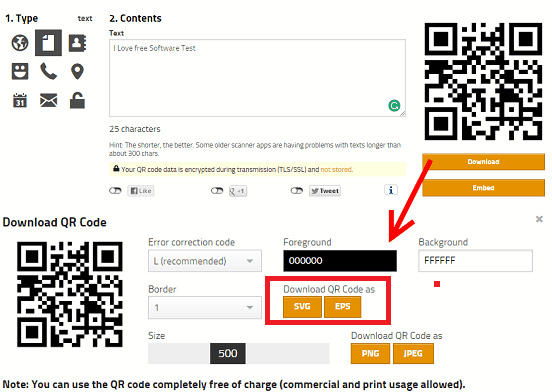
goQR is one of the best free websites to generate QR code as vector image. It is a simple and straightforward website to generate QR codes as vector images. You can generate a QR code using a URL, text, VCard, phone number, location, email address, WiFi password, and an event. After creating the QR code, you can customize its look and feel and also you can opt for various other options. You can change the foreground, background color of the QR code. In addition to that, you can also specify an error correction level for the QR code you are generating. And once you have specified all the parameters, you can download the QR code as SVG or EPS file on your PC.
There is no prior sign up on goQR. You can start using it just after opening it in your browser. To generate the QR code, choose the type of the QR code you want to generate. After that, you can specify the corresponding data in the respective fields and then go for the customization process. Click the Download button and it will ask you to specify the background and foreground color, error correction level, etc. Finally, after making sure everything is fine, you can download the QR code on your PC.
QR Code Generator

QR Code Generator is a free website to deal with QR codes. It lets you generate a QR code of text, URL, SMS, phone number, and a contact. It starts making the QR code as you type the information in it. There are not much customization options on this website. Just enter the data to create a QR code and then download it on your PC. The interface of the website is very simple. The generated QR code is static and you can specify a custom size for it. In addition to that, you can opt to create a border around it if you want. And finally, you can download the QR code as an image vector graphic. It supports EPS and SVG vector graphic formats.
Just like goQR, here also you don’t need a sign-up or registration. Just choose the type of QR code you want and then specify the corresponding information in it. It will generate the QR code that you can save as vector image and rasterized image. So, choose the vector graphic format according to your needs and save the QR code. It will ask you a file name to save the QR code and the download will begin shortly.
QR Code by Visualead
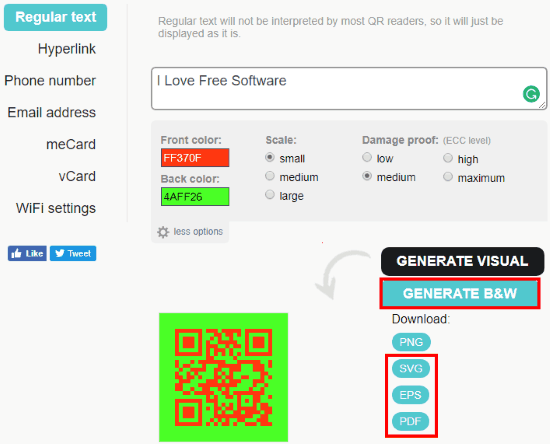
QR Code by Visualead is another free website to create QR code and get output in vector graphic format. It can generate a QR code in SVG, EPS, and PDF formats, though it supports rasterized image formats too. The website is simple and can generate a simple binary color QR code or a designed QR code. However, for the visual QR codes, you will have to register yourself on this website for a premium account. You can create a QR code from a phone number, meCard, VCard, email address, and WiFi settings. You can also tweak the color of the QR code before downloading it on your PC.
This website is simple to use when it comes to generating QR code in vector graphics format. Just visit the homepage of the website and start creating the QR code. Choose the QR code type and then enter the corresponding information in it. Finally, click on “Generate B&W” and then you will get the preview of the QR code. Also, you will see the options to download the QR code in various formats.
QR Code Monkey
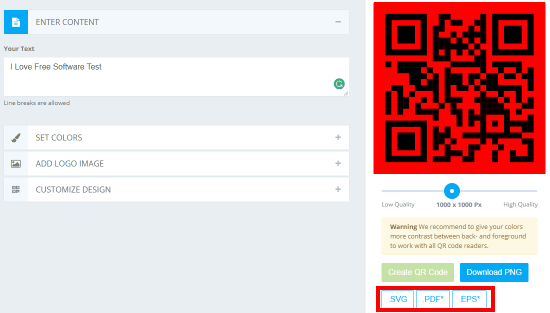
QR Code Monkey is an interactive QR code generator website to get QR code in vector graphics format. There are tons of customization options available in it. It lets you download the final QR code as SVG, EPS, and PDF file. However, if you apply design in eyeball and body of the QR code, then you can’t download the QR code as a vector image. For the vector image, you will have to create the QR code in the simple format in order to get it as vector graphics format. With this website, you can easily make a QR code from URL, text, email, phone number, SMS, VCard, location, Facebook, WiFi settings and some other type of information.
The process of creating a QR code using this website is same as I have mentioned for the above websites. Just visit the homepage of the website and then start creating the QR code. Specify the type of the QR code and use that section of the website. Enter the relevant information and then change the color of the QR code if you want. There are some designs available for the QR code, but if you want the output in the vector graphics format, then you can’t use them. So, after creating the QR code, simply click the “Create QR Code” button and then choose the download option accordingly.
qrd°by
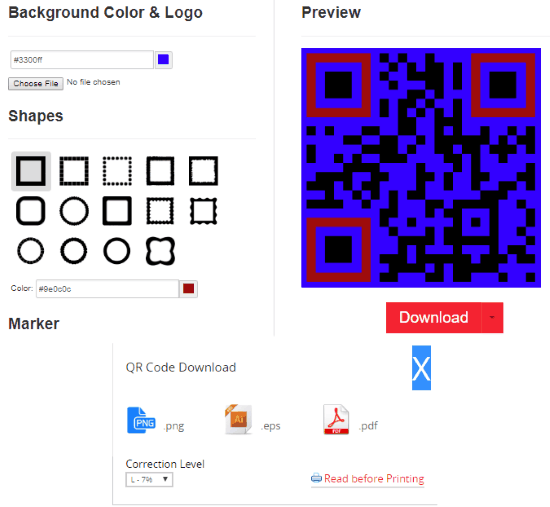
qrd°by is the last QR code generator website on my list that can produce a QR code as a vector image. However, it can only let you create 3 QR codes at a time in the free version. But the QR code that it produces has a lot of features and exporting that to EPS and PDF is one of them. The QR code that it lets you create is the dynamic one and you can even track it. In the free version, it allows the QR code to be scanned 1000 times a day. You can design the QR code and choose a custom design of eye frame and eyeball. You can create a QR code from only URL. It doesn’t support other types of data to be used in the QR code.
To use the qrd°by website, first, register a free account on it and then you can start creating your QR code. Specify the URL and then change the look and feel of the QR code. Finally, when you are done, you can download the QR code to your PC. And also, you can edit the QR code anytime, since it is dynamic. You can download it directly from your dashboard in EPS and PDF format.
Final Thoughts
These are some of the best free websites to generate QR code as a vector image. Using all of the above websites you can download a QR code in EPS, PDF, and SVG format. Also, some of the above websites offer some amazing features that you will enjoy when you use them. So, if you are looking for some QR generator websites to generate QR code as vector graphics, then this article may come in handy. To generate QR code as vector graphic I will recommend QR Code Monkey and goQR. However, you can also have a look at other ones if you like their features.