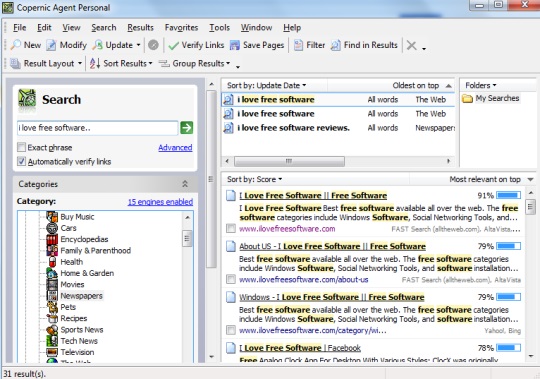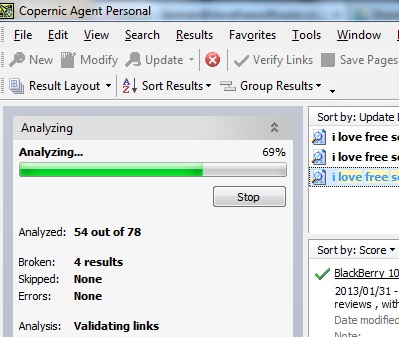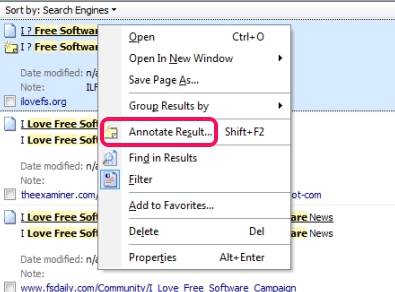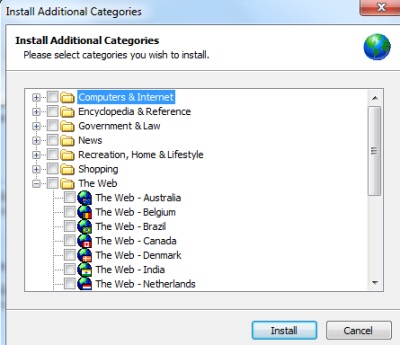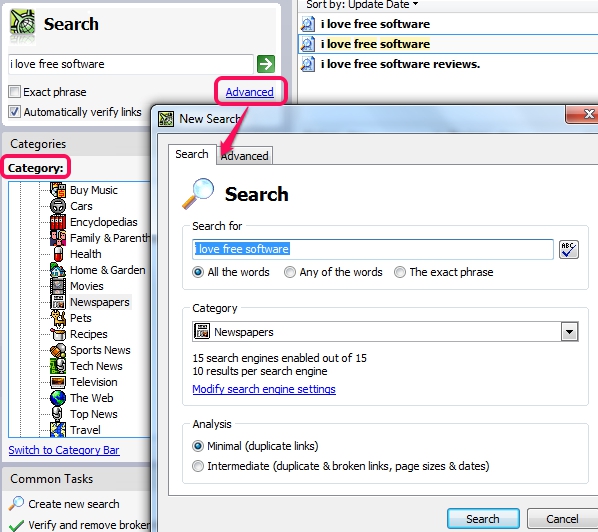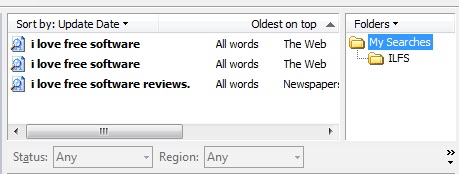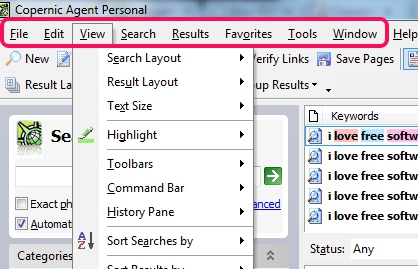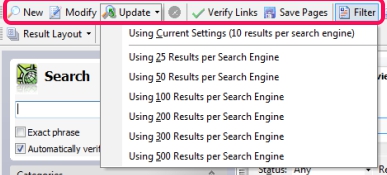Copernic Agent Personal is a free meta search engine that helps to find only relevant information using 1000 search engines right from the desktop. Without using any web browser, where you can search information with few search engines one by one, Copernic Agent Personal allows to view many search engines (like Yahoo, Ask.com, Dogpile, Bing, Altavista, Copernic, and much more) information simultaneously.
In simple words, you can find meaningful results about your query using multiple search engines. You can customize the search by searching for all words, exact phrase, etc., and can sort results according to search engines, by score, by date, time, and more.
It’s a powerful meta search engine which lets you quickly search for your query and export results to PC as doc, html, txt, xml, and csv file type.
Here are The Key Features of This Free Meta Search Engine:
- A powerful meta search engine that provides 1000 search engines for finding the query results. All the search engines are grouped into total 120 categories. Categories such as: the web, business news, health, Information Technology, Games, tech news, and much more.
- Search can be customized by searching for exact words, exact phrase, and any words.
- Search results links can be verified easily and broken links will be removed automatically. Thus, it helps to provide you the best results about your query.
- You can filter results by domain, status (new, visited, saved, etc.), and region wise. Moreover, you can even sort results according to search engines, rating, by score, and more.
- Search history can be saved using folders of any name.
- You can save the searched results and can even create a backup of all the results. Saved results can be imported anytime in order to modify the search.
- Any selected search result can be annotated just by right-clicking and accessing annotate results. But, you can only add a note to search result.
- Keyword highlighting feature is available for search results and for web pages.
- Any result can be added to favorites to quickly access it.
- It is 4.54 MB in size and free to use.
Note: We have also reviewed 10 free desktop search software that help to search all type of files and folders available on PC.
How To Use Copernic Agent Personal To Personalize The Online Search With Multiple Search Engines?
Download this meta search engine using the link present at the end and install it to PC. At the time of installation, you can select which categories you want to install. It offers business & economy, encyclopedia & reference, news, web, entertainment & media, law, etc. categories, and each category contains plenty of sub-categories. Select categories to install and additional categories can be installed later, using Tools menu available on its interface.
The whole interface of this meta search engine is divided into different parts that helps to ease your work. Have a look at the main parts:
- Quick Search & Category bar: Quick search is used to search for the information and you can customize search by searching for exact words or exact phrase and by selecting search engines that you want to use. Search will be based on the category selected by you. So category bar allows you to select a category to start the search.
- Results: At the right part on its interface, top search results list will be visible to you. You can sort results by search engines, by date found, in ascending order, by title, address etc. Results can also be filtered by region, status, and domain.
Each result can be opened online using any web browser and a note can also be added to any selected result. It is disappointing that it doesn’t provide build-in browser to view web pages.
- History Pane: You will find all the searches made by you in history pane. Clicking on a particular search keyword will open all the search results in results part. You can even create a new folder to store search history and any folder can be renamed, moved, copied to another folder, whenever needed.
- Main Menu Bar: Main menu bar provides all the menus that you can use with Copernic Agent Personal. It provides file menu, edit menu, results menu, favorites menu, and more. Use these menus accordingly. For example, to export, create backup of results, and to import results, you can use File menu. And to change search layout, text size, keyword highlighting color, sort search, etc., use View menu.
- Standard Toolbar: Use Standard Toolbar to change selected search’s parameters, verify links to check out how many search links are broken or unreachable, to save pages (with images) for offline browsing, adjust number of search results per search engine, and more.
Conclusion:
Copernic Agent Personal is one of the best meta search engine featured with plenty of useful options. It’s really handy for all those users, who want a better search experience. One thing that I missed with this search engine is build-in browser to view searched results and saved pages.
You can check out Copernic Agent Personal with this link.
Also have a look at these 5 best image search engines.