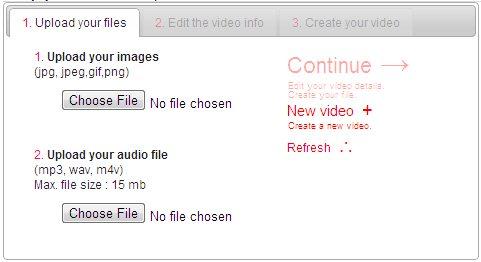Mp32tube is a free software which helps you to upload mp3 files to Youtube with a few clicks of mouse. Apart from that, you can also create video from images, add mp3 to it, and then upload that to YouTube. With this freeware, Mp32tube you can share all your mp3 songs with family or friends. The best part is that it is free of cost and you don’t have to spend a single penny for using it. But to tell you it has a paid version also which is called premium version which helps you to upload more than one picture with the song. But why to go for paid version when free version has all.
With this freeware, Mp32tube just mention the audio track and image to be used along with it and your clip will be ready within a few seconds. Great software with cool features. Just upload a mp3 file in few seconds and then convert them and upload them on youtube at ease. You can select the background of your choice which will be used along with the video and after this just press upload mp3 to youtube and the file will be uploaded. So with this free application, Mp32tube sharing of our favourite mp3 files has been so simple.
How to Use MP32Tube:
Just visit the website www.mp32tube.com and click on the upload image and upload audio file button. After the uploading is done the video file is created and uploaded directy to youtube account. Yes it true that you need to have a youtube account for using this software, Mp32tube. Its so simple to use as you can do all your files uploading and conversion online. It has a very user friendly interface which is very easy to use.
You can also try other free youtube uploader, free facebook photo uploaders, and free file uploader.
So make the best from this free application, Mp32tube to share all your music files with your dear ones.