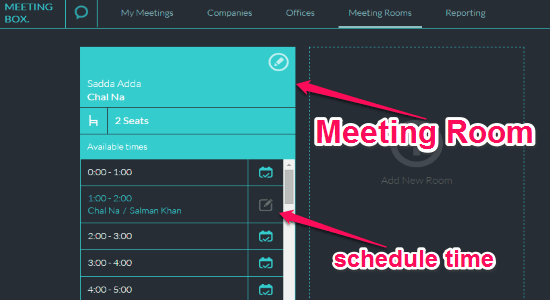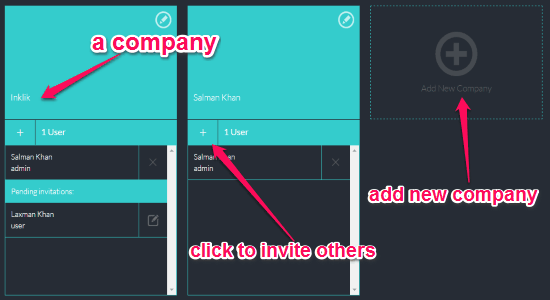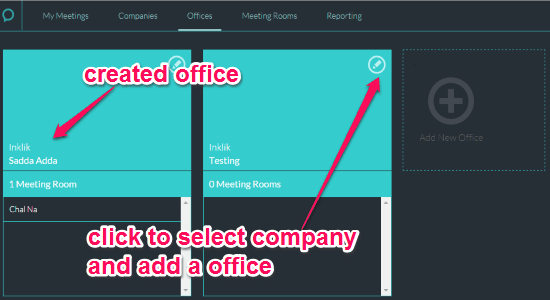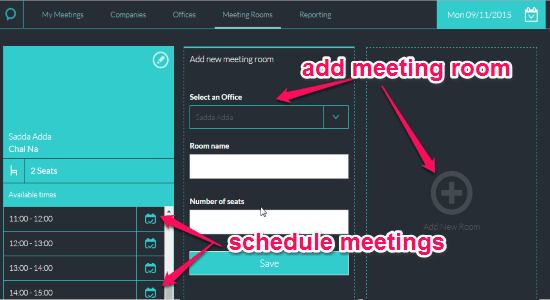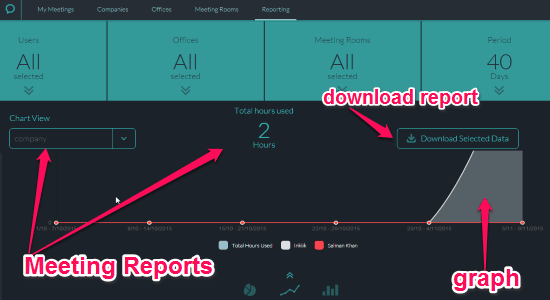Meeting Box is a free online application to manage and book meeting rooms with ease. Similar to other online meeting organizers such as TimeToMeet, ScheduleOnce, and many more, “Meeting Box” is designed to book, monitor and attend meetings efficiently. At first, you can add companies and offices, then schedule or book meetings within them by creating new rooms. Invite and add people to the companies or offices such that they can attend meetings for which you’ve invited them.
It uses the local time zone, which means if you book a meeting at 5 PM from the USA, then the invited people in India will be able to attend the meeting in their own local time. Booking and attending meetings all around the world has never been easier. The best part is that you can view reports and graphs as per users, meeting rooms, company, etc. The reports are generated for the time that each user has spent on a meeting, which can also be downloaded as CSV file.
The following screenshot shows a meeting room created and scheduled.
How to Create, Book, and Manage Meeting Rooms:
Simply go to the homepage of this website and register yourself for free and enjoy booking and attending meetings.
How to add companies:
As soon as you open up the application, simply click the “My Meetings” tab and go to “Companies” option to add companies. After adding a company, you can invite others via email and assign their role either as “User” or “Admin”. The following screenshot shows how to create and add companies.
How to add offices:
After you’re done with adding companies, proceed further to add offices. Click the created company and you’ll be redirected to the “Offices” option. To add a new office, you have to select the company for which you want to create the office. The following screenshot shows how to add offices.
How to create meeting rooms:
Once you’ve created a company and added an office to it, you can proceed further to create meeting rooms. Before creating a room, it will ask you to select an office, enter room name, and define the number of seats. After that, you can schedule meetings by defining the date, meeting duration, etc. The following screenshot shows how to create meeting rooms.
How to view reports and graphs:
It generates reports and graphs for users, offices, meeting rooms, and for a specific time period. The reports generally show the time of using the meeting rooms by an individual user, a company, etc. You can toggle the graph either as the histogram, pulse and circular graph. The following screenshot shows how to view and download reports.
My Final Verdict:
Meeting box is an amazing online application to create, attend, book, and manage meeting rooms without any hassle. The interface is very intuitive which makes scheduling a meeting much easier with your colleagues all around the world. If you love to create and attend online meetings, then my friend you should definitely give this application a try.
Try this website from the link here.