Here are 4 free online collaborative Markdown editors. You can create and edit your Markdown documents with your colleagues or any other person. So, whatever changes are made, these are reflected in the document immediately or after review (based on the feature provided by the website you’re using).
These websites have many other features. For example, you can preview HTML content and Markdown content side by side, export output as PDF or Word file, publish your document, check file history and restore a revision, view Markdown file as slides, and more.
Let’s check these free online collaborative Markdown editors one by one.
HackMD
HackMD is one of my favorite online collaborative Markdown editor websites. You can use it with guest mode or sign in with your Google, Facebook, Twitter account, etc., to collaborate with others. During the collaboration, you and others can switch to read and write mode (to view input Markdown and output preview side by side), only view mode, or only edit mode. The number of lines, columns, and spaces are also visible to you.
You and others can also add comments to a particular line and reply to a particular comment. A separate comments section is visible on the right part that you can show/hide anytime.
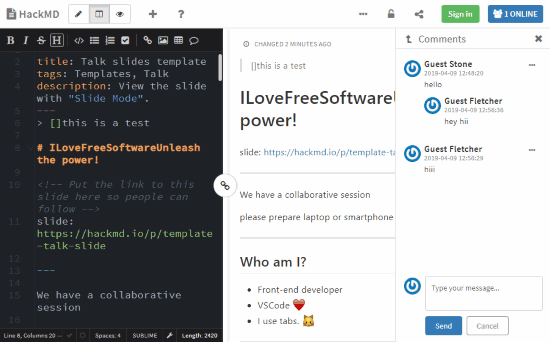
The list of features is huge which makes it better than many other online collaboration Markdown editors. You can:
- Insert tables, headings, quotes, create bullet and numbered lists, insert horizontal line, image, link, etc., using the available options. So, you don’t have to enter Markdown formatting manually. Just use the formatting options.
- Start with a blank template or use preset templates (Readme template, Talk Slide, Meeting Minute, etc.).
- Set read and write permissions for your Markdown document.
- Check document revisions, revert to a particular revision, and download a revision as *.md file.
- Publish your document so that others can view it.
- Toggle sync scrolling for input and output content.
- Switch to slide view mode or book view mode to preview the output content.
- Import file from Dropbox, Google Drive, and Gist. You can also export your Markdown document to all these services.
- Download your file as Markdown, Raw HTML, or ODF document.
Based on all such features, HackMD stands itself apart from the crowd.
StackEdit
StackEdit is also a great option to collaboratively edit Markdown file. You can create a free account and a workspace and then share that workspace with others. Here, the thing is changes made by you and others are saved differently, which means different versions are created when you and others edit the file.
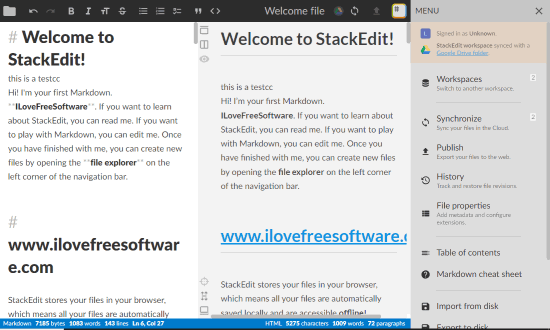
Other features of this collaborative Markdown editor are similar to HackMD. For example:
- There are different formatting options that you can use like insert table, link, code, blockquote, etc.
- You can publish your Markdown document.
- View Markdown and HTML content side by side.
- File History feature to track and restore file revisions.
- Export document as Markdown and HTML files.
- Import HTML or Markdown file from PC.
- Check number of words, lines, characters, paragraphs, etc., for Markdown and HTML separately.
This is a very good competitor to HackMD and other online collaborative Markdown editors.
Draft
The interface of this online collaborative Markdown editor looks very basic, but the features are very good. You can sign up for a free account to use Draft. Your collaborator(s) also need to create a free account for editing your document.
Its collaboration feature works differently. Instead of editing and showing the changes in real-time, the changes of the collaborator are sent to you for review. The collaborator can add an optional message and send you the changes done by him/her. You can review the changes, accept all changes or only those changes that you find useful.
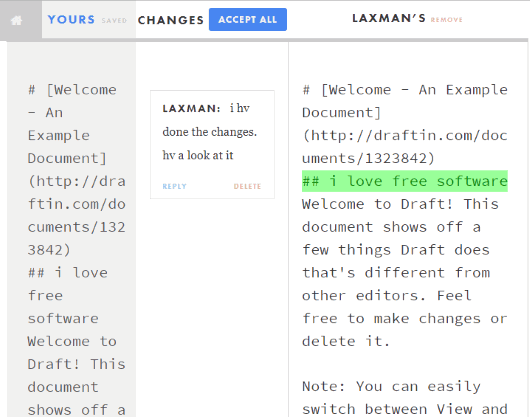
Other features are also provided by this collaborative Markdown editor. It lets you:
- Preview output HTML and get back to editing mode to edit Markdown content. It doesn’t come with feature to edit Markdown content and preview output side by side.
- You can export output as PDF, Word file, HTML, and Markdown file. The feature to save output as Word file is rare which is its advantage over other Markdown editor websites. The file is sent to your registered email address.
- Use bold, italic, image, comment, footnote formatting options, etc.
Socrates.io
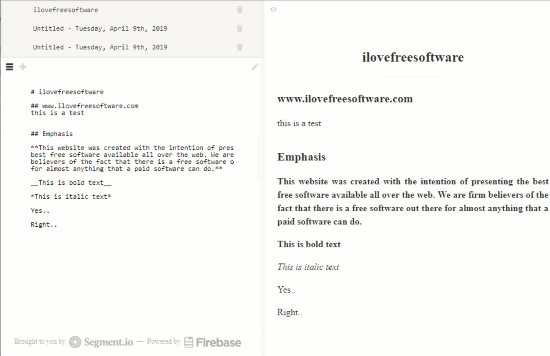
Socrates.io is a simpler website for collaboratively creating and editing Markdown file. The interface is divided into two sections. The left section helps to write in Markdown formatting and the right section shows output preview. When you create a new document, it generates a unique URL for that document. You can give that URL to anyone for collaboration.
The feature to show only write mode or read mode is also there. However, to get back to side by side view for writing and reading, you need to refresh the webpage, and then select the same document from the list. Everything is kept in the browser only. It doesn’t provide any sign up option. So, you must store URLs of your documents in Notepad or somewhere else so that you can access any document anytime.
Once the collaboration is done for a document, you can manually copy Markdown formatted text or output text and then paste it in some text editor and save it. The feature to save a document directly as Markdown file is not available which I didn’t like. But if you need a very simple collaborative Markdown editor website, then this one is good to try.
The Conclusion:
These are some best free online Collaborative Markdown editors. Among all these sites, “HackMD” is the best because the features are great. Its competitor “StackEdit” is also pretty useful. If you need a collaborative Markdown editor that lets you first review the changes, then the third website is good. And those who need a very basic collaborative Markdown editor, then the last website is handy.