Here is a list of 4 free online file comparison websites that let you compare files online. These websites provide visual file comparison. You just need to upload the files that you want to compare, and these websites will show you the comparison report.
All these websites highlight the differences in different colors, so it becomes very easy to see same and different content. Some of these websites also let you save comparison report, that you can share with others.
Earlier we wrote about websites to compare text online, but in case you want to directly compare files, then these websites will come handy.
Mergely
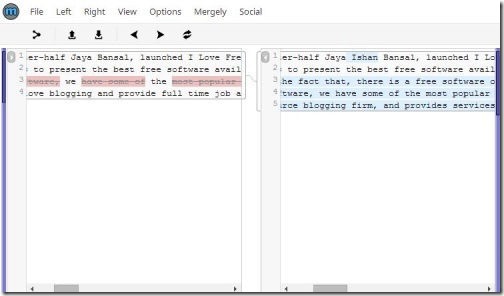
Mergely is the first in the list of online file comparison website that helps in identifying the differences between two files.
It lets you compare Text, DOC, XML, HTML, Javascript, etc. files. You can also copy paste the texts in the blocks. In addition to that, you can also compare two different URL’s, if required.
All you have to do is, simply import the files that you want to compare. As soon as you upload the files, it quickly shows the difference by highlighting changed content in Red color and added content in Blue color. The changes generated by this online diff tool can be saved in DIFF format. Not only that, it has the ability to generate URL of the comparison report, that you can share via email, blog, Twitter, etc.
In addition to that, it provides merge editor, with which you can merge left, merge right, or opt to swap the sides with each other. It comes with unlimited undo/redo and also provides Find tool which you can use to find any text, with ease.
Not only that, it comes with color customization options, which you can use to custom set the color for highlighting the differences.
Click here for detailed review.
DiffNow: Online File Comparison Tool
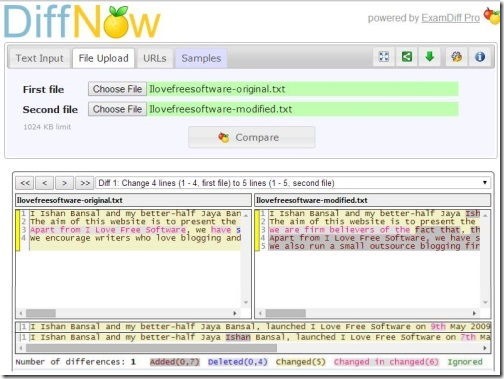
DiffNow comes second in the list of online file comparison website that lets you visually compare files online. To compare files, all you have to do is select the first file, and then choose the second file, which you wish to compare. Once the upload is done, click on the “Compare” button. It will show the differences, highlighting all the added, deleted, changed,and ignored contents in the following colors respectively: Grey, Blue, Yellow, and Green.
The major issue with this online file compare tool is that it lets you upload only 1MB of the total file size, which is quite limiting, IMHO.
One of the best feature of this file comparison website is that, it supports multiple file formats: TXT, PDF, HTML,Word doc, Binary, as well as Zip archives. But on the other hand, it lets you compare files of the same formats. So, you can’t compare a PDF file with a Word doc.
This free online diff tool not only has the ability to compare files, but at the same time it is capable of comparing URL’s, as well as Text inputs, which is pretty good.
This online file comparison website comes with many other options as well, like: you can choose to ignore case, ignore White space, ignore line breaks, etc.
Also, it lets you adjust the colors in which comparison results are shown.
What I like best in this website is that it lets you share comparison report online, as well as lets you download that as HTML file.
Click here for detailed review.
Online Text Compare Tool (Diff)
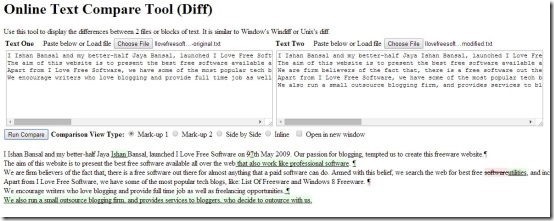
Online Text Compare Tool (Diff) is another online file comparison website that lets you visually compare the content of two text files online. You can not only compare two text files but also compare plain text inputs as well, simply by pasting them into the blocks. In addition, this online text compare utility provides you 4 comparing styles: Mark-up 1, Mark-up 2, Side by side, and Inline, from which you can choose any style.
- Mark-up 1 and Mark-up 2: Underline added content and highlighted by Green whereas, Strike off deleted content and highlighted as Red. These two are similar and I personally prefer these to compare and identify differences easily.
- Side by Side: Text one and Text Two are shown side-by-side, and differences are highlighted. However, instead of showing only the words that are different, it actually highlights the entire sentence. This sometimes makes it a bit difficult to understand what exactly is the difference.
- Inline: Text One is aligned over Text Two.
To compare files, you just have to select the original file in the first block an then choose the modified file, with which you wish to compare in the second block. Then after selecting the style, you can click the “Run Compare” button. It quickly shows the results. It highlights the added content in Green, and shows deleted or the replaced content as strike off Red color.
This website also lets you compare a text file, with a text block. For that, just upload the text file on one side and paste the text on other side, and run the comparison.
The major drawback of this online file comparison website is that, it supports only TXT formats.
Compileonline
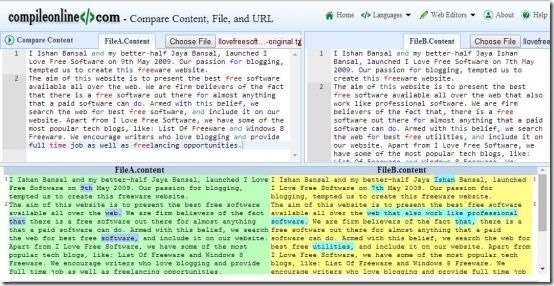
Compileonline is another online file comparison website that lets you visually compare files as well as compare URLs. You just have to upload the original as well as the modified file of the same format in FileA and FileB sections, and click on the “Compare Content” button. It will quickly display the differences
When you run the comparison, it clearly highlights the differences. It shows the files that have been added or deleted in each file, as well as highlights the changed text.
The limitations with this website are that it supports only TXT files, and it does not have any option to download or save comparison report.
Conclusion:
The websites mentioned above are pretty good to compare files online. Of course, there are advanced free file comparison software available that you can download on your PC, but in case you do not need to compare files regularly, then you can just head over to one of these websites to visually compare files.
My favorite websites in this list are first two, specifically because they let you generate file comparison report that you can share with others.