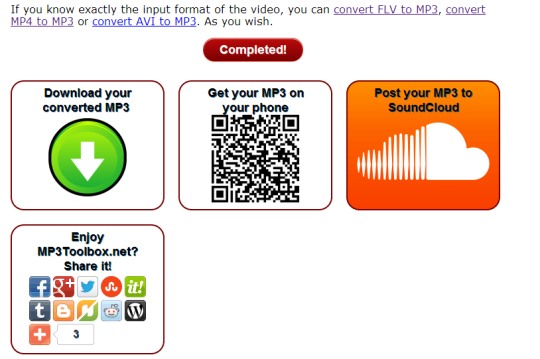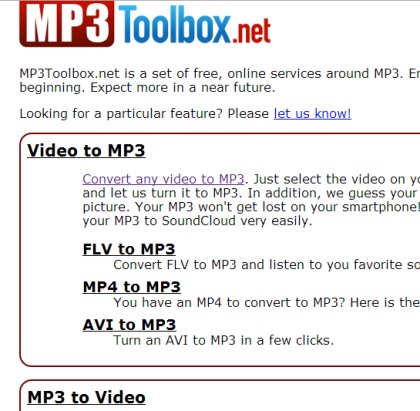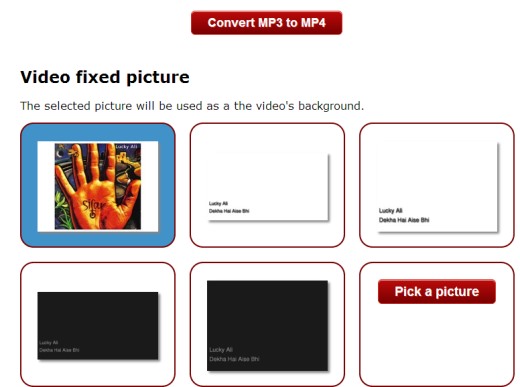MP3Toolbox.net is a free online service that lets you convert mp3 to video format and vice-versa. It can provide output format in mp4, flv, and in avi form and also allows to post output video to YouTube and Facebook. Moreover, it lets you post output mp3 to your SoundCloud account. That’s why it is a bit different than other audio video converters.
MP3Toolbox.net also provides facility to download converted mp3 through a mobile device. Before converting mp3 to video, it allows you to select a picture of your choice to use as video background. But with these good features, shortcoming of MP3Toolbox.net is that it doesn’t provide options to enhance output format, like select bitrate, frame rate, output quality etc.
Only preset options are available for conversion. For example, you can select flv to mp3, avi to mp3, and mp4 to mp3 if you want to convert a mp3 file. In the same way, you can convert mp3 to flv, mp3 to mp4, and mp3 to avi.
How To Use MP3Toolbox.net To Convert Mp3 To Video Format and Video To Mp3?
For using MP3Toolbox.net, there is no sign up process or email verification needed. Just by accessing homepage of MP3Toolbox.net, you can convert mp3 to video form and vice-versa. Link for its homepage is available at the end in this article. On its homepage, it gives two different sections: Video to MP3 and MP3 to Video. Each section contains three different options. Select any one according to your requirement.
If you need to extract audio from videos in mp3 form, then use Video to MP3 section. Upload any supported video format from your PC to MP3Toolbox.net and convert it. Conversion takes less time than to upload a video. After completion of conversion process, you can download mp3 to PC, can post to SoundCloud (an account is needed), or can download it to your smartphone with the help of available barcode (see the first screenshot). You will need a barcode scanner app for this.
MP3 To Video Conversion:
Any mp3 file that you want to convert into avi, flv, or in mp4 format can be converted easily using the MP3 to Video section. Just pick any mp3 file, and upload it to MP3Toolbox.net. After uploading it, you can select available pictures or can choose any desired one from your PC. Selected pic will be used as video background. After selecting a picture, you can hit the convert button and can convert mp3 in selected format.
Some Key Features of MP3Toolbox.net are:
- It helps to convert mp3 to video format. Supported video format includes mp4, avi, and flv.
- You can also convert mp3 to any supported video format.
- It allows you to select any desired picture as video background before conversion process.
- You can post converted video to YouTube and Facebook.
- No sign up or email id is needed to use this online audio video converted.
- There is no limit to convert media files per day.
- Completely free service.
Similar audio video converters: BenderConvert, Media Converter, and Apowersoft Free Online Audio Converter.
Conclusion:
MP3Toolbox.net is a nice audio video converter service but having limited options at present. It would be more beneficial for users if it could provide more output formats to choose from and also the ability to adjust bitrate, output quality, frame rate, channels etc. You can try this service on your own and can access its homepage using the link present below: