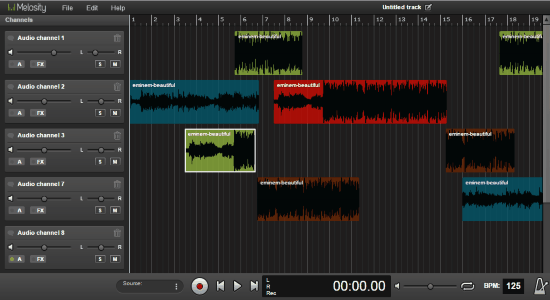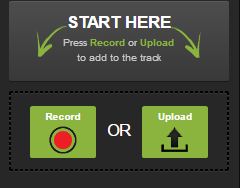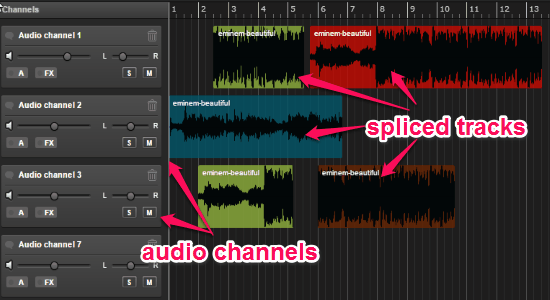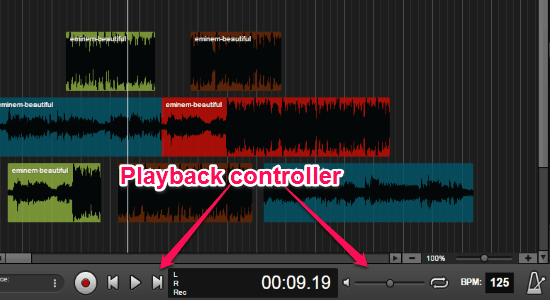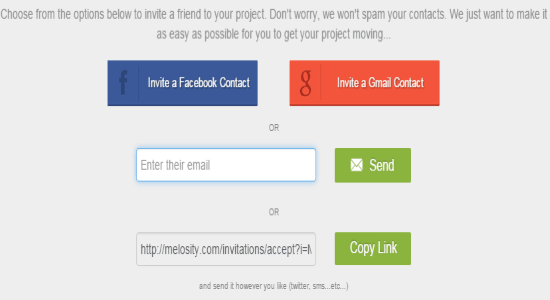Update 2022: This website no longer exists. Try some other alternative instead.
Melosity is a free online music creator that comes along with a collaboration platform. That means, apart from creating music you can also invite your friends to collaborate with you on the same music. It is like a virtual music studio that offers powerful tools like automation, FX, channel control, mute/solo track, etc. Simply import or record a track and start editing. You can split and duplicate specific sections of the track to make it easier for team members to edit. Unlike other online tools to create music such as AudioTool or Roc, “Melosity” enhances simplicity while making music collaboratively.
You can easily invite your friends into Melosity to collaborate in real-time and to make great music. It also allows you to share your screen with each other, team chat, get instant notifications, etc. All your tracks, projects, ideas, and loops are stored online in your studio.
How to Create Music Online by Collaborating with Others:
Step 1: Go to the homepage of “Melosity” and register to start using this amazing online music creator. As soon as you log in, your personal virtual music studio will be ready. On the left, there will be the options for recording or importing a track.
Step 2: After recording or importing a track, you can start editing it instantly. To split or duplicate the track, right-click on the waveform and choose among the respective options. When you split a section of the track, a new audio channel will be created for the same.
Step 3: All the audio channels will be visible on the left, and you can use them to control volume, adjust pan (left or right), add automation, add FX, mute track or make the track solo.
Step 4: When you’re done with editing, you can listen to the music with the built-in player. It offers full playback control such as play/pause, next/previous, record, volume control, repeat, adjust BPM, and enable/disable metronome.
Step 5: You can invite other for collaboration via email, Facebook, Gmail, or using the unique URL. As soon as they accept your invitation request, they can have total control over the editor.
My Final Verdict:
Melosity provides a virtual platform, where you can create, store, and share music by collaborating with others. It comes with dozens of powerful and intuitive tools to make great music online. Creating music collaboratively has bever been easier. No matter where your friends are, you can always work with them on the same project in real-time.