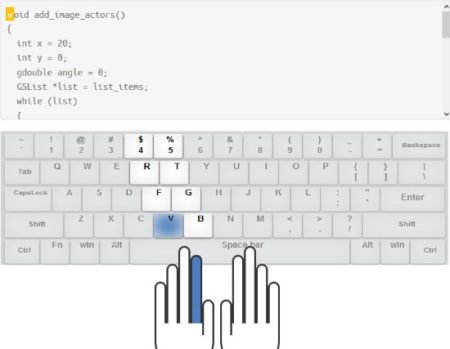Speed Coder is a free website which let’s programmers practice speed typing with code from their favorite programming language. There are lots of speed typing websites you must have come across for English language, but this is the first website I came across which offers online speed typing practice for programmers using code. The website lets you practice speed typing with special characters that are involved in a programming language.
When you land on the home page of the website you will need to sign up with the website. You can also continue as a guest and start practicing speed typing. But as a guest your progress will not be saved. So ahead and create an account so your typing progress is saved as well.
After signing in to the website you will come across all the programming languages that you can practice in listed on a page as can be seen in the screenshot above. You can choose your favorite programming language out of the lot.
At the bottom of the page you also get an option to upload a custom programming code to practice typing. So if you already have a code which you want to practice out then you can upload that code to the website as well. Right now the website supports code in C, C++, Java, PHP, and JavaScript. Just enter a name and copy paste your code. Press the upload button to upload the code and start practicing.
If you have chosen one of the programming languages from the list then you will see a practice page as shown in the screenshot above. On this page you will see a program code in the language you chose at the top, then a on screen keyboard is displayed and then two hands image is there to let you know the finger placement. The letter you have to press and the finger that you have to use to press that letter will be highlighted by the same color.
Go ahead and start typing and a clock keeping your time will also start running on the left side of the window. Also on the left of the window you get the option to switch your keyboard layout between QWERTY and DVORAK. The forced correction option can be turned on or off as well.
After you finish typing the entire program, you will get a lesson summary window like the one shown in the above screenshot. You will be shown the number of words you type per minute, the accuracy you type with in percentage, total time it took you to type the entire code, and the keys that you made the most mistakes on. At the bottom you have option to repeat this same lesson or move on to the next lesson.
Features of this online speed typing practice for programmers:
- Practice speed typing with programming code.
- Learn speed typing with programming language and its syntax.
- Lots of programming language codes can be practiced like C, C++, Java, PHP, JavaScript, Ruby, CSS, HTML, etc.
- Teaches finger placement.
- Shows words typed per minute.
- Shows letters that you make most mistakes on.
- Shows accuracy of typing in percentage.
Summary:
Speed Coder is a great website for programmers who want to improve upon their typing speed. It is more relevant as they can learn speed typing using their favorite programming language. You can learn to use all the special characters and syntax involved in a programming language. You can learn finger placement and change the keyboard layout if you like.
Check out Speed Coder here.