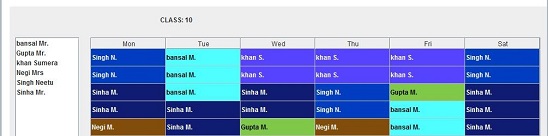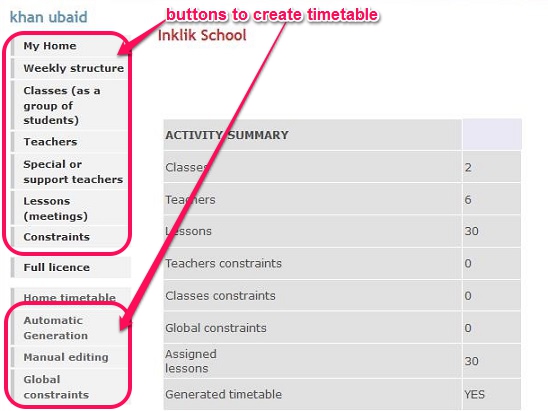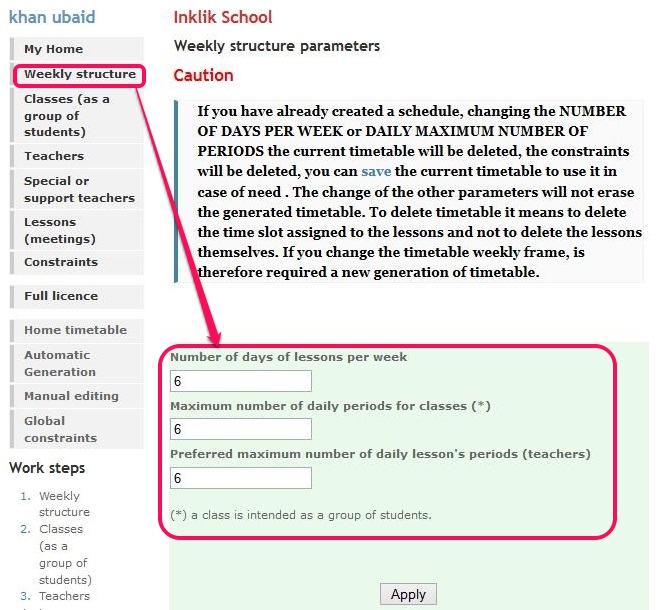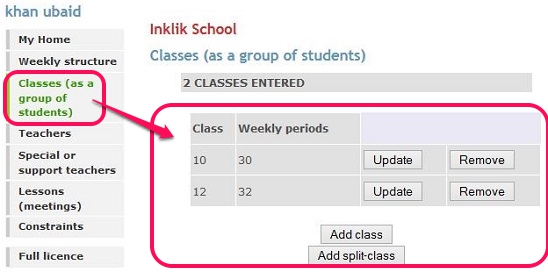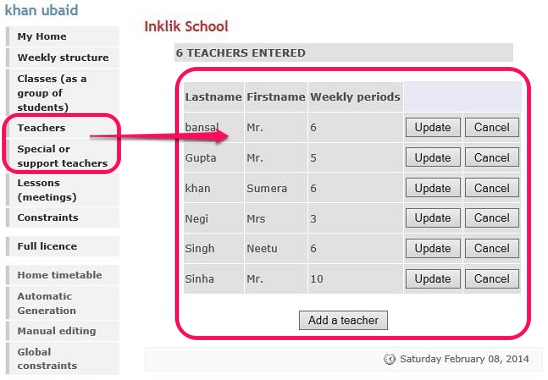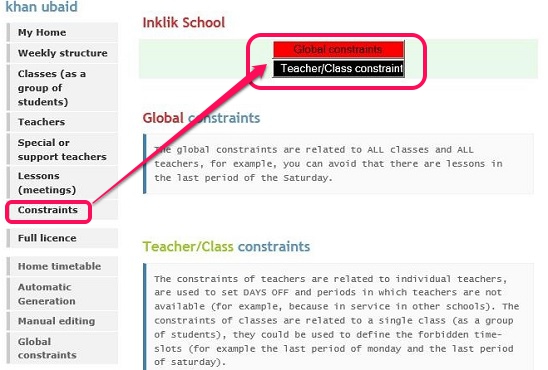Timetable Web is an online timetable generator to create school timetables online. It is a powerful online tool to create time tables, that lets you give timetable specifications first and then generate timetables. Creating timetables is a step by step process. You start with defining a weekly structure which contains number of days of lessons in a week, number of classes in a day, and number of daily classes a teacher can take. You can then create classes with total weekly periods, add teachers, assign a teacher to classes or subject/subjects, add support teachers, and then add lessons to a class (either on class basis or teacher basis), and then add some constrains either globally (for example leave last two classes of a week for extra curriculum activities) or on class/teacher basis (example: no teacher can take a leave on Tuesdays).
The free signup lets you create, edit, and save timetables and teacher’s information in cloud. Whereas, you can also get a paid signup which lets you save and upload data into file (locally), save timetable into pdf, and print timetables.
Create timetables online using this free online timetable generator:
Timetable Web is a good website, with powerful timetable creating tools and features. Though, it took a while to understand the process, especially assigning classes to a teacher, because the number of classes that you assign to a teacher in the Lessons (meetings) page has to be equal to a teacher’s total number of classes in a week (that you assign to a teacher in the Teachers page). You have to either remember each teacher’s total number of classes in a week or, continuously switch between Lessons and Teachers pages.
But, it sure is handy website to generate timetables. All timetables you create gets saved in the cloud. On top of it, this website lets you give and edit each single detail related to a school timetable. The step follows a proper sequence.
After logging successfully, you can start with adding the schools weekly structure, with specifying the total number of days the school will open, total number of periods in a day, and total number of classes a teacher can take in a day. To give these specifications click on Weekly structure button. Next click on Classes button, this opens a page to add classes with total weekly periods. Simply click on Add Class button to add a new class.
Once you are done adding classes, next is adding teachers. To do that click on Teachers button, click on Add Teacher button and then add teacher name, subjects, total number of weekly periods, and email address. Good thing about this online timetable generator is, you can add special or support teacher as well, by clicking on Special or support teachers button.
Next comes assigning teachers to classes. The website lets you do that in one of the two ways: assign lessons to classes either, by class basis or by teacher basis. But note that the number of periods you assign to a teacher has to be equal to the total number of classes a teacher can take in a week. Otherwise, the website doesn’t assigns lessons to periods. To do all these click on Lessons button.
Other good thing is, you can also assign constraints in a timetable. Simply click on Constraints button, and then add constraints by clicking on Global constraint or Teacher/Class constraint button.
Once done with everything , click on Home timetable button and click on Timetableautomaticgeneration button, and finally click on Generate Timetable button. Your timetable gets generated. Which you can save locally or generate a PDF copy, but you have to get a paid sign-up first.
Key features of this free online timetable generator:
- Good online timetable generator.
- Give good amount of details for creating timetables.
- Edit timetable details.
- Save timetables in cloud.
- Add global or teacher/class constraints.
- View final timetables.
Try out these good websites that’s gonna help you with schooling: Geogebra and MathDisk.
Conclusion:
Timetable Web is a good online timetable generator. It’s effective but might take a while to understand the process. Besides these, it’s handy and practical. All in all a good website for schools.