In this article, you will read about how to organize files and photos in the cloud in Visual Folders.
Imagine having your own vibrant inventory of websites, links, sources, pictures, and cool videos on one place stored with you. There are many platforms that may seem like it, one that stores all the links with pictures and makes your account profile look vibrant with all the files and folders, e.g., Google Drive.
However, this web application mentioned here is nothing like the Pinterest profile or Google Drive profile. Imagine it as a Google Drive but in Pinterest way. The platform that I am mentioning here is Bublup in which you can create your own inventory of all the files in visual folders.
Organize Files and Photos in Cloud in Visual Folders
Bublup is a cloud storage web application that helps you store all your files including PDFs, Videos, Notes, GIFs, Photos in one place with pictures and titles. One more way to look at this web application is the combination of Google Drive, Pinterest, and the Kanbard Board. Let us see how you can add the files to this cloud storage.
For this, first of all, you have to open the web application in your device and sign-up with your email ID. You can click here to visit the website directly.

You can use your Gmail ID, your Facebook ID, or any other email ID to sign up for this cloud storage web application. This application will ask for your permission to access your files associated with the email account. Once you allow that, you can go straight ahead with customizing your cloud storage space with your files.

At the home page of your profile, you can find the example folder tile that shows the demo files added in the space. Here, you can click on the “+” sign to add the files that you want to add from your email ID.
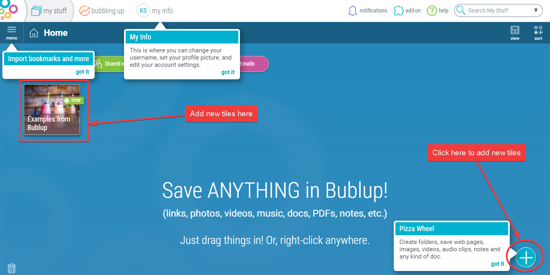
You can select from various options, such as if you want to add a link to remember, you can click on “link”. If you want to add a whole new folder to the account, you can click on “folder”.
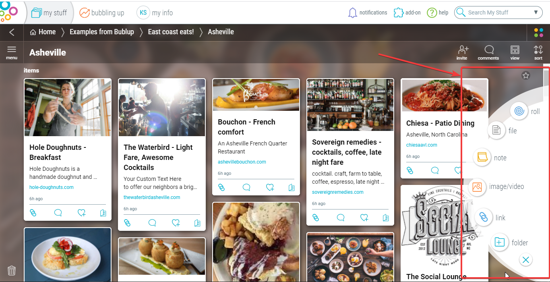
Type in the name of the folder and click on “Create”. Later on, the folder will be added as one of the tiles on the home page.
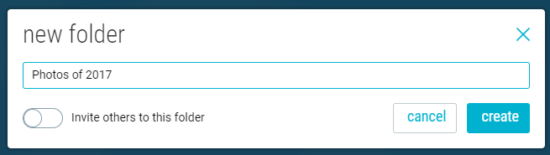
You can edit the cover image of the folder by clicking on three dots if you hover the mouse over the folder. There are other customizations as well that you can do to a chosen folder.
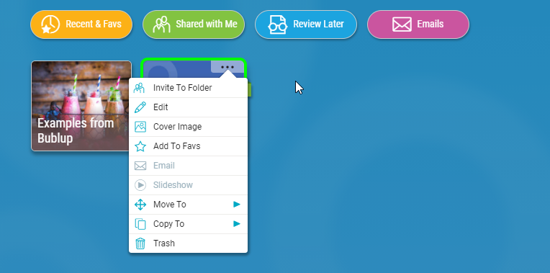
Later on, you can simply drag and drop the files that you want to add to the folder.
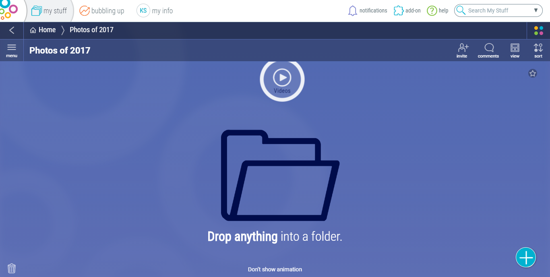
If you want to share the folder, you can click on the “Invite” to either share the link or add the recipient via email.
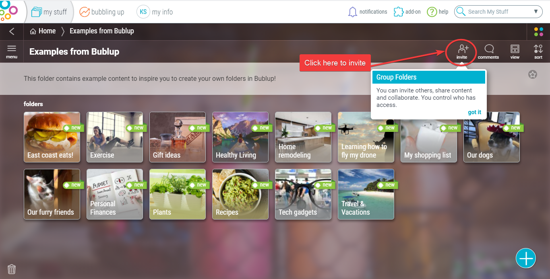
There you have it, a vibrant and simple way to manage your files in the cloud storage.
In brief
Bublup is a fresh web application in the sea of cloud storage application that can provide you with various options to customize your files and folders.