Product Hunt is a popular destination to launch a new product. It brings users and makers together where a product can read to a wider audience without any promotion. It is also a good platform to scare early testers and potential future customers for a new product.
Feed Preview is a free tool that lets you preview your product assets on a Product Hunt clone before going live. The presentation of the product matters on Product Hunt. Your product appears in a feed along with other products. So it should appear to the users and have to grab their attention. Otherwise, users might just scroll over it without paying much attention or visiting the landing page. With Feed Preview, you can see how your product will look on ProductHunt feed.
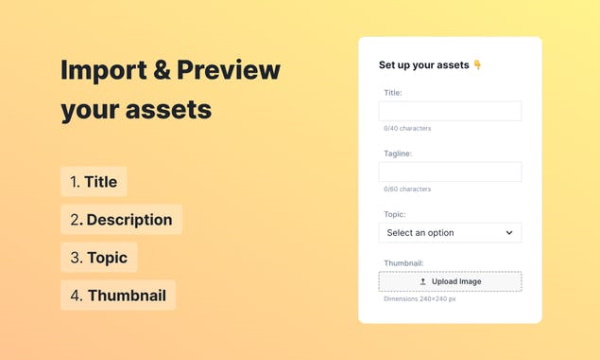
Also read: Free Product Launch Planner to Maximize Reach on ProductHunt
See How Your Product Will Look on Product Hunt
Feed Preview is offered by The Launch Checklist. The service offers a checklist of 80+ tips to effectively launch on Product Hunt. This costs $49 to help you have a successful launch by telling when to launch, what things to do and how all that impact the launch. But, the Feed Preview is absolutely free. You can use it here to preview your assets on the Product Hunt feed.
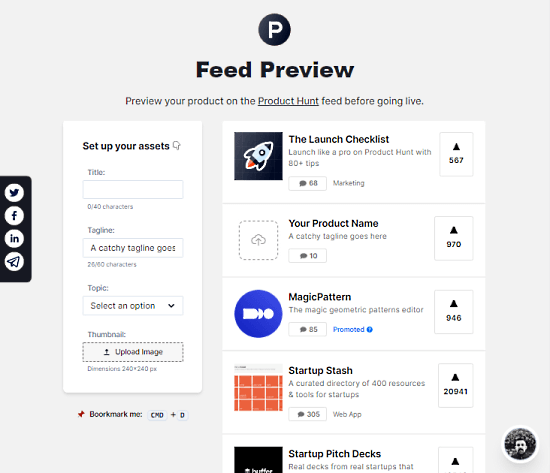
Feed Preview shows you a clone of Product Hunt feeds with an empty entry in the middle. Left to the feed, you get options to upload your assets to preview them in the feed. The assets are exactly the same as you have to add to Product Hunt. Starting with a title under 40 characters and then a tagline with 26 characters limit. After that, you have to select a topic for your product and upload a thumbnail with 240×240 px dimensions. As you add these assets, you get a preview of your product in the feed clone.
Closing Words
Feed Preview is a handy tool to have a look at your product before going live on Product Hunt. Since presentation really matters on Product Hunt and there is no native option to preview your assets before going live, this can be helpful to iron out any irregularities.