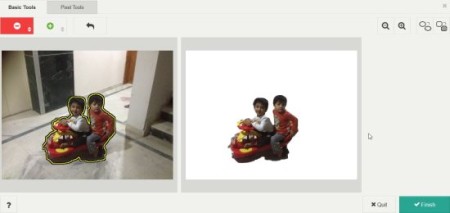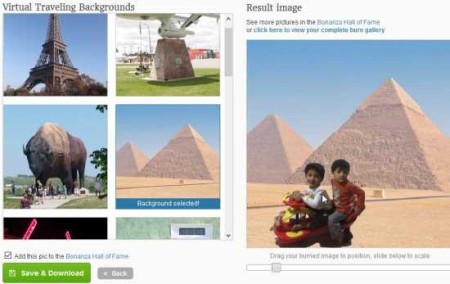As the name suggests, Background Burner is free website to remove background from images. When you go visit this website, it will let you upload an image, remove its background, add a new background to the image, but it would not let you save the image without creating an free account with the website first. So let’s start with that, you only need to provide your email, a password and postal code to sign up for a free account. With that out of the way, you will see the page as shown in the below screenshot.
Go ahead and upload an image whose background you want to remove. As soon as you upload the image, it will open in a new window with a few background removal suggestions, out of which you can choose the one you find best or you can go with the touch up option. When you click on an suggested background less image, it will open up on the right side of the window in a larger view. From this larger view you can see if you want to use the image as is or make changes to it. If you want to make changes then select the touch up option.
The screenshot below will give you few tools for editing the image. You will be able to see two tabs: basic tools and pixel tools. Both these tools help you further refine your background removal process. You can zoom in on the image and erase any edges or spaces, which you don’t want in the picture. After you are done with the editing, click on finish button.
This will show you the final image in a new window in comparison to the original image. This can also be seen in the screenshot below.
Now you can go ahead and download this background less image immediately or you can go with the replace background option. In the replace background option, you will get many suggestions for a new background. The categories available in backgrounds are: romantic, virtual traveling, texture, ambient, with notable figures, remember that one time, and everything else. Choose any one you like and click on it to select the background. Once selected, you will see an instant preview of the image with this new background. Like shown in the below screenshot.
If you like the new background, go ahead and click on the save & download button. This will take you back to the previous page and give you an option to download this new image. Click the download button to save this image to your computer.
You can also check out InstantMask; a free software to remove background from images.
You can create more such images or browse the background burner gallery to see what other people have created. I found it to be a great way to remove background from images. The background less images can be used more effectively anywhere you like. So basically this app is doing all the work for you and you as a user is getting the awesome end result.
I would definitely recommend everyone to try this website out. The process of removing background from images could not have been easier then this.
Check out Background Burner here.