PlutoView is a free virtual browser to share browser sessions with remote teams for web-based collaboration. This offers the latest version of Mozilla Firefox that runs in the cloud. A team member can start a session and then share it with others to collaborate together. It allows up to 100 users to a single web session. Apart from that, each user can also have their own sessions as well.
With Plutoview, you can streamline the research, online projects, and other web-based activities along with your team. No matter how apart team members are, you can all use a single web browser as long as you have access to the internet. Depending on your tasks, it can be better than sharing the screen because all the users can interact in the sessions. With that said, let’s check it out.
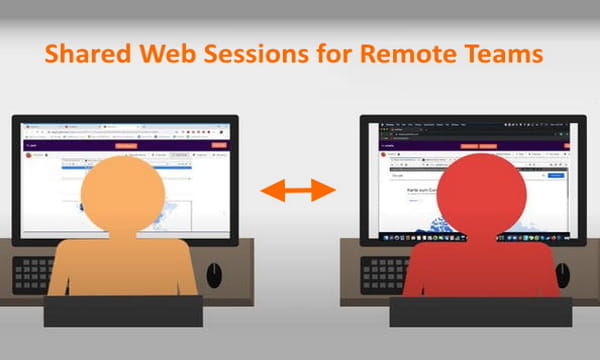
Also read: Free Asynchronous Meetings for Remote Teams: Meetquo
Share Web Sessions with Remote Teams
PlutoView offers you a virtual browser in the cloud. To use the browser you have to create an account on PlutoView first. By having an account, you can resume your session every time you come back. It’s an email addressed based sign up and it does not require you to verify your identity at the moment.
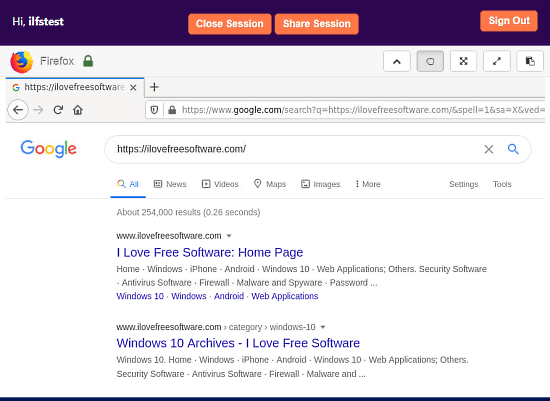
When you are logged into your account, you are welcome with the latest release of Mozilla Firefox. Unlike many other alternatives, PlutoView offers a fully-fledged browser where you can sync your account to get your bookmarks, add-ons, and other data. The browser only shows the active tab by default but by hovering your mouse cursor near the top edge, you can access the browser interface. From there, you can open new tabs, switch between tabs, access bookmarks, and other Firefox browser options. Apart from that, there are a bunch of options to toggle fullscreen, move tabs, show/hide browser interface, and access the browser clipboard.
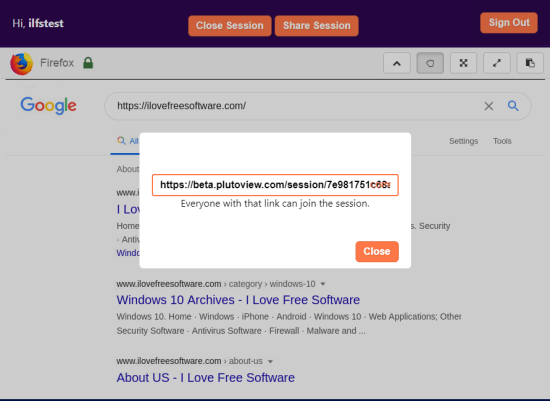
Whenever you have to share a session, you can do that using the “Share Session” button at the top. This generates a link to your session which you can send to your teammates to share your session with them. The teammates also have to create a PlutoView account. After that, they can follow the link to get the same web session on their screens.
Closing Words
PlutoView is a nice idea for remote collaboration by sharing web sessions with remote teams or individuals. Currently, it is in its beta stage, it works decently but can also be laggy at times. During my time with it, the main issue I had was with keyboard inputs. No other users have mentioned such an issue on the web so it might be my internet connection or something. If all works well, PlutoView can have an impact on distance learning and all sort of online collaborative sessions. The developers are already talking about adding a shared notebook for note-taking with many other features in the roadmap.