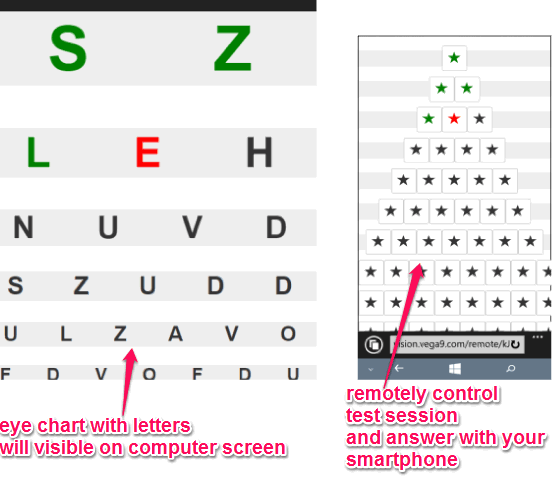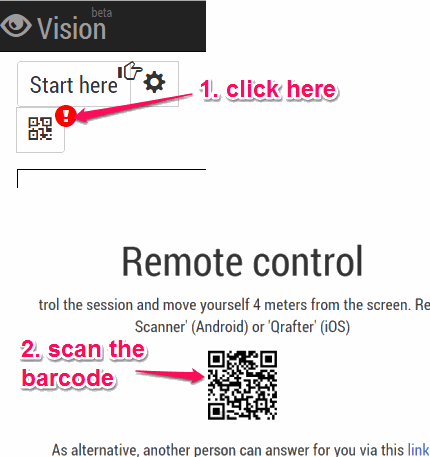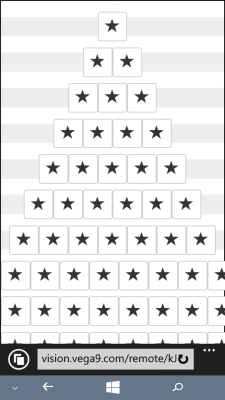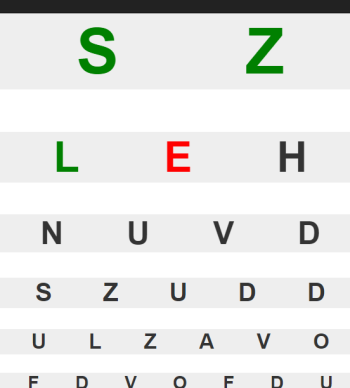Vision (beta) is a free website to test your eyesight online using an eye chart. You will also need your smartphone to remotely control the eye test session and give answers. Letters will visible only in the eye chart on your PC. And on your smartphone, it will provide you suggested letters which you need to enter on the eye chart visible on your smartphone. Before starting the test session, you should maintain a distance of at least 4 meters from your PC. And that is why you will need your smartphone to give the answers.
The letters in the eye chart will become smaller and smaller, like it happens in an actual eye checkup. You need to check how many correct answers you can give for each row. When you have entered the correct text, it will be marked with Green color on the eye chart, and wrong answer is filled with Red color.
Note: In case you don’t have a smartphone, you can let another person sit on the chair and fill answers given by you when you are away from your computer screen.
In the screenshot above, you can see the eye chart, and the answers given by me.
Key Features:
- You can change eye chart by clicking on the New table button. Each new table will come with random letters.
- It also gives you score based on the total number of correct answers given by you. No sign-up is required to start the test session and for the score. However, to save your score(s), you have to sign up with this free website.
We have also covered some free software for eye exercise and eye protection.
How to Test Your Eyesight Online using an Eye Chart?
These are the simple steps that will help to test your eyesight online using the eye chart:
Step 1: Open the homepage of this website using the link I have added at the end of this tutorial.
Step 2: Scroll down its homepage and click on Try Now! button. After this, eye chart will open, and only first letter of that eye chart will be visible to you. Be honest with yourself and don’t scroll down the eye chart.
Step 3: Now click on the Barcode icon, like visible in the screenshot below. After this, you will see the barcode on the screen. Scan this barcode using your smartphone. If you don’t have any barcode scanner, you first need to install a barcode scanner app on your smartphone.
Step 4: After scanning the barcode, you will find a link. Open that link to start the test session and control the eye chart.
Step 5: After opening the link, you will see a hierarchically structured eye chart on your smartphone, but letters won’t be visible to you.
Now move away from your computer screen. After this, look at the computer screen to see the first letter. To enter that letter, tap on the star available on that particular place in the eye chart visible on your smartphone. After this, you will see the suggested letters. Click on a particular letter.
When you give the correct answer, you will notice that a correct sign appears on your computer screen, and that particular letter will be filled with green color. Wrong answer will fill that letter with red color.
In the similar way, you need to give correct answers. If you find difficulty while reading a particular letter visible on the screen in a particular row, it could be a sign that your eyesight is weak. In that case, you should consult with your eye specialist.
Conclusion:
Vision is an interesting website as well as very helpful to test eyesight online. Without paying a single penny, you can check how good your eyes are. Just a simple eye chart and your smartphone are required.