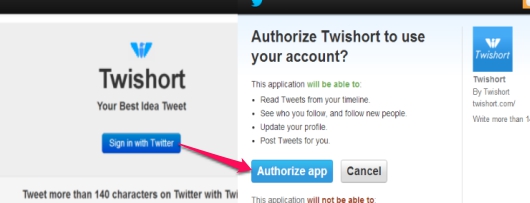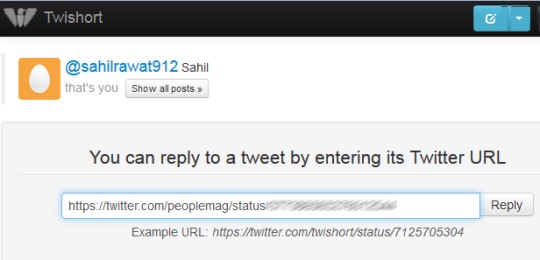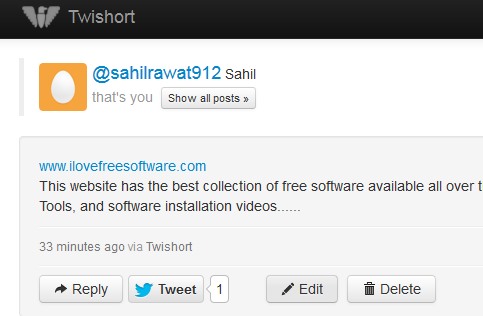Twishort is a free online service that will help you to post long tweets of more than 140 characters. Thus, you will be able to write the tweets and can extend standard limit of 140 characters for your tweets. It simply adds a unique URL after 140 characters to read leftover part of tweet.
Although Twitter become more famous because people will be able to quickly send and receive text-based tweets with a standard limit of 140 characters, but many times need arises to post long tweets to express your thought in a better way. Twishort comes as handy in that situation, just like some other similar tools to post long tweets. Apart from sending long tweets, you could also reply to a tweet using the particular tweet URL.
See the above screenshot that shows an example about how Twishort will help you to post long tweets.
Key Features Present In Twishort are:
- It is really useful and simple online service that lets you tweet beyond 140 characters.
- You also have the facility to edit a particular tweet anytime.
- Twishort stores all the tweets sent by you.
- You can also reply to a tweet (if you know the URL of that tweet).
- It is completely free to use for everyone.
- No sign up or any registration is needed to use Twishort.
How To Use Twishort To Post Long Tweets?
For posting long tweets to your Twitter account using Twishort, you don’t need to go for a sign up process or to verify your email address. It is quite easy to use service and you only need to sign in with you Twitter account and give authorization to this service to post long tweets.
Immediately after authorizing Twishort, a page will be open where you can write a long tweet and can post it to your Twitter account, just like it is visible in first screenshot.
Apart from this, some more options are available in Twishort. Such as:
- You can reply to any tweet just by using URL of that tweet.
- You can view all the tweets sent by you using Twishort.
- It also lets you edit a tweet or delete it from your Twitter account.
Some similar tools to post long tweets reviewed by us earlier include: Deck.Ly, Prism Tweets, and Twonvert.
Conclusion:
Twishort is quite useful for those Twitter users who need to post long tweets most of the time. Apart from this main feature, you can directly reply to a tweet using Twishort, without opening your Twitter account with your web browser. Give a try to this online service and post long tweets.
If you are looking for some app that can add special symbols and characters to tweets, then try Twitter Symbol and Twipstr.