Google’s Dataset Search is the new tool by Google that can list and help you access datasets from tons of web repository for free. Here you can use it in the same way as you use the conventional Google search and get the results. It shows the details about the datasets like the description, available download format, and link to the main site where it is available for you to download.
This is an ideal tool for scientists and journalists to quickly fish out datasets from the web no matter what they are. The datasets can be research papers, ZIP archives of weather data, sample files for a project or can be any data. Just enter a keyword and access the datasets for free. However, the main sites that offer the actual data may require you to create an account in order to download that.
Google search no doubt is the most used search across the globe but that is for finding content. Though, it can be used to locate datasets as well but it mixes them with other results and it will hard to find them. That is where this new tool from Google comes in handy. If you only need some datasets for your work for example the weather data for the last 20 years then you can use it. It will show you the sites where the data is available and the final format of the dataset like ZIP.
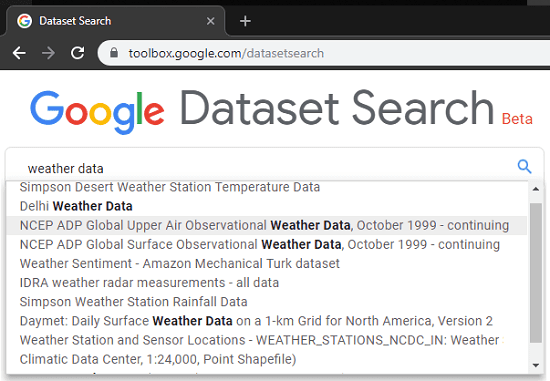
How to Use Google’s Dataset Search Engine to List Datasets in Web Repositories?
You can use the dataset search tool in the same way as you use the normal Google Search. You can enter a query and then hit enter. And it also supports search suggestions tool. You can leave the search query incomplete and wait for it to complete it automatically. Based on the most relevant suggestion, you can start your search and browse through the relevant result.
Simple access the Dataset Search Engine of Google and then enter a search query. You can enter a query like “weather data”, “population data” etc., in the search box and see the suggestions as well. See the starting page of the tool in the below snapshot.
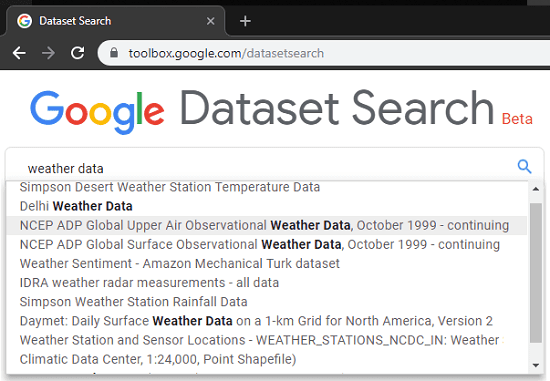
It will list all the results corresponding to the query. On the left side, you can see the different datasets from different locations. And if you click any result, it will show the details on the right side. You can see the type of datasets, a description about it, the link to the website where the content is available, and format of the final file.
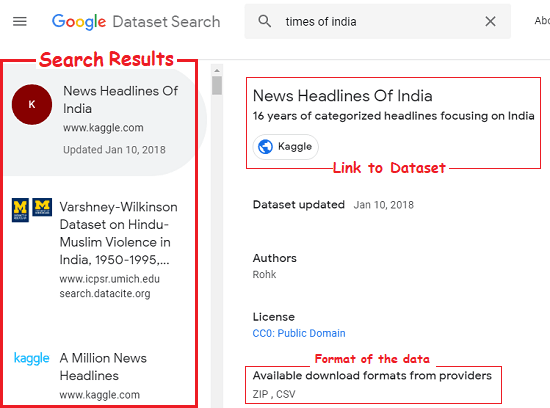
You can go to the main website to access the actual dataset and then download it on your PC. But the dataset provider may ask you to create an account to download the dataset. After getting the data file, you are free do whatever you want.
The Verdict
Dataset Search Engine by Google is an amazing tool to quickly locate different datasets available on the web. And the best part is that this tool lets find what you want just like the normal Google Search. It is a powerful tool for students, scientists, journalists, and people who often need the real-time data to do their work. So, if you’re one of them then you can start using the Dataset Search Engine tool from today.