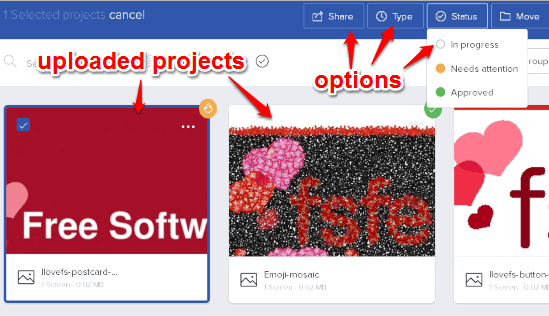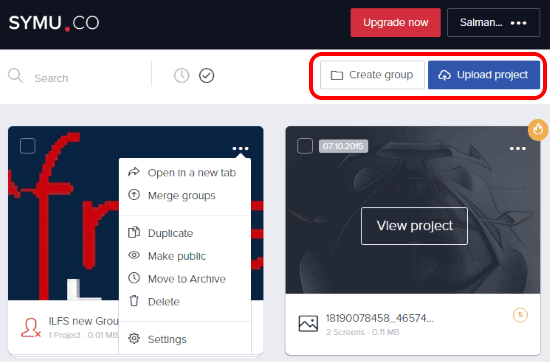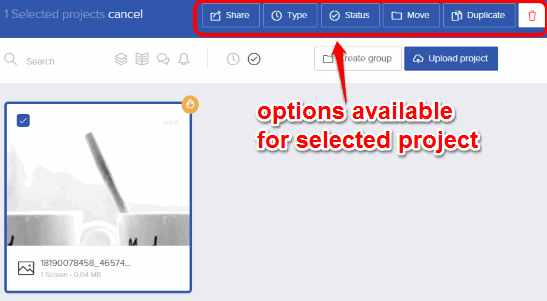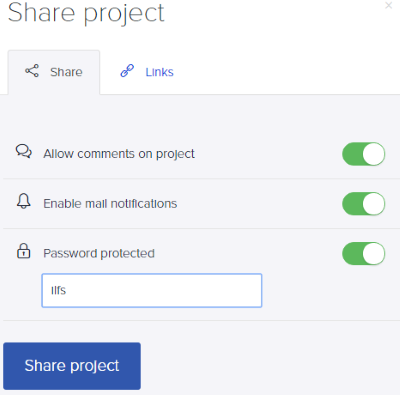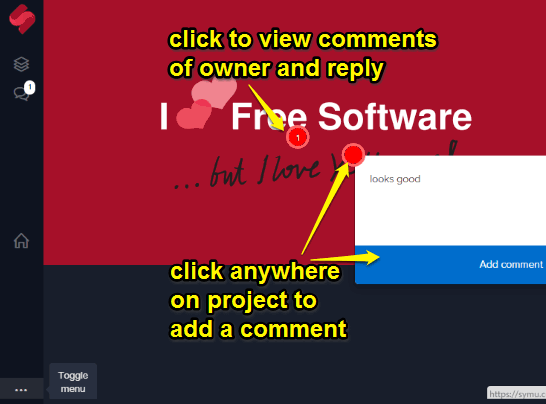Symu.co is a free website to upload your project and collaborate with clients. Your project or design can be an image file that you can share with team members or clients and you all can add comments on any part of the project. Anyone who has project link can view it, but only registered users can add comments to your project.
You can also set your project status (In Progress, Approved, and Needs attention). So based on the response of clients, you can set the status type, and continue work on your current or the other project.
One of the best features of this website is that it stores revision history for a particular project. Apart from this, you can also create a group under which you can upload multiple projects. This is a good website for project sharing, but its free version gives only 10 MB storage space. You have to subscribe to the premium plan for more storage space.
The screenshot above shows projects uploaded by me and options available for selected project.
We have also covered some free file sharing and collaborating websites: JANDI, Panmind, and SeaFile.
Other Key Features of This Project Sharing Website are:
- It provides real-time notifications for a project. When someone will add a comment or view the project, you will receive the notification.
- You can sort projects by title, unfinished comments, date, and notification.
- You can make any project private or public.
- You can also add password protection for a project. So only the people with the correct password can access and collaborate with you on a project.
How To Upload Projects and Collaborate with Clients using This Website?
You first need to open the homepage of this website and create a free account. After this, you will come to the panel or say dashboard of your account. At the top right side, you will find options to Upload project and Create group (in which you can add multiple projects).
When you have uploaded the projects, you can select a particular project to access options. For example, you can set the status, make a project private/normal/archived, share, move the project to a group, and delete the project.
To share a project, you can set permissions, like Allow comments on project, enable mail notifications, and set a password. After this, you can share the project link by sending an email to the client directly from your Symu.co account.
Now the client needs to create an account to view your project, your comments, and add comments to your project. Client(s) can also view revision history using the menu available on left side of the project.
When the project is approved by client(s), you can update the project type and move on for the next project.
Conclusion:
Sharing the project, getting the suggestions, and managing the project is easy with this website. But the free version has only 10 MB storage which is too low. Moreover, few more features, like chat and add other type of files would have made it more useful.
Give a try to Symu.co and share your experience.