Out of the countless goodies that make Windows 10 the powerhouse of an Operating System that it is, the revamped Start Menu certainly has to be one of the most impressive. It’s incredibly customizable, has awesome looking live tiles, and then some more. And if all of that weren’t enough, the Start Menu can also be used to check out interesting app and content suggestions, automatically recommended by the OS. While that’s undoubtedly great, it can also be a little bit of a privacy problem.
Fret not, as Windows 10 makes it super easy to disable these app and content recommendations from getting displayed in the Start Menu. Intrigued? Move on to the flip side of the break, and find out how you can hide content suggestions from Start Menu in Windows 10.

How To Hide Content Suggestions From Start Menu In Windows 10?
Preventing app and content recommendations from showing up in the Start Menu is a walk in the park. Tweak a few settings here and there, and you’re all set. Read on the illustrative walkthrough given below, more than enough to see you through the finish line:
Step 1: As soon as the modern Settings app is up and running, click on the Personalization sub-category.
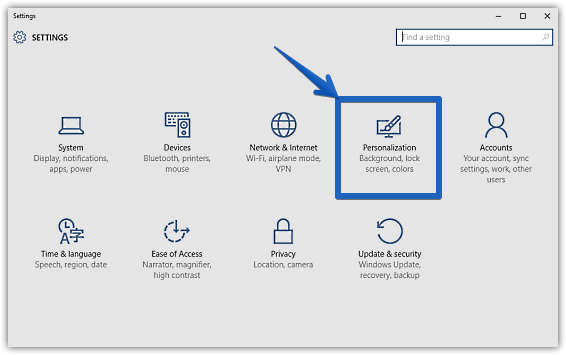
Step 2: The usual bunch of options, relevant to Personalization should now show up on the left. Click on Start, and direct your focus to the wider right pane. Finally, under the Customize list sub-section, turn the virtual toggle corresponding to the Occasionally show app and content suggestions in the Start menu to Off. Check out the graphic below:
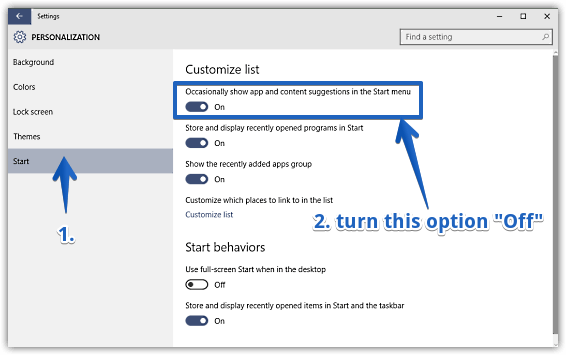
That’s it folks. Going forward, there won’t be any app and content recommendations displayed in the Start Menu. Easy as pie!
Also See: Disable Automatic Switching To Tablet Mode In Windows 10
Closing Thoughts
Automatically served content and app suggestions in the Start Menu is a simple yet useful feature of Windows 10. And as you’ve seen above, disabling it isn’t really that hard either. Try it out, and let me know your thoughts in the comments down below.