Storm Of Wars – Sacred Homeland is a free strategy game app for Windows 10 devices. In this game, you play as a king who has to attack the other cities, build empire and train your own soldiers. This game basically allows you to create and grow your own empire from the very scratch. In this Windows 10 game, you can buy stretches of land, decorations, barracks etc. which will basically keep your city looking good and performing well in case of an impending attack. The best part about the game is that it is very lightweight at less than 50MB in size, so you can download the game without worries.
Storm of Wars – Sacred Homeland for Windows 10 is available for free from the Windows App Store.
Storyline of Storm Of Wars – Sacred Homeland game for Windows 10
Storm Of Wars – Sacred Homeland game is set in an old era where the kings used to battle each other for taking over their empires. In the game, you will have to make certain allies, and defend the attacks by the enemies. There are two modes in the game – attack and defense, the attack can be launched at your whims and the defense can only be done when you are attacked by some other kingdom.
Salient features of Storm Of Wars – Sacred Homeland game
- Supports touch and non touch inputs.
- Good action packed strategy game.
- Lightweight size – people on limited data connections can also download it easily on their device as the game weighs in at under 50MB.
- The game has some really good graphics.
- The game has a very nice background sound scheme.
Controls of the Storm Of Wars – Sacred Homeland game
This Windows 10 game has built in support for both touch screen and non touch devices.
- Touch Controls: Just tap on objects to interact with them.
- Non Touch Controls: Click (left click) the objects to interact with them.
Technical details of this game
The game is a Strategy game which weighs in at approximately 50MB. The game supports x86 and neutral device architectures.
It is suitable for people of ages 10 and above. It is thus safe to say that the game is kid friendly.
Main features of Storm Of Wars – Sacred Homeland for Windows 10 devices
Storm Of Wars – Sacred Homeland is a good action packed strategy game. When you run the game on your device, you will see the below shown screen. This is the window where you will be trained about the basics of the game. The knight shown at the bottom of the screen will have a dialog with you and will brief you through the basics of the game. This can also be considered as the brief tutorial of the game. The tutorial is only ever shown to you when you run the game for the first time on your device. If you have already played this game after installing it then there is no way to manually go through the tutorial again. The tutorial window will teach you the basics of the game with the help of arrow marker indicators that will guide you through the way of playing the game. You can see one of the guide arrow markers at the bottom right corner of the screenshot attached below.
The knight shown at the bottom of the screen will have a dialog with you and will brief you through the basics of the game. This can also be considered as the brief tutorial of the game. The tutorial is only ever shown to you when you run the game for the first time on your device. If you have already played this game after installing it then there is no way to manually go through the tutorial again. The tutorial window will teach you the basics of the game with the help of arrow marker indicators that will guide you through the way of playing the game. You can see one of the guide arrow markers at the bottom right corner of the screenshot attached below.
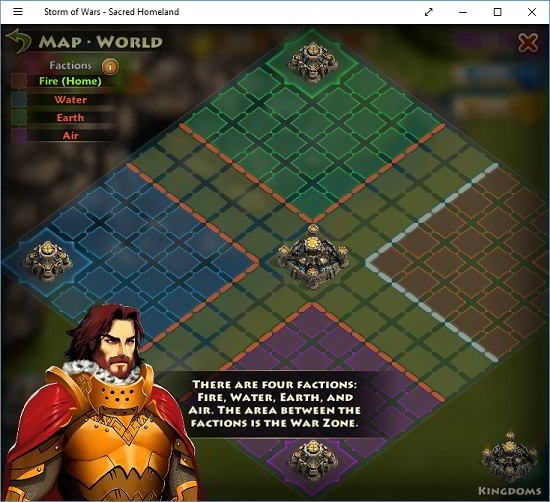 In the game you have to raise your own troops. This can be done by purchasing the barracks from the shop, and training the troops in the barracks. You have to purchase the barracks from the shop which is accessible at the bottom left corner of the game zone. Clicking on the shop button will take you to the shop which is shown below.
In the game you have to raise your own troops. This can be done by purchasing the barracks from the shop, and training the troops in the barracks. You have to purchase the barracks from the shop which is accessible at the bottom left corner of the game zone. Clicking on the shop button will take you to the shop which is shown below.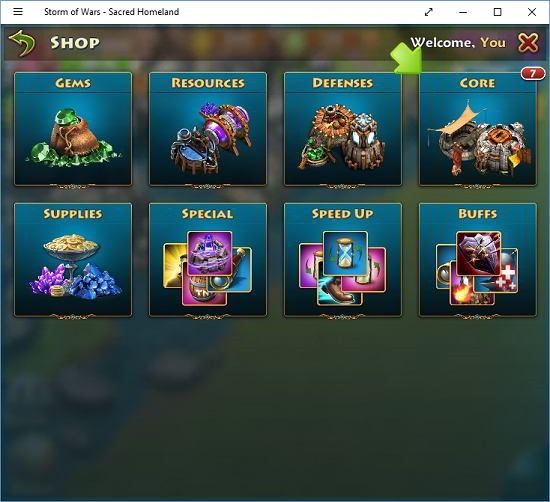 As can be seen, the items in the shop are split up into various sub categories. You can click on a sub category to access the items within it. Then you can make your choice and place the purchased item in the grounds. This sums up the shopping experience in the game. All your vital stats like health, energy, game currency etc. is visible at the top of the screen. When battle occurs, you can fight and choose your fighters from the bottom of the battle arena. You can also choose to enable a push notification for when your army arrives back at your city after the completion of battle. This prompt can be seen below.
As can be seen, the items in the shop are split up into various sub categories. You can click on a sub category to access the items within it. Then you can make your choice and place the purchased item in the grounds. This sums up the shopping experience in the game. All your vital stats like health, energy, game currency etc. is visible at the top of the screen. When battle occurs, you can fight and choose your fighters from the bottom of the battle arena. You can also choose to enable a push notification for when your army arrives back at your city after the completion of battle. This prompt can be seen below.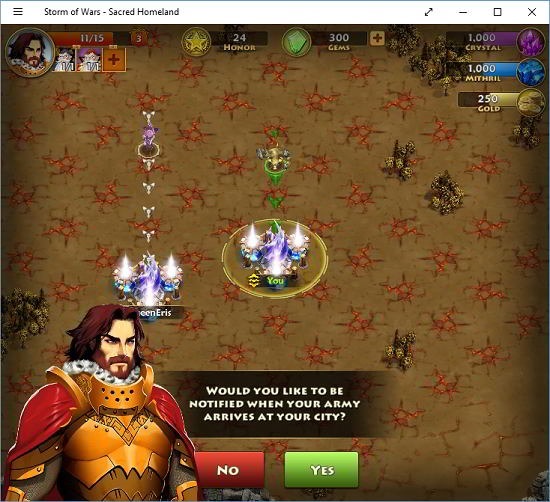 The push notifications feature is pretty good as it allows you to get notifications about the game even if it is not open. This is a really nifty feature for those people who are very hooked to this game as they can keep tabs on their game progress even if they are doing something else on their system for that particular time. This pretty much wraps up the features of this game in detail.
The push notifications feature is pretty good as it allows you to get notifications about the game even if it is not open. This is a really nifty feature for those people who are very hooked to this game as they can keep tabs on their game progress even if they are doing something else on their system for that particular time. This pretty much wraps up the features of this game in detail.
Pros of the game
- The game has good graphics.
- The storyline is gripping.
- The entire ‘groom your kingdom and battle’ concept keeps you hooked.
- The game is very lightweight at under 50 MB in size.
Cons of the game
- The game sometimes does not run smoothly on computers without graphics cards.
The verdict
Storm Of Wars – Sacred Homeland is a great strategy game app for Windows 10 devices which is sure to keep you hooked for a long time. The game has almost all the ingredients necessary to make a great game – good graphics, good sound scheme, good storyline and smooth gameplay. Best of all – the game is completely free and can be downloaded easily from the Windows App Store. I feel that this game is truly worthy of a 4.5 out of 5 rating.
You may head over to the link below to get this for your device.