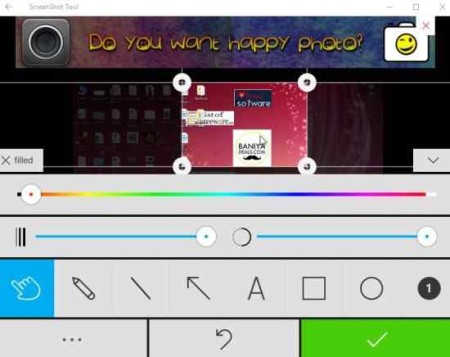ScreenShot Tool is a Windows 10 screenshot capture app which lets you capture screenshots in high quality by pressing the prt scr button. The app also gives various options to edit the screenshot according to your requirement. It is a quick and easy way to take high quality screenshots with this app. The screenshots you take can easily be saved and shared with anyone you want.
The app can be downloaded from the Windows 10 store or from the link given at the end of this article. When you launch this app for the first time, you will see a screen like the one shown in the screenshot below.
As you can see the app supports ads on its interface which are a bit irritating. The first page of the app gives you information on how to capture a screenshot.
When you want to take a screenshot just press the Prt Scr button on your device and the app will automatically pick up the screenshot from the clipboard. Then the screenshot is displayed on your app window with lots of editing options. This can be seen in the below given screenshot.
The app gives you various options to edit your screenshot. You can crop or resize the screenshot according to your requirement in the top window. This is where the ads become really irritating, they appear right on top of the window and almost block the editing screen.
Other things you can adjust are width, opacity by moving the given sliders around. The hand icon is to move the screenshot screen around. Pencil icon is for drawing on the screenshot. You can also use other options to draw a line, rectangle, circle, arrow, add text, and numbers to your screenshot.
The check mark icon is for saving and sharing the screenshot that you captured. The screenshot will be saved in the app only, but can be shared with your friends via various social networks or email.
Features of this Windows 10 Screenshot Capture App:
- Easy to use.
- Press Prt Scr key to take a quick screenshot.
- Saves the screenshot online.
- Share the screenshot with friends easily.
- Edit screenshot.
Conclusion:
The ScreenShot Tool is a good app if you want to take a quick screenshot and share with your friends. The drawback is that you cannot save the screenshot on your device and the ads are quite irritating. Otherwise it is a pretty useful app.
Check out ScreenShot Tool for Windows 10 here.