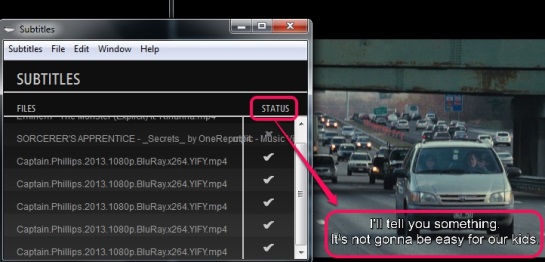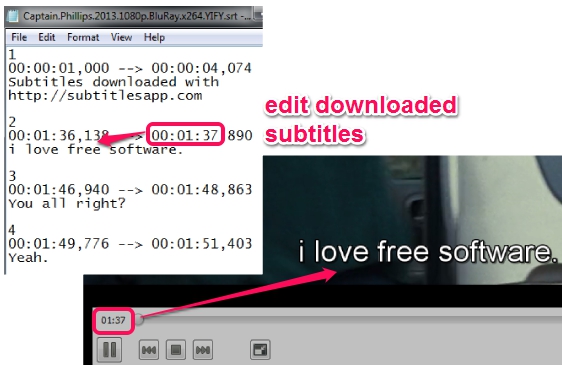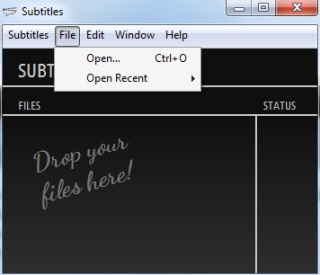Subtitles is a freeware that helps to automatically download subtitles for movies and TV Shows. It supports more than 40 languages to download subtitles. Some of the supported languages are: English, Dutch, Spanish, Turkish, French, Greek, Hungarian, Japanese, Portuguese, Russian, Swedish, and more. Downloading subtitles is quite an easy task with this software and subtitles are downloaded in *.srt form.
Downloaded subtitles are automatically inserted in movie with some media players, like VLC media player. Or else, you can manually insert subtitles file, if subtitles are not shown during playback.
Screenshot above shows interface of this freeware and added subtitles in a movie downloaded by me using this software.
Note: There is a bug associated with this freeware which I found during testing. It is that it will keep running on system tray even if you close its interface. And I didn’t find any way to close it completely, except using Windows Task Manager.
Similar Software: Subtitle Dawn, Sublight, and SubiT.
Features Present In This Movies Subtitles Downloader:
- It can automatically download subtitles for movies/TV shows in any of the supported language. If subtitles are available in server/database, then subtitles will be fetched for sure.
- It doesn’t matter if movie name is written correctly or not, to find subtitles.
- Almost any kind of video formats is supported to fetch subtitles.
- One of the best part is that you can edit subtitles file, just using Windows Notepad. And, subtitles file can be loaded to any supported media player with edited subtitles. Screenshot below clearly shows edited subtitles at a particular time:
- Primary and secondary languages can be set by user to download subtitles. So, if it failed to get subtitles in primary language, then it will try to find those subtitles in another language.
- It can even overwrite subtitles for a particular movie, if overwritten option is enabled by you. Use Preferences option present in Subtitles options for this.
- Drag n drop support is available to insert movie on its interface.
- Set up file is just 7.68 MB, so download will not take much time.
How To Download Subtitles Automatically With This Freeware?
After installing this freeware on your PC, use start menu or its desktop icon to run it. Interface of Subtitles is quite easy to understand and doesn’t require a lot of manual work. The only important thing you need to do is add those movies or TV shows whose subtitles you want to download. You can add multiple movies together on its interface either by drag n drop or with File menu.
Immediately after adding the files, it will check database to see if subtitles are available or not. If subtitles are found, then *.srt file of subtitles will be downloaded to same location (where input file is present) shortly.
By default, subtitles will be downloaded in English only. But you can set any custom language by accessing preferences.
Conclusion:
Subtitles works absolutely fine and lets you automatically fetch subtitles for input movie. If you are searching for a subtitles downloader software, then it can fit your requirement.
You might be interested in these free subtitles maker software: AHD Subtitles Maker and DivXLand Media Subtitler.