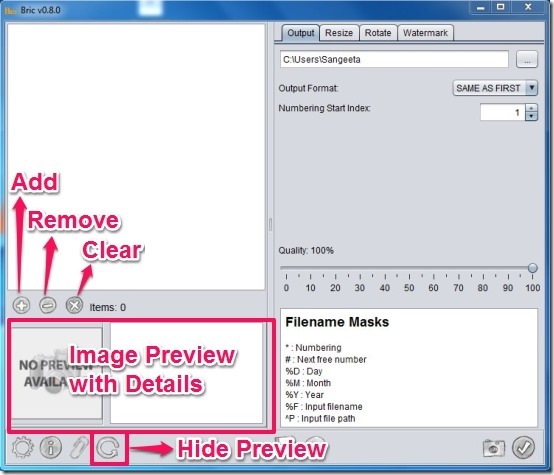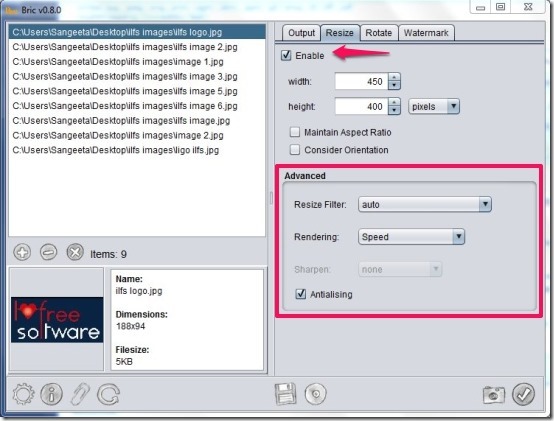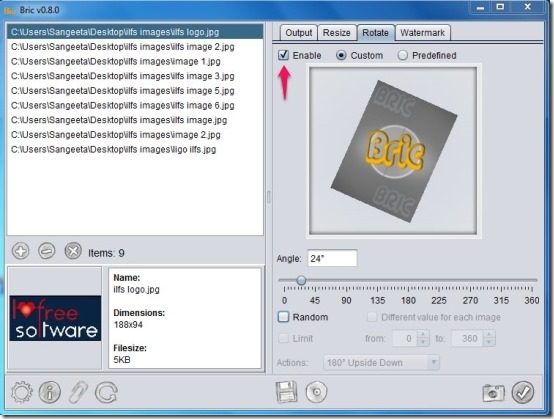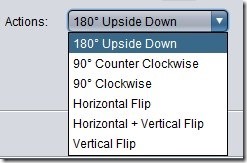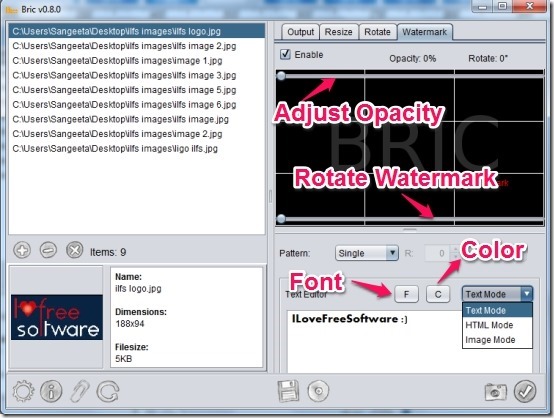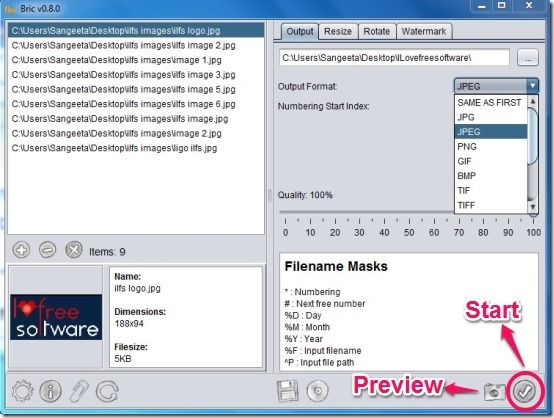BRIC is a free batch image processing tool to batch convert, batch resize, batch rotate, and batch watermark images.
This is a very cool software that lets you work on lot of images together. Just add the images that you want to modify, and choose the operation that you want to do on them (convert, resize, rotate, watermark).
The best part is that you can choose to do more than one operation in a go. So, you can choose to watermark the images, resize them, and further convert them to some other format; all in one go!
For each of these options, it provides separate customization settings. For example, for batch watermarking, you can choose to put a text watermark, image watermark, or HTML watermark.
Similarly, for resize, you can provide custom width / height, and even choose to maintain aspect ratio.
BRIC is a Java Based cross-platform application, that requires no installation and can be grabbed from the link available at the end of this article. As this is a batch image processing software, you can add multiple images at a time. Then you can choose which all operation you want to apply (Resize / Rotate / Watermark).
Let’s checkout fascinating features offered by this free batch image processing tool.
Batch Image Resize:
To batch resize your images, just click on “Resize” option in this software. Then you can custom set the height and the width for resizing. It lets you maintain aspect ratio and also allows you to Consider Orientation. Not only that, it offers you some advanced features, like: Resize Filter, Rendering options (speed vs. quality), Sharpen, and Antializing.
Batch Rotate Images:
BRIC provides you two image rotate options: Custom and Predefined, which you can use to batch rotate inages. Custom option lets you manually rotate the image with the help of the horizontal slider. You can also choose random rotation for images; though, not sure why would you do that.
It offers you pre-defined actions, like: 180⁰ Upside Down, Vertical Flip, Horizontal-Vertical Flip, and much more.
Also check out this batch image rotator that provides lossless rotation.
Batch Watermark Images:
This free batch watermarking software offers you three watermark options: Image watermark, HTML watermark, and Text watermark. Just choose the type of watermark that you want to add to your images.
- Text Mode offers you Text Editor that lets you add any desired text to your image. It offers variety of Fonts and Color options, which you can use to customize your text.
- Image Mode: With the help of Image Mode, can use any image as watermark.
- HTML Mode offers you HTML editor which is one of the best watermarking option. This is generally not found in most of the watermarking software. HTML editor gives you the liberty to add any kind of HTML text to your image, without any restriction.
Apart from these options, you can also adjust opacity, rotation, and position of the watermark.
Output File:
This free image processing software supports variety of input image formats, like: bmp, pgm, gif, jpg, pnm, png, jpeg, ppm, pbm, pdf , tiff, wbmp, tif, psd. On the other hand it supports variety of output image formats, as well, like: jpg, ppm, pgm, tiff, png, jpeg, pdf, gif, pbm, tif, pnm, and bmp.
Once you are done, you can choose the destination folder and the type of image format in which you wish to save the images. If not in mood of converting images to any other format, you can opt to choose output format as “SAME AS FIRST”, which will keep images i the same format as original image (you can even add images of different formats together, and each of them would be saved in their own individual original format). You can also customize the Numbering Start Index along with the Quality of the image.
After selecting all the required options, you can click on “Start” to apply all the selected options to your images and save the images to your chosen path. This concludes the operation of this software.
My Verdict About BRIC:
BRIC is one the most powerful batch image processing tool that I’ve come across. Its ability to apply changes in few seconds without changing the quality of the image, makes this batch image processor worth using. The best part is that it lets you apply more than one operation simultaneously, and provides advanced features under each option. For example, HTML watermark feature is quite powerful, which I have not seen in lot of watermarking software.
It might take some time to getting used to the interface, but quickly you will get accustomed to it, and find it quite intuitive.