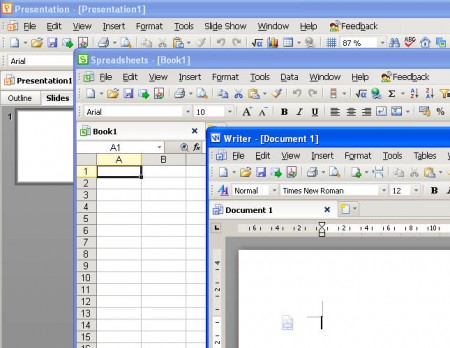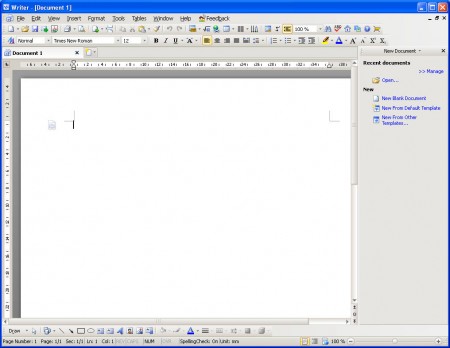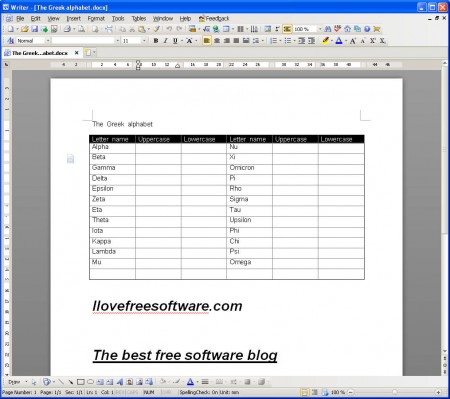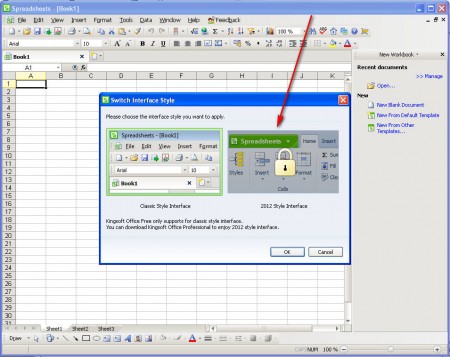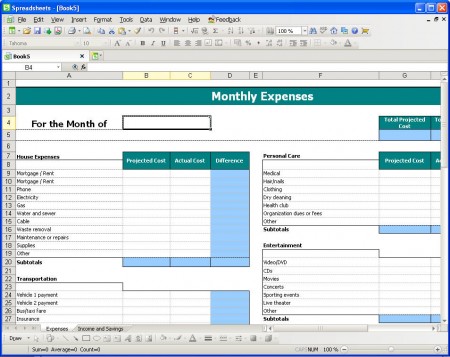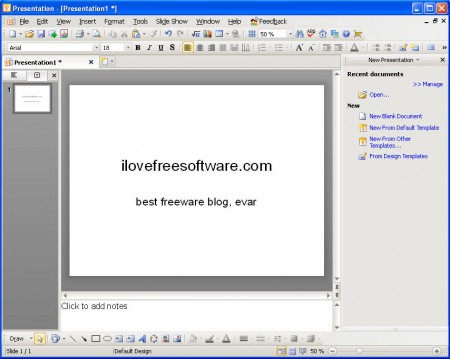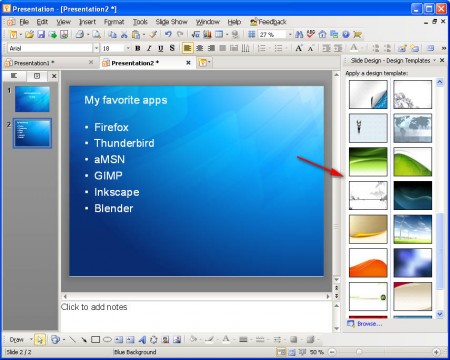Kingsoft Office Free is an alternative to the industry standard when it comes to office suites, Microsoft Office, and it’s also an alternative to other similar free office suites that are available out there. On one hand, Kingsoft Office has certain advantages, for example there is actually an Android version of it, which you can use on your smartphones or tablets powered with Android. On the other hand, the downside of Kingsoft Office, the desktop version of it at least would be that it only offers writing, spreadsheets and presentation applications. OpenOffice and LibreOffice for example also offer database apps in their suits.
Installation of Kingsoft Office is very simple, and the download is not very large, less than 100MB, which makes it a great choice for older machines which would normally be suffocated by more heavier office applications. Program comes with samples and templates, for some apps, that you can use in your work, which is a nice touch. At the end of installation you can choose to associate office extensions like .doc, .ppt and .xls with Kingsoft Office, be careful with this option if you don’t want to use Kingsoft as your default app for these file formats. Notice that next to this free version, there are also paid ones, which are offering some more advanced options, some of which would be:
- Visual Basic for Applications support
- Switch interface options
- Online updates
- Macro commands
- Section Tabs
- Cover page in Writer
- Extra templates
What kind of features does Kingsoft Office Suite have?
Now, so that it doesn’t look as though we are only focusing on the bad, let’s talk about some of the things that you get by installing Kingsoft Office, the free version. The list of features is pretty long, so we’re just gonna single out the most interesting ones:
- Compatibility with Office and its file extensions
- PDF file conversion and creation
- File encryption
- Spell checking
- All the file manipulations that you get in Microsoft Office
- Tabs for when you have several documents opened at once
For those who do not need advanced features which can only be found in its commercial counterparts, Kingsoft is more than enough. The most important feature that’s necessary in every alternative office suite, document compatibility with that of Microsoft Office is there, even for the Office 2007/2010 .docx format. You can continue editing files from Office very easily. Strangely enough there is no support for the OpenOffice file format, here’s a complete list of formats which you can open, edit and save with the help of Kingsoft Office:
- .doc, .docx, .dot, .rtf, .wps, .wpt, .txt, .html, .mhtml, .mht
- .et, .ett, .xls, .xlt, .xlsx, .dbf, .csv, .xml
- .dps, .dpt, .ppt, .pps, . pot, .pptx
Kingsoft Office also offers its own file format, those would be the unknown ones that you can find on the list above. Saving in that file format is not a very wise thing though, because not many other programs support them, and if you for some reason were not able to use Kingsoft, for example if you were on another computer where a different office suite is installed, then you won’t be able to open the files and make changes. Let’s now have a close look at each one of the three apps that Kingsoft has to offer, what their advantages and disadvantages might be, and to see if they would be a decent substitute for other Office suites.
Kingsoft Office Writer Free
When you first start the Writer portion of Kingsoft, you’ll see a very familiar scene because the interface is very similar to that of Office 2003, not very similar to the look of the newer versions of Office though, 2007 and 2010, but you can activate the newer style by clicking on the style button on the top right corner of the program and purchasing the full version of the program, since the new style is not available in the free version.
Look at the screenshot above to get a better picture of what we are talking about. You also get some grasp of the tools for file editing options that you get with the Writer. The usual toolbars are all there, and they have practically the same look and arrangement like that of Office, again similarities with Microsoft’s Office.
Something that we were very anxious to test out is how the writer will handle the .docx file format. A common problem with these types of alternative office software is that even though compatibility is declared, it’s not very good, so we decided to test with a file which was created in Office 2007 and saved as .docx, and results were not perfect, but still very satisfying.
Some symbols which were present in this table are not being displayed, but that could be because of font limitations. Everything else was just fine, and we were able to continue editing the file just fine.
Everything else worked just fine, the usual adding of tables, shapes, text formatting, paragraphs, we could do all of those things and much more. You can add Math equations, hyperlinks, data charts and even use various different fonts. Kingsoft Writer comes with a few of its own, and you can add new ones by adding fonts to the system. Tabs are a very nice touch, because this is something that’s not present in other software like OmegaOffice and IBM Lotus Symphony. All in all Kingsoft Writer is more than good, try it and see for yourself.
Creating spreadsheets with Kingsoft Spreadsheets
The Spreadsheets portion of the program continues with the same amazing similarities in the interface to that of Microsoft’s Excel. Here also there’s an option to upgrade to the style which mimics the style of Excel 2010, but to do that you’ll have to switch to the paid version:
First thing that has to be mentioned is the amazing selection of templates that comes with Kingsoft Spreadsheets. To access the templates you’re gonna have to click on File and then select New from template. Choose between various template types, there are Business, Education, Office and Personal template types to choose from. If you are interested in keeping a monthly budget, it’s easy with a very clean and intuitive Monthly Budget template:
Functions, the most important part of any spreadsheet application is of course present in Kingsoft Spreadsheets, and they work just like in any other office software. The same possibilities of adding shapes, images, and various other objects into your spreadsheet are present, and the ever useful tabs, for easy switching between sheets, are also found in the Spreadsheets.
The transition from Microsoft Excel, LibreOffice Calc and OpenOffice Calc should not be too drastic, overall style is the same, format compatibility is there, so what more could you ask. Kingsoft Spreadsheets Free is the perfect budget solution for creating spreadsheets, because it’s free, how much more budget can it get?
Kingsoft Presentations Free
For starters let’s just say that pretty much everything that you can do in Writer and Spreadsheets you can do in Presentation, so that I don’t repeat myself. Of course I’m not saying that you can create text documents and spreadsheets in Kingsoft Presentations, because you can’t ,we are after all talking about presentation software, which is used, go figure to create presentations. What I’m referring to is the fact that you get all the same editing options and tools, only here you use them to create presentations for school or business.
Presentation comes with a lot of different templates that you can use in your presentations, a lot more than what you get in Spreadsheets, there’s over 20 different cool templates that you can use.
Creating presentations is very simple, select between an empty file or one of the above mentioned pre-made templates, and then start adding editing the presentation so that it looks the way you want it to look. After that start adding text and images, you know the drill. The most important part of any presentation software, cool effects for text and image can be found in Kingsoft Presentation, :). You can choose between
- Entrance and exit effects
- Blinds
- Box
- Checkerboard
- Diamond
- Fly In
- Emphasis effects
- Change font
- Change font size
- Change font style
- Grow or Shrink
- Spin
- Motions paths
- Diagonal down and up right
- Down, Left, Up and Right
The emphasis effects are used when you have something in your presentations that you want to point out, as the name of the effect suggests. There’s just too many options which are being offered, so try out the Presentation software yourself and see what it has to offer exactly.
Conclusion
If you are looking for an alternative to expensive commercial office suits, well then Kingsoft Office is definitely a worthy substitute, if not that, it should by all means go into your consider list of software. If there were a database application offered, it would be even better, but even with just Writer, Spreadsheet and Presentation, Kingsoft Office has a lot to offer, it’s very easy to use and light on the resources, so even those with older computers can enjoy it.