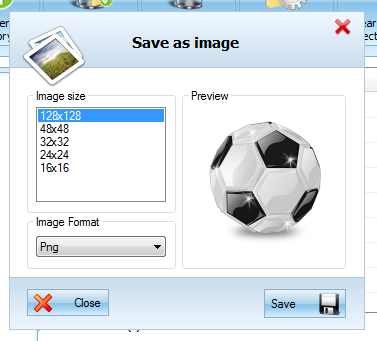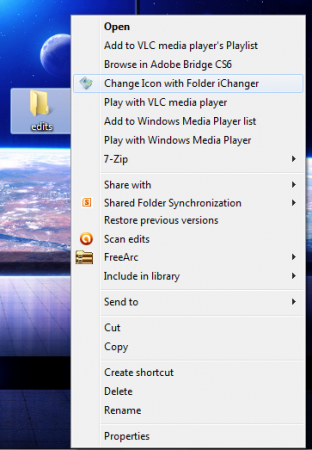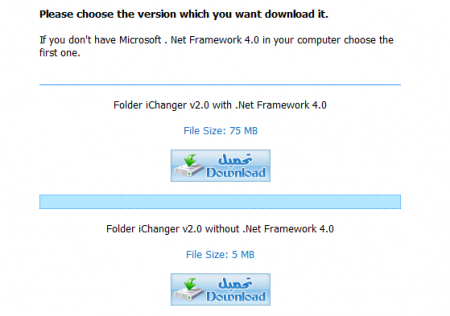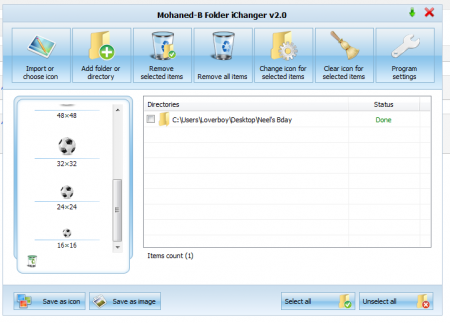Folder iChanger is a program that allows the user to change the pre-defined icons of flash memories, hard disk drives and folders to some other new icon. The change reflected is permanent because if you ever need to move a particular folder to some other computer, the changed icon stays. In other words, you don’t need to have Folder iChanger on the destination computer to view the new icon. It comes with its own collection of some great looing icons, but you can also choose from your own set of downloaded icons.
Features and Usage of this change icons tool
Folder iChanger comes with a sleek, easy to use GUI (Graphical User Interface) which makes working with this software all the more interesting. The interface is docked with a number of useful options and settings which allow you to change the standard icons of various files, folders and hard disk drives. To change a required icon for a particular folder, all you need to do is to follow the following steps:
Step 1: First click on ‘Import or choose icon’ and then select one of the following options :
- From Program Icons
- From Icon File
- From Executive File
- From System Icons
Step 2: Select an icon from the list of icons which you want to apply to an existing directory or sub directory.
Step 3: Click on ‘Add folder or directory’ and then select either ‘primary directory only’ if you want to change the icon of the parent directory only, or select ‘With sub directories’ if you want to change the icons of all the sub directories within the selected parent directory. The selected directory appears in the ‘Directories’ panel with a check mark beside it.
Step 4: Click on ‘Change icon for selected items’ and you are done. Navigate to the selected folder to see the changed icon.
Some other additional features:
- This software supports three languages: English, Arabic and Tmazight.
- The icon sizes which are normally supported are 128×128, 64×64, 32 x 32 and 16 x 16 pixels.
- Options have been provided for the user to save the icon (.ico) files as an image file in jpg, bmp or png format.
- The user can also enable a shortcut in context menu. In other words, when the user right clicks on any folder, he/she gets an option to change the icon for that particular folder. This makes the task a lot simpler because you don’t need to execute the program everytime and perform the required operations.
Download And Installation
Folder iChanger download comes in two different packages; one with Microsoft .Net Framework 4 of size 75MB and the other, without it having size of 5MB. You can download either of the two packages by following this link.
The Final Verdict
Folder iChanger is thus a fast, effective and simple tool for changing the icon of any directory or subdirectory on the computer. It’s simplified and docked user interface makes the job a lot simpler and the availability of this tool in the context menu comes as an added bonus and thus this unique piece of software can be recommended for use.