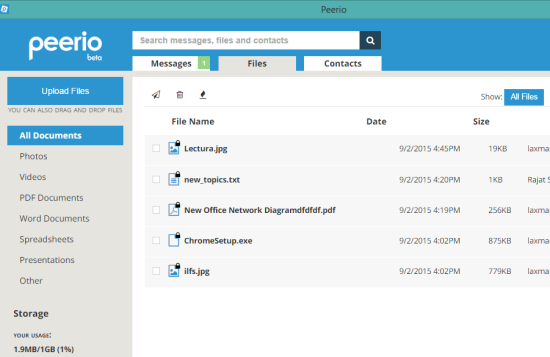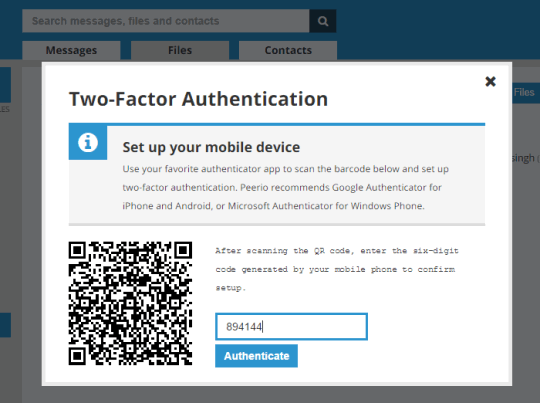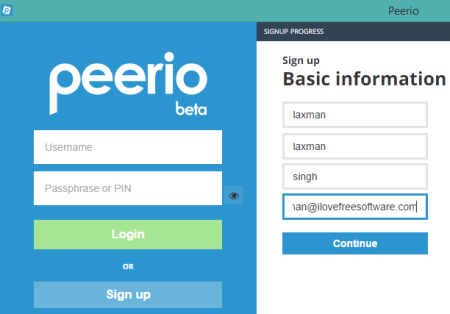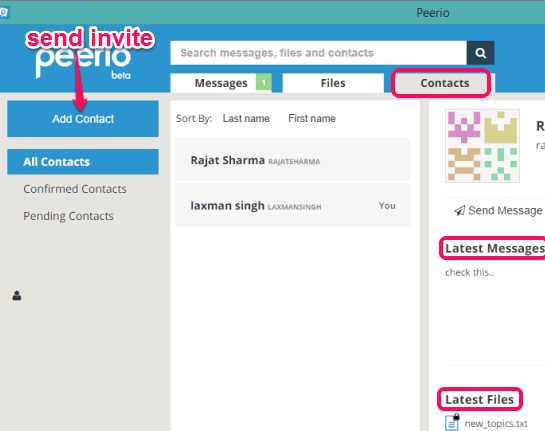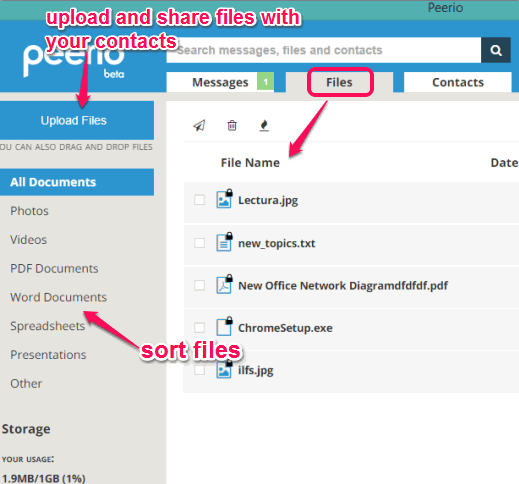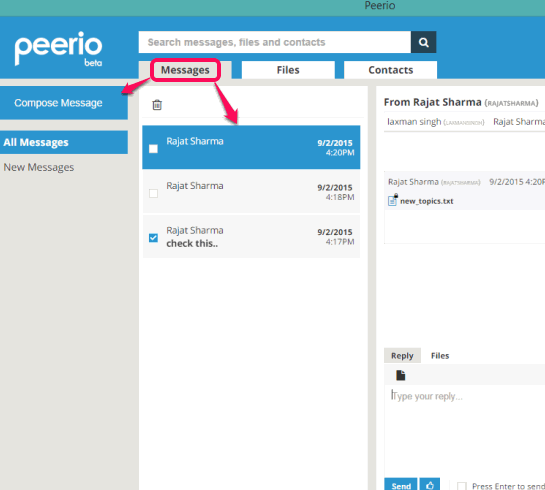Peerio (beta) is a free file sharing and messaging software. It helps to send multiple files right from the desktop with end to end encryption. That means, your files are first encrypted and then uploaded to servers, and finally decrypted at receiver’s end. The same process is repeated while sending the messages using this software. This software provides 1 GB free cloud storage space to store sent and received files.
There are only few cloud storage services that encrypt data even after uploading the files on their servers, Peerio software has made its place to that category. You and your friends need to install this software and sign up for free to share files and messages.
In above screenshot, you can see its good-looking interface where it stores all the shared files and messages.
Key Features:
- It provides search feature to find out a particular message, file, and your Peerio contact.
- You can upload any file you want. It may include photos, videos, word documents, PDF, spreadsheets, exe files, and others.
- It will also send email notifications for every activity (message/file received by you) on the email address connected with your Peerio account.
- It is available for Mac as well as an extension for Google Chrome browser. In future, you can also expect its Android and iOS app.
- Supports Two-Factor Authentication feature for secure login. However, when I tried to enable this feature, it failed for me. I connected my Peerio account with Microsoft Authenticator to generate 6-digit code, but when I entered one-time passcodes, it showed me invalid code every time. To try this feature yourself, you need to access Account option available at top right side of its interface.
How To Use This Free File Sharing and Messaging Software?
Click on the download link available at the end of this review and grab its setup file (around 31 MB). After installation, launch the application and create a free account.
During the account creation process, you need to confirm your account and enter a very long passphrase. You might not like to create long passphrase, but as the security is priority of this software, so this is mandatory.
When you will come to the main interface of this software, you will find three main sections: Contacts, Files, and Messages.
Contacts Section:
The very first section you have to open is Contacts section. It is so because you can share files and messages only with your contacts. All your friends who have installed this software on his/her PC and using this software can be added as contact. You first need to invite your friends and wait for their confirmation. When they will accept your invitation, you can start sharing files and messages.
This section also shows the list of all contacts and latest files and messages.
Files Section:
This is a very important section where all your sent and received files will be available. This section is also used to upload files and share them with desired contacts. Use Upload Files button and a window will open. In that window, you can attach files, add recipients, and send them attached files.
Apart from sending and receiving files, this section also neatly organize files into different categories. Photos, Videos, PDF Documents, and other categories are available to quickly find a particular type of file. When you are running out of storage space, you can also remove unwanted files from this section.
Messages Section:
Using this section, you can compose new messages with desired contacts, find all and new messages, and can also see the list of files sent with a particular conversation. If you want, you can also remove the whole conversation easily.
Conclusion:
This beta version worked well during my testing, except its Two Factor Authentication feature. When you have to share files and messages with friends directly from desktop and with encryption, Peerio could be a good choice.