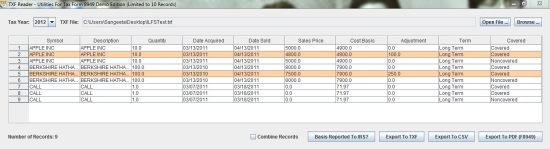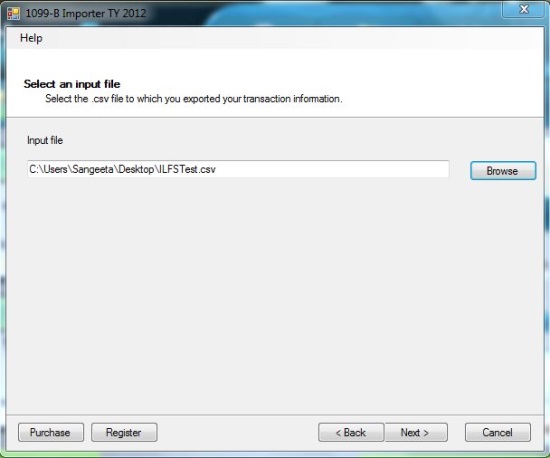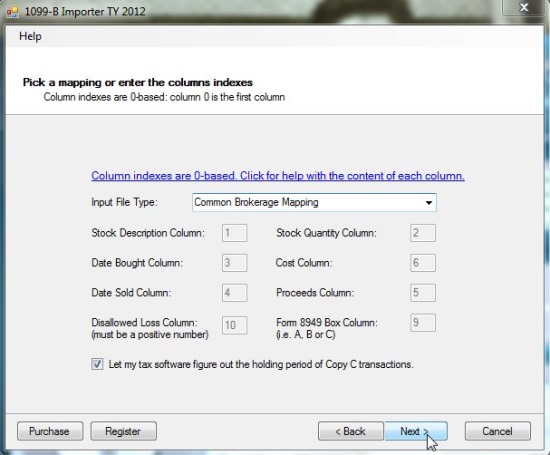1099-B Importer is a free .csv to .txf converter. It allows you to convert stock transaction files in .csv format to .txf. TXF stands for Tax eXchange Format. This format usually stores tax-related data and is accepted as a standard format by most of the tax preparation software to import stock transactions and filing tax returns. If you have ever used some tax preparation software like TurboTax, you might have experienced that these software requires manually entering the stock transactions to the software. 1099-B Importer gives you the ease of converting your transaction data stored in .csv format to .txf files that could directly be imported to the tax preparation software.
1099-B Importer is completely free to use and there’s no limitation on the number of stock transactions that you need to convert to TXF.
How to Convert .CSV file to .TXF format:
You can download this free .csv to.txf converter using the link given at the end of this article. Installation is pretty fast and the overall usage of the software is simple. All you need to do is launch the software and browse the target CSV from your system.
Once you choose the desired file, you will be directed to next screen where you can choose a column mapping for your transaction file. You can either switch to the Common Brokerage Mapping or choose Custom Mapping to set up your own mapping constraints. Once done, you can proceed with specifying an output file name and location to save the file.
This free .csv to .txf converter will then convert the file and display messages for those transactions, which it won’t be able to convert. You can open and view these files using any .txf reader.
Key Features of this free .CSV to .TXF Converter:
- Free software to convert files from .csv to .txf format.
- No limit on number of stock transactions.
- Custom column mapping.
- Easy to use.
- Clean UI.
- Handy and reliable.
- Lightweight.
The Final Verdict:
1099-B Importer is a nice and handy tool to convert files from .csv to .txf format and then easily upload them to free tax software, like H&R Block, and TaxAct. It’s super easy to use, handy and reliable. Download free and give it a try.