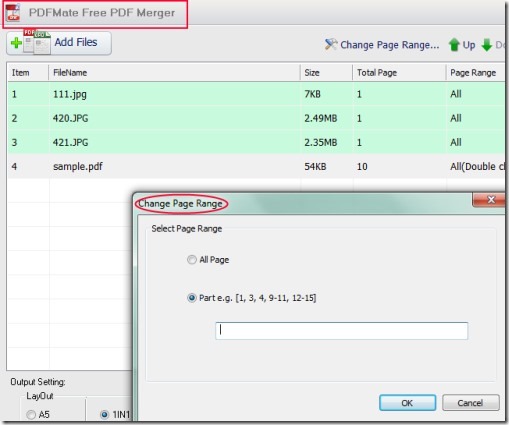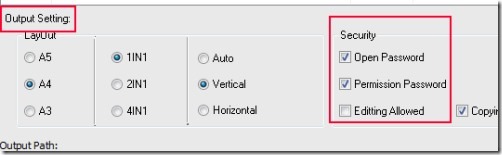PDFMate Free PDF Merger is a pdf tool that is used to combine, merge, break pdf files and hence works as a versatile pdf tool. You can select page range of any large pdf file, or simply merge different pdf files into a single file. Likewise, it is possible to convert image files into a pdf file. Hence it also works as image to pdf converter. That’s why it is a versatile pdf tool which provides multiple facilities into a single pdf tool.
The unique thing this pdf tool provides is password protection. That means that you can set a desired password for your pdf file which no one can access except you. There is more specific security you can set for others. You can set a permission password in which you can set who can edit, print, or copy your pdf file.
Therefore, PDFMate Free PDF Merger is an effective pdf tool to merge and split any desired pdf or image file. It is completely free for you. So you can download and install it on your PC without paying a single penny. See below how it works!
How To Use PDFMate Free PDF Merger?
As you could see the above screenshot, you can make use of this pdf tool by adding desired files to its interface. After installing this tool to your computer, you can start working with it. Add a large file to split it (make double-click to change its page range) or add small pdf files to combine them. Once you have added desired files, then you can jump to the bottom part of its interface where you can adjust output settings along with desired destination location.
As it is visible in screenshot mentioned below, you can select the page layout (A4, A5, and A3), make it vertical or horizontal etc. in output settings. Other than this, there is password function present as mentioned above. Set settings just the way you want.
Once after adjusting all the settings, you can hit on the available Build button and it will provide the output pdf file to the destination folder. Thus, it is a small process you need to perform and results will be instant to you.
Note: The paid version of PDFMate Free PDF Merger provides more functions such as you can convert pdf file into 6 different formats like html, swf, image etc. So if you want, you can upgrade to paid version also.
Look At Its Key Features:
- Helps to split, merge, or delete pdf files.
- Versatile pdf tool featured with image to pdf conversion.
- Provides password protection for editing, copying, or printing pdf files.
- Three step process to get the desired output file in pdf form.
- Simple and easy to use interface.
- Very lightweight tool, and free of cost.
Also try these PDF Tools: PDFill PDF Tools, Quick PDF Tools, and Debenu PDF Tools Pro.
PDFMate Free PDF Merger have some unique key features present in it. Therefore overall it’s a good to use pdf tool. So if you want to try this tool, then you can click on the below link to get this pdf tool for free.