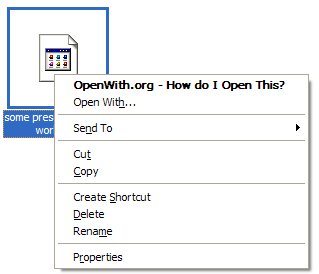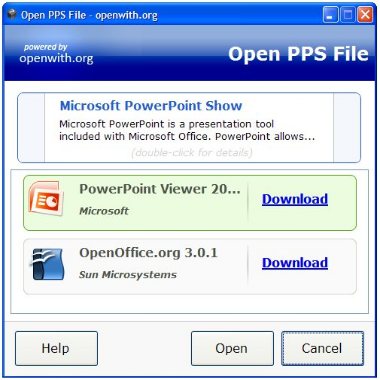OpenWith.org is a free desktop tool that helps you in identifying the type of file you have and how to open the file. Many times, it happens that you get some unique extension files, which you do not know how to open. This freeware will help you to open files and documents with ease without worrying for the time it may consume just to open one document.
You just have to download the application on your desktop as a desktop tool. Using OpenWith.org is just like clicking on the mouse. The freeware will rest in your drop-down menu, so whenever you get a file which you don’t know how to open, just left-click on the file icon and you will notice “OpenWith.org – How do I Open This?” written on the top of your drop-down menu. Just click on the tab and know the way to open the file.
The freeware supports any kind of files on your desktop. It can open almost all the files and file formats for your readability. If OpenWith.org recognizes the type of file, you will see a list of compatible programs. The opening of any file largely depends upon your desktop programs. Like in order to open PDF files it is essential that you should have Adobe Reader. But if you have the application in your system then it will say the program is installed else it will say download.
The useful thing about the software, OpenWith.org is its suggestions in the window. When you command the application for the file to open, a window will pop up where the application will suggest all the programs that supports the file and there relevant version. Along with the list of the applications, the availability of the program in your system is also determined by this freeware and will let you know the status of the program in your system accordingly. Also read Clean Drive to find and delete old files on your PC.
You can select the program that you know and you can double click the application icon for more info. If the file is related to any program that is installed in your PC, you can use it directly. But any program that is not available in your PC and is required to be downloaded. Then the program will be downloaded. Once the program is downloaded, a new folder will open with the installer. At this point, you need to run the installer to install the selected program. You can also read our article DropIt to sort files in a folder.
OpenWith.org is a good application which is very simple to use and does not offer any complex steps. The best part is, it always knows which file is to be opened with which program.