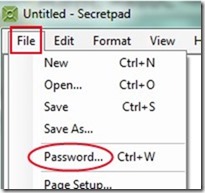SecretPad is a free plain text encryption software for Windows that helps to password protect plain text to secure your personal data, private information such as ATM pin number, credit card details, login passwords etc. It is a portable software where you can enter any desired password and can write text to encrypt it. Encrypted text will not be opened until the right password is entered. Thus for different data, you can create different encrypted files or can simply write whole information in a single file.
Interface of SecretPad is exact copy of Notepad but encryption is possible in SecretPad only. Other than this, all the functions of Notepad are present in SecretPad. SecretPad works directly without installation and it is very lightweight also. Its total size is only 72 KB.
Note: SecretPad is not a replacement of Notepad. Although you can create a text file using SecretPad, but it will open with SecretPad only.
There are two things you need to remember while encrypting text; entered password and which password is associated with which file. Whenever you will open SecretPad, every time it will ask you to enter a password. Enter a desired password and type the text you want to encrypt. After that, save your file to the destination location and it will be saved in form of (*.cdt) file. This way you can encrypt a plain text containing your hidden information. Likewise any time you want to decrypt that file simply open SecretPad enter the same password and open your file using File Menu.
File Menu also lets you change password. Or else, you can use the shortcut key ‘Ctrl+W’.
We have also reviewed some free software to encrypt hard drive.
Some Features Present In This Free Text Encryption Software:
- An easy to use software using which you can create as many encrypted plain text files as you want.
- Similar interface as that of Notepad with all functions of Notepad, but SecretPad is more useful as encryption is possible.
- Password protection for each file.
- Lightweight software and portable.
- Free to use for everyone.
Conclusion:
SecretPad easily encrypts plain text in which you can store your confidential information. It is very simple to use and helpful software to secure personal data by adding password to each plain text file. You can try this software free of cost by clicking on the below link:
Also try some other similar software to encrypt your files: Data Locker, CryptImage, and AES Crypt.