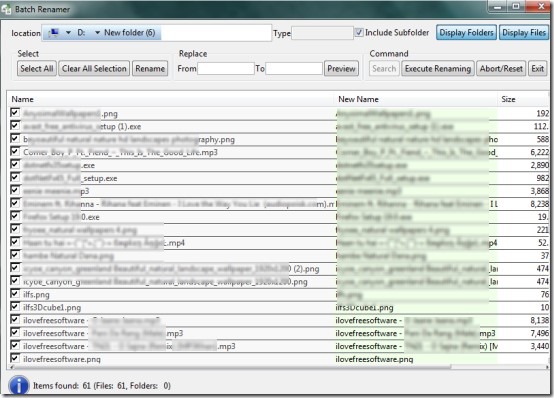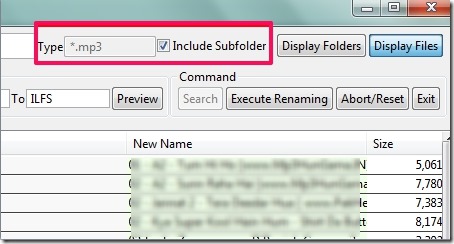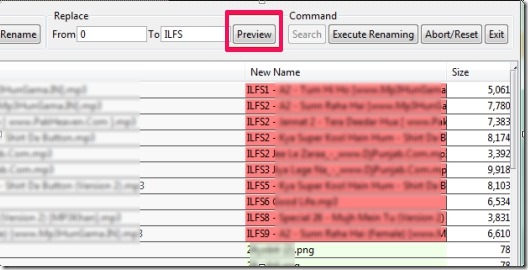Risingware Batch Renamer is a free software that is used for renaming files in batch and provides preview to view new file names before actually renaming all files. This preview feature is unique and really helpful to look out the results and perform task to rename files. You can rename any type of files such as images, music files, executable files, documents, text files etc.
This free Batch Renamer also lets you search for a particular file type extension in a folder (such as *.mp3, *. exe, *.jpg etc.) and lets you rename only those file types. For example, if you want to rename only mp3 files, then you can add mp3 file type, can search mp3 files present in a folder, and can rename those files.
Below screenshot shows interface of Risingware Batch Renamer where you need to perform all the tasks for renaming files in batch.
Select Folder For Renaming Files In Batch:
At the top left part on Risingware Batch Renamer’s interface, you can use drop down option to search for a folder whose files you want to rename. Add folder and hit Search button and all the files of that added folder will be in front of you. Now, you can sort out those files by searching for a particular file type (including sub folder) or can rename all kind of files.
After this, you can rename files by providing desired name in place of a word or number. But before executing renaming process, it is good to have a preview of results. So use Preview button to view new names of files which you are going to rename.
Once you are satisfied with the new names in preview, just hit the Execute Renaming button and files will be renamed. It’s an easy and fast way to bulk rename files.
Key Features Present In Risingware Batch Renamer:
- You can rename any kind of file types using this batch renamer software.
- Unique preview feature present to view new file names before renaming files.
- You can also rename only a specific file type. It will make renaming process more fast.
- Free of cost available for everyone. Its total size is less than 9 mb.
Similar software: Rename Master, Bulk Rename Utility, LeCase, spacetornado Renamer, and Personal Renamer.
Conclusion:
Risingware Batch Renamer is really useful and saves your precious time to bulk rename files, which can take hours if done manually. Moreover, preview feature to view new file names is the best feature in this batch file renamer.
Get Risingware Batch Renamer free.
If you want to resize images in batch, then you can try 5 best bulk image resizer reviewed by us.