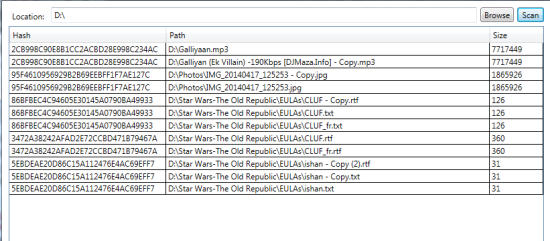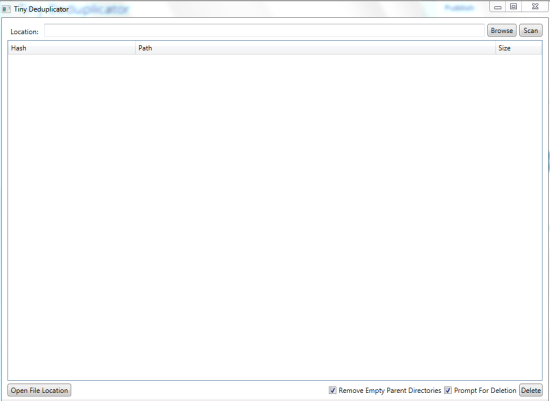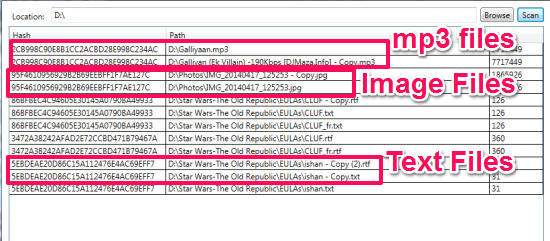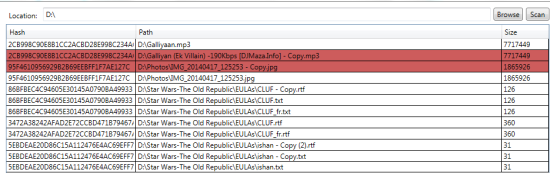Tiny Deduplicator is a free duplicate file finder software for PC that finds duplicate files based on their hash value. Essentially, it computes of files and compares them to find duplicates. This means that even if filenames are different or even if file formats are different, but if content is same, this software will show them as duplicate.
There are two things that I really like in this software: first of all, the software itself is really tiny (hence the name). In fact, the executable is just 23KB in size! This is one of the smallest duplicate file finder that I have come across. In addition to that, this software is really fast. I scanned one of my partitions with it that is around 15 GB, and it showed me the results within a few seconds. Quite unbelievable.
Also check out these free Hash Calculators.
How to Find Duplicate files by comparing hash values:
We have covered many duplicate file finders earlier. Most of them employ various techniques to find duplicate content. In fact, some of them are able to show those files as well that are not completely duplicate, but a bit similar. Tiny Duplicator does not have any of those advanced features. It simply calculates hash value of files and compares them to show duplicate files. The technique is pretty good, and looking at the speed, I am quite in love with this duplicate file finder.
You can get this software from link available at end of this review. As I said, the download size is too small. It should download in an instant. Once downloaded, extract the zip file and run .exe file. It is a portable software, so no need to install. Just run exe and you will see interface as seen below:
There is not much happening in this interface. Just click n the browse button to select the folder that you want to scan. It will scan the folder and all sub-folders under it to find duplicates. You can select a whole drive also in it, but you cannot specify multiple drives. This is the only limitation of this duplicate file finder that I didn’t like.
Once you have selected the folder, click on the “Scan” button. This will start the scan process. Depending on size of folder and number of files in it, you should see the result pretty quickly.
Now, let’s understand the results.
This tiny duplicate file finder shows all those files together which have same hash value. As you can see in the screenshot below, it arranges all the duplicate files together and shows their hash value as well as size. Unfortunately, it does not do a good job in demarcating separate set of duplicate files; that you will have to do yourself by looking at the hash values and the size.
In the screenshot below, I have highlighted different set of duplicate files. You can see that it shows duplicates across different file types, as well as finds duplicate photos as well as audio files.
Tiny Deduplicator could have definitely done separating duplicate files in a better way; but for the tiny size it has, I can’t expect more.
Now, if you want to open any file to check it, you will need to select that file, and click on “Open File Location”. It will open that file location in Windows Explorer. There is no option to just double click on the file and open it.
Finally, when you are ready to delete files, select the files that you want to delete, and click on Delete button at bottom of the interface. The files will be deleted and will be sent to Recycle bin; so you can still restore them in case you end up deleting a wrong file. Also, the files that you delete will be highlighted in Red color in results.
My Opinion About Tiny Deduplicator:
Deleting duplicate files goes a long way in recovering hard disk space, as well as improving hard drive performance. When I came across this software, I didn’t have too many expectations from it, simply because of its tiny size. But this software managed to thoroughly surprise me. Not only is it really small, it is super fast. I did another round of testing of this software by scanning a folder that had more than 60GB data, and it again returned the results pretty quickly. I have no idea how the developer did it, but its quite amazing to see so much power in such a small package. And the fact that it is portable means that you don’t have to install it, just run the exe file to find duplicates.
If you are looking for a basic duplicate file finder, I strongly suggest that you try this software. You would be surprised.